# Airtable - Update record action
The Update record action creates a record in the table you select.
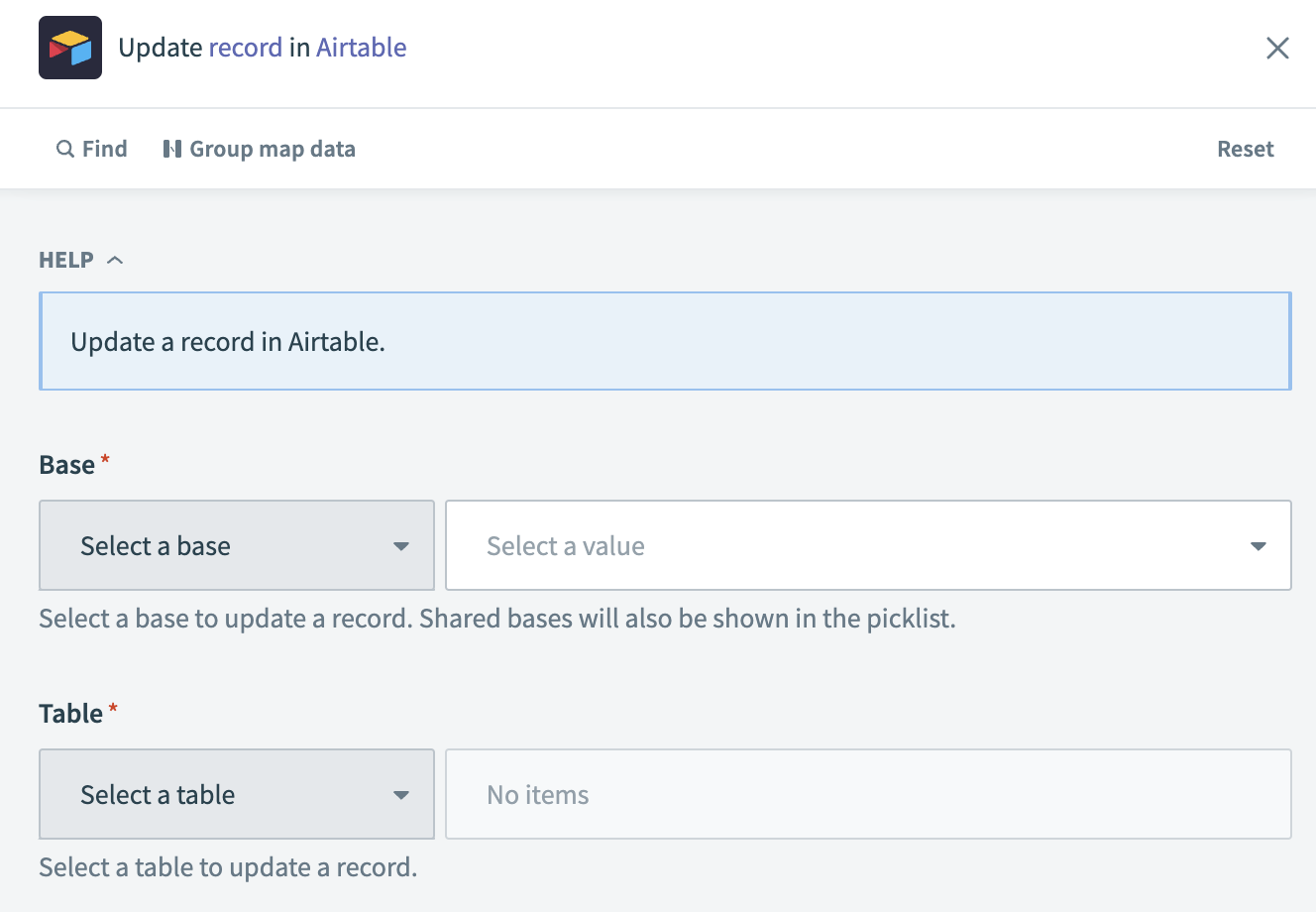 Update record action
Update record action
# Input
| Input field | Description |
|---|---|
| Base | The database in which the record you plan to update is located. |
| Table | The name or ID of the table in which the record you plan to update is located. |
| Record ID | The ID of the record you plan to update. You can find the record ID in Airtable by clicking the record and copying the ID from the record URL. The record ID is located at the end of the URL. For example, if the URL is airtable.com/app123456789/tbl987654321/viw87654321/recJFjhekzhN0VWxB, your record ID is recJFjhekzhN0VWxB. |
| Name | The name of the record you plan to update. |
| Typecast | This parameter determines whether the Airtable API performs an automatic data conversion from string values or not. |
# Output
| Output field | Description |
|---|---|
| ID | The ID of the record updated. For example: recJFjhekzhN0VWxB. |
| Created time | The timestamp of when the record was updated. For example: 2024-01-30T17:33:54.000000+00:00. |
| Name | The name of the record updated. |
Last updated: 1/16/2026, 4:23:47 PM