# MySQL - Delete actions
# Delete rows
This action lets you delete rows based on certain criteria defined by a WHERE condition.
This action should be tested and used with care, as it will PERMANENTLY delete rows in your table.
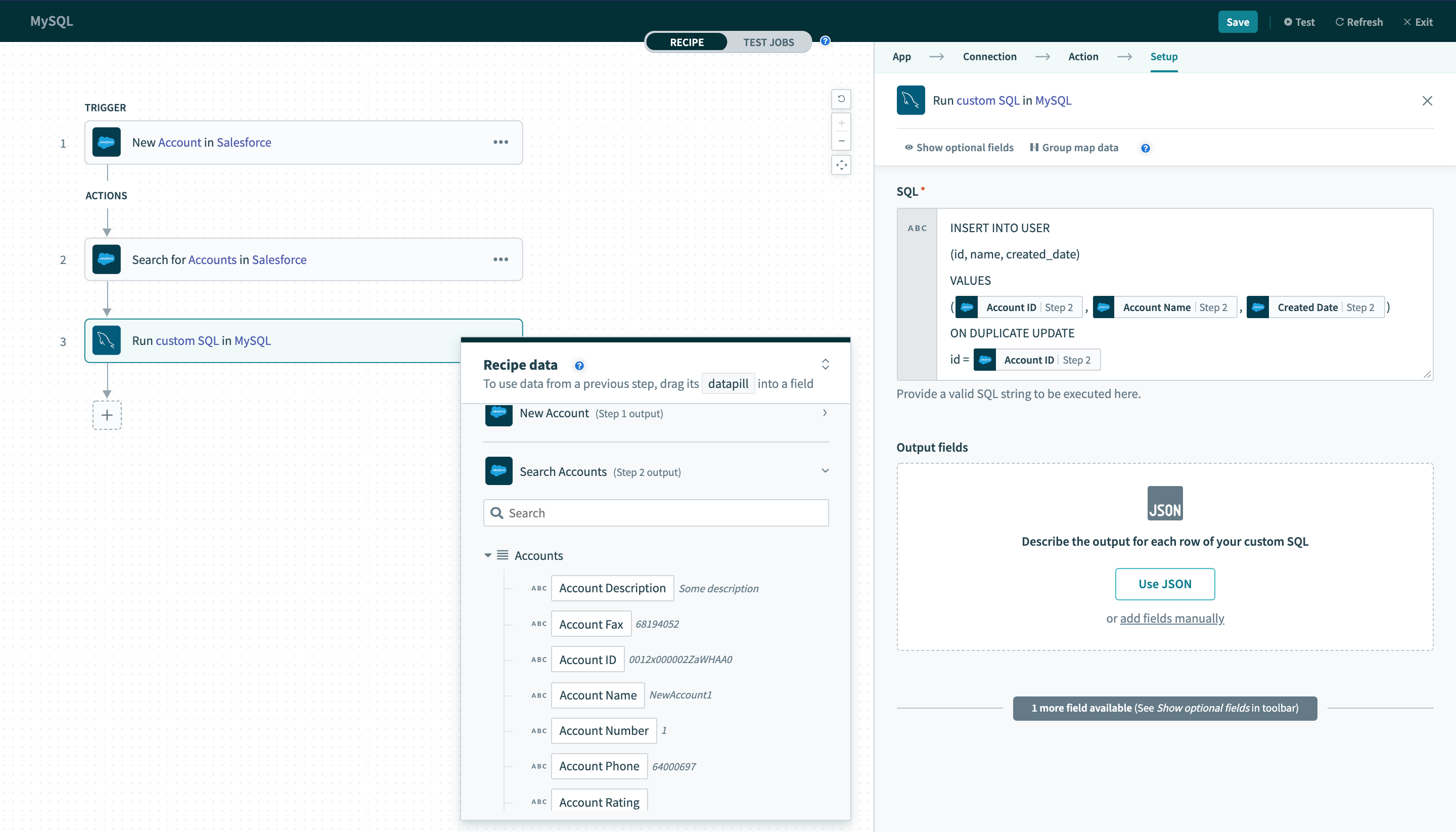 Delete rows action
Delete rows action
# Table
First, select a table to delete rows from. This can be done either by selecting a table from the pick list, or toggle the input to text mode and type the full table name.
# WHERE condition
Next, provide a WHERE condition to select rows to be deleted. This condition can be as simple as filtering a single record to delete based on ID.
id = 123
Alternatively, it can be used to delete multiple rows.
role = 'admin'
Complex WHERE conditions with subqueries can also be used. Refer to the WHERE condition guide for more information.
Last updated: 8/13/2020, 8:38:55 AM