# Apps directory
Go to Platform > Workflow apps portal to access the apps directory. This landing page lists all apps in your workspace.
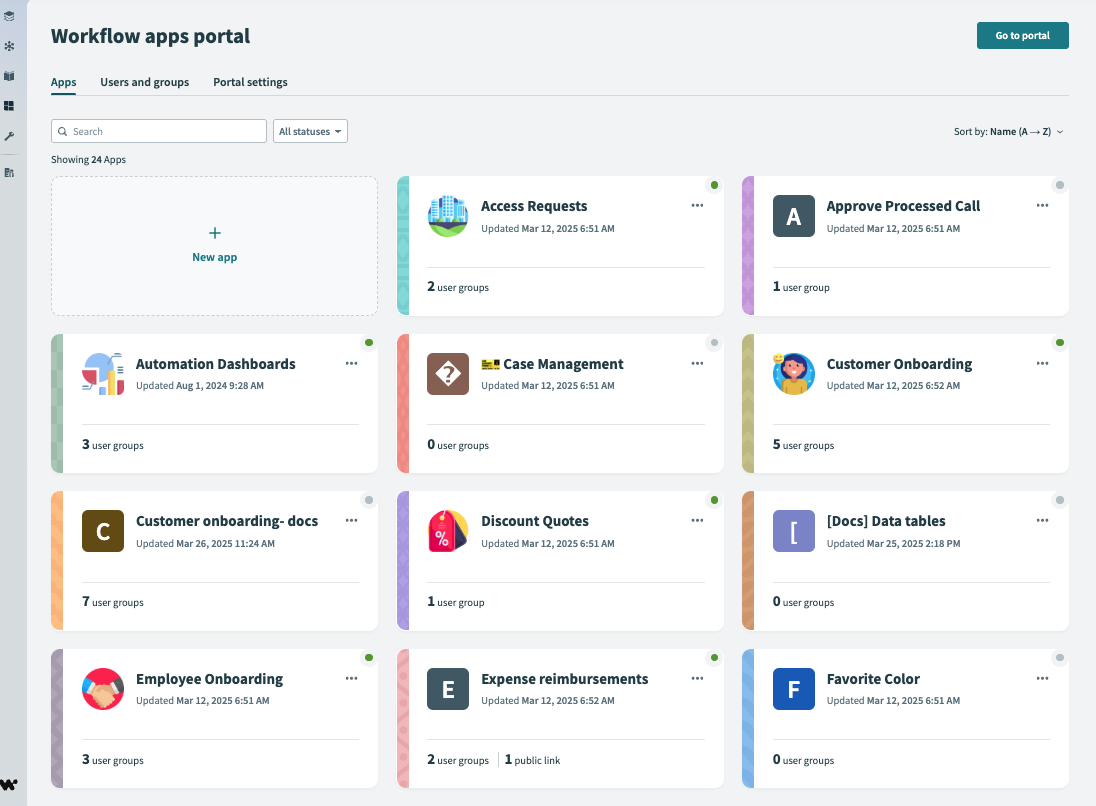 Apps landing page
Apps landing page
# Use the apps directory
The Workflow apps portal landing page includes tools like search, filters, and sorting to help you find apps quickly.
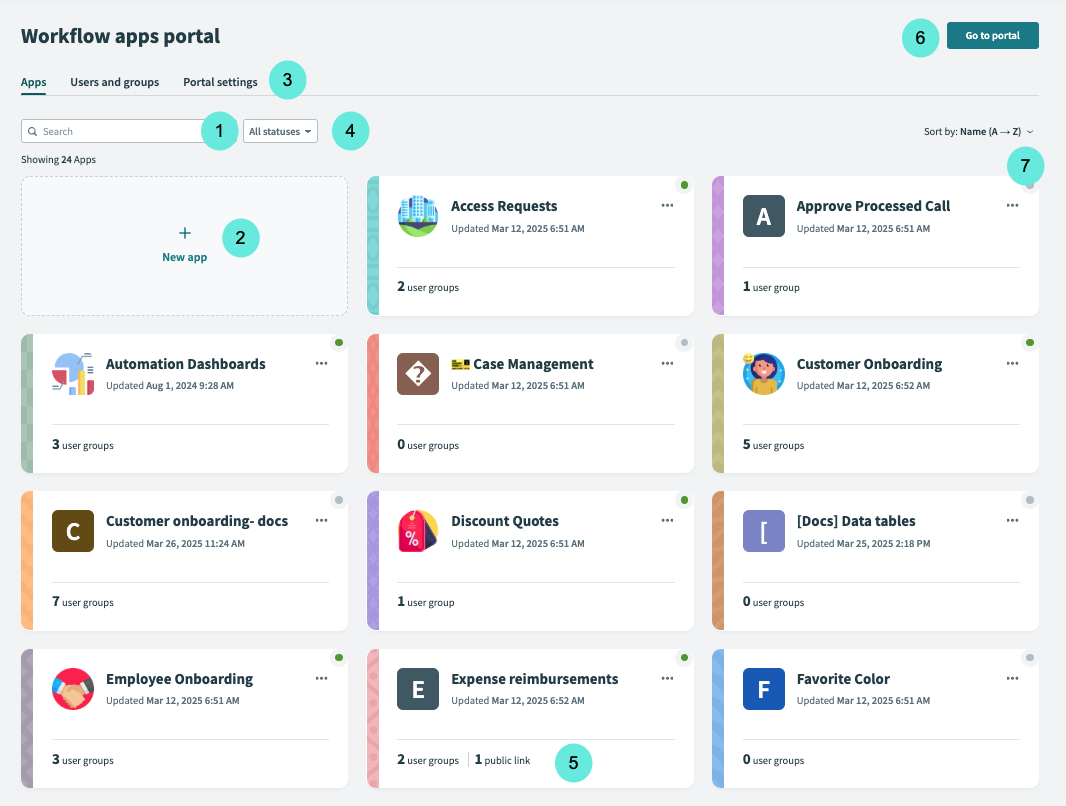 Apps landing page
Use the following elements to explore the apps directory:
Apps landing page
Use the following elements to explore the apps directory:
# Search
Use the search bar to find apps by keyword.
# + New app
Click + New app to create a new app directly from the apps directory.
# Tabs
Click the tabs at the top of the Apps directory to open User and groups or Portal settings.
# Status
Filter apps by status. You can choose from Live or Offline.
# App cards
App cards display the following app details:
- App name
- App logo
- Last updated date
- The number of user groups assigned to the app
- The number of public links active for the app
- The app status (Live or Offline)
You can perform the following actions:
- Click an app card to open it in Workato.
- Click the ... (ellipsis) to rename an app.
# Go to portal
Click the Go to portal button to access your Workflow apps portal.
# Sort by
Sort apps by name in ascending or descending order.
Last updated: 8/13/2025, 8:41:12 PM