# Splunk
Splunk (opens new window) is software that enables monitoring, reporting, and analyzing of real-time data to deliver operational intelligence for security, IT, and business.
# Working with the Splunk connector
# Run query action
This action lets you run an ad hoc query in your Splunk instance, from a Workato recipe. We cover the input fields in this action in the following segments:
# Output field list
Every Splunk query has an expected response. When working with Splunk queries on Workato, you will need to define this response as output schema for the function being called. This output schema defined will be used to build the output datatree for the action. This datatree allows you to map the variables returned from the Splunk query in subsequent recipe actions.
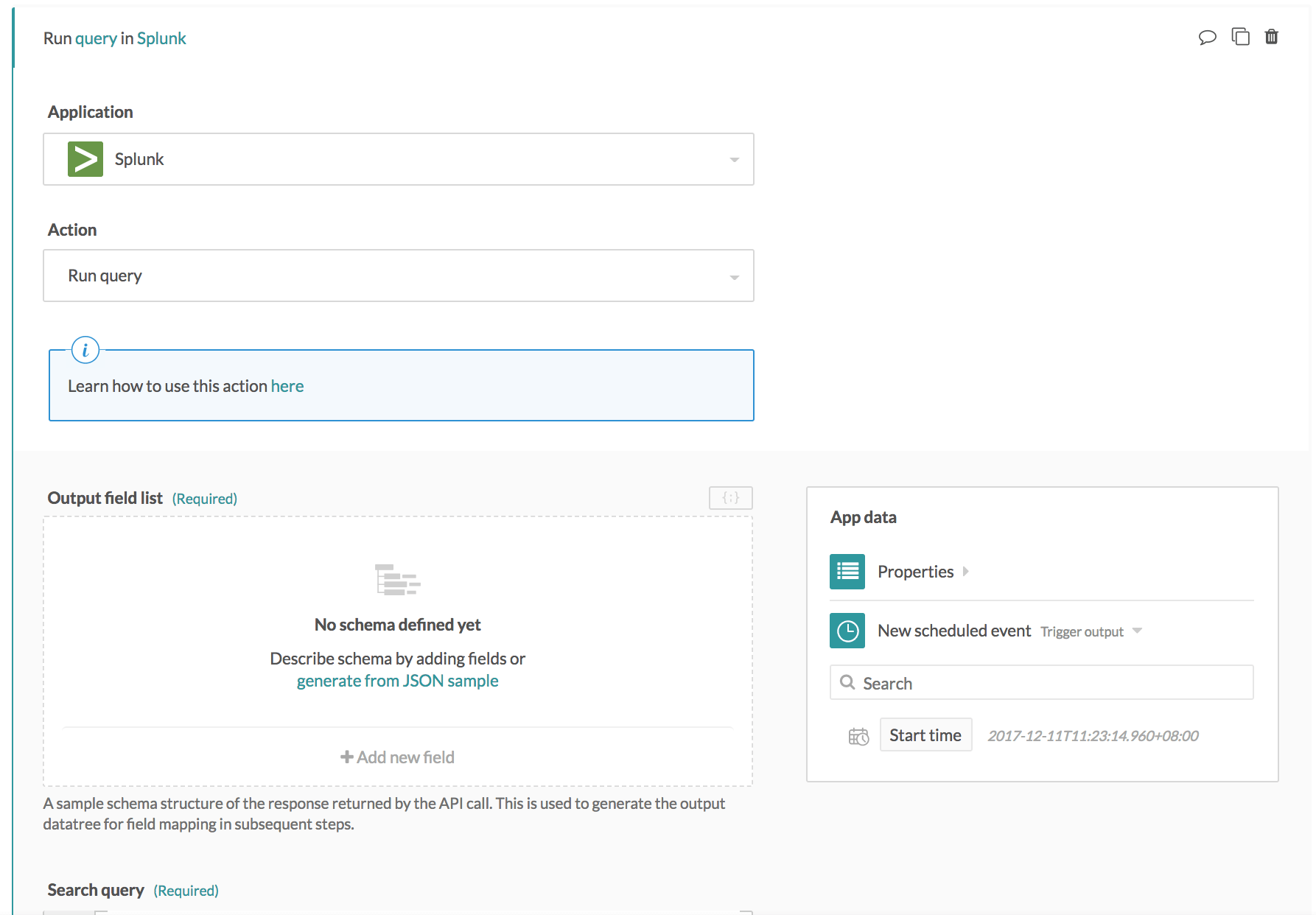 Response body input field
Response body input field
There are 2 ways to define this output schema:
- Add individual fields
- Use sample JSON
# 1. Add individual fields
Select + Add new field to bring up the following schema designer widget.
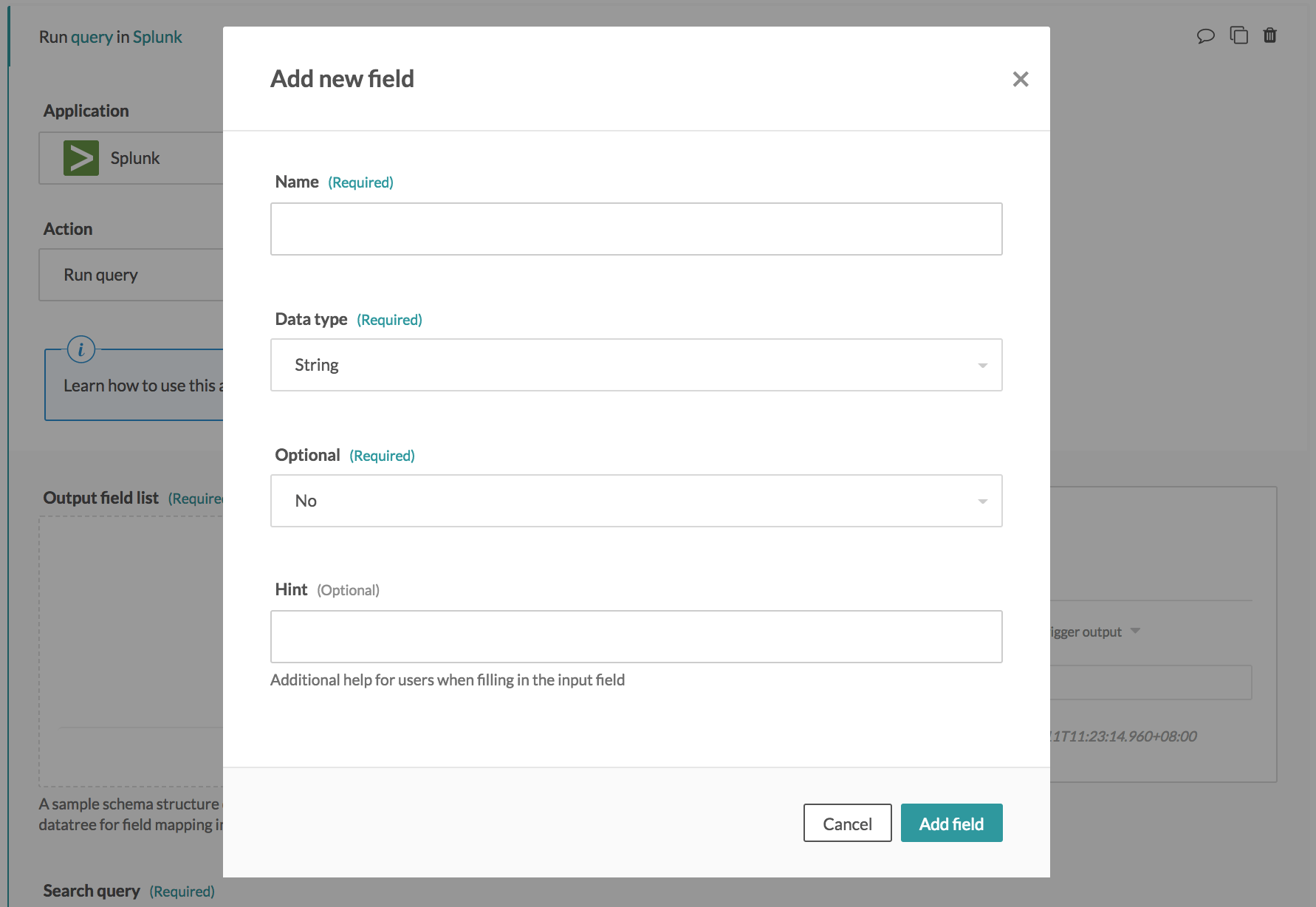 Schema designer widget (Single field)
Schema designer widget (Single field)
Define the field name and type for each field returned from this search. Select Add field to update the output schema with this new field.
# 2. Use sample JSON
Select generate from JSON sample to bring up the following schema designer widget.
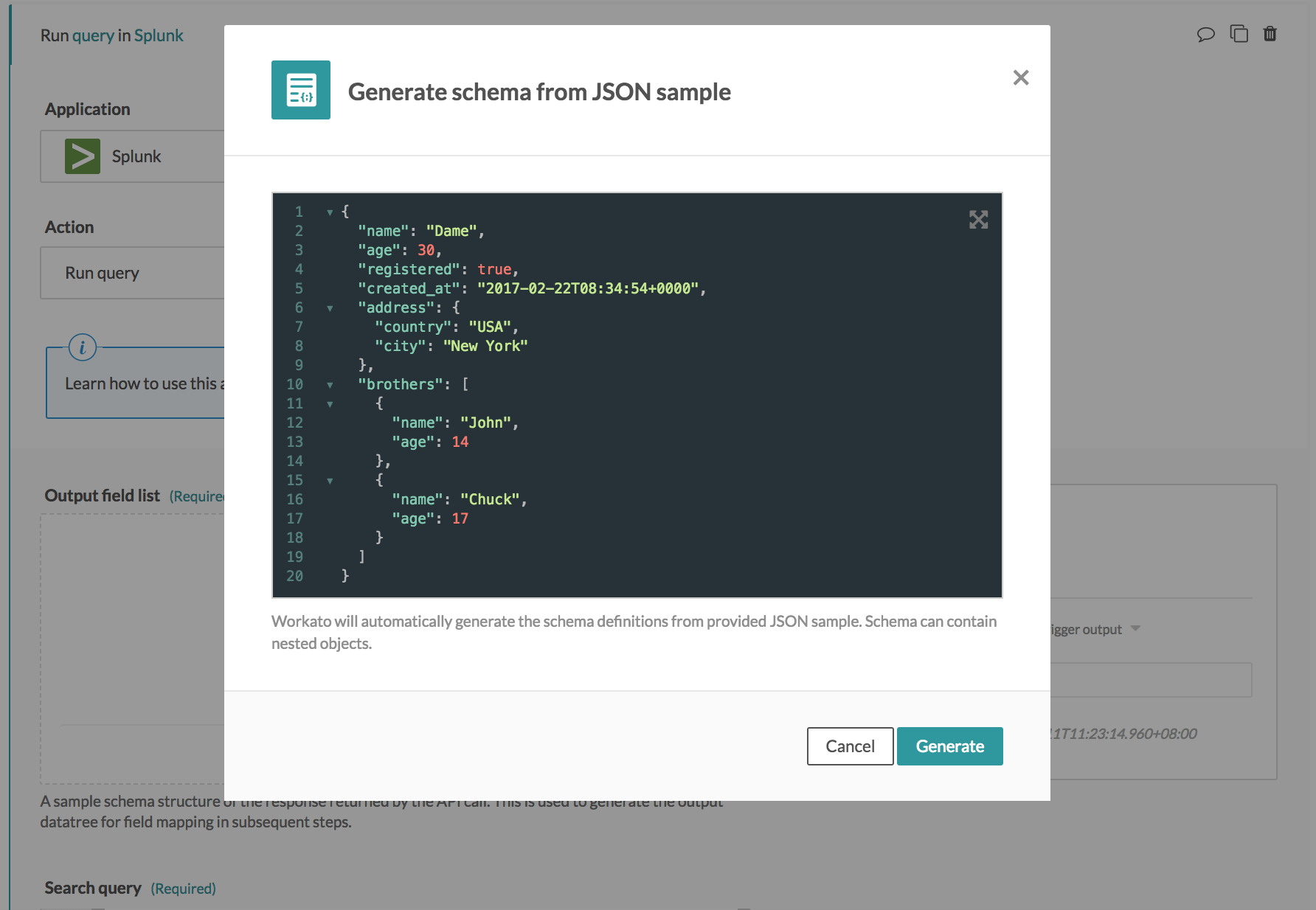 Schema designer widget (JSON)
Schema designer widget (JSON)
If you have a sample JSON response for your query, you can simply paste it in the widget to generate the output datatree. The schema will be automatically generated into the Workato schema definition structure. An example JSON is as follows.
{
"category": "sales",
"count": 63,
"percent": 29.71
}
# Search query
Provide the Splunk query to run here. Refer to the Search Tutorial (opens new window) by Splunk for more details.
# Earliest/latest time
Events stored in Splunk are saved together with its timestamp (time when the event occurred) as the default field _time in UNIX time notation. Search queries generally contain a time period earliest or latest, to search for events with timestamp beginning/ending, or between the specified timestamps.
Refer to the Time Modifiers Documentation (opens new window) by Splunk for more details.
Last updated: 5/21/2025, 5:22:32 AM