# SurveyMonkey
SurveyMonkey (opens new window) is a widely used online forms and survey software that allows users to easily design and send surveys and forms, as well as analyze the results.
# API version
The SurveyMonkey connector uses SurveyMonkey REST API V3 (opens new window).
# Supported editions and versions
The SurveyMonkey connector works with all SurveyMonkey plans. However, the Extract data capability (opens new window) is required to retrieve survey responses from SurveyMonkey, i.e. using the Completed survey response trigger or the Send survey invite via email and wait for response action.
# How to connect to SurveyMonkey on Workato
The SurveyMonkey connector uses OAuth2 authentication (opens new window) to authenticate with SurveyMonkey.
- First, head into Workato to the connections tab and select SurveyMonkey as the app you would like to connect to.
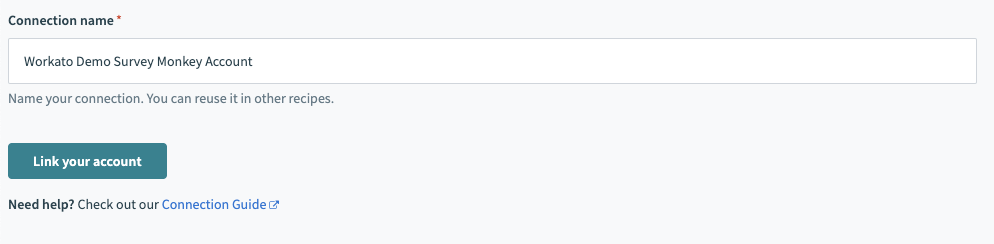
- An authorization page will appear, in this screen, log in to SurveyMonkey using your credentials. Note:
- It will be best to use an admin account to avoid permission roadblocks.
- Read the terms of service and hit Authorize. Note:
- Ensure to select
view answers along with responsesif you would like to use theNew Survey Responsestrigger in Workato.
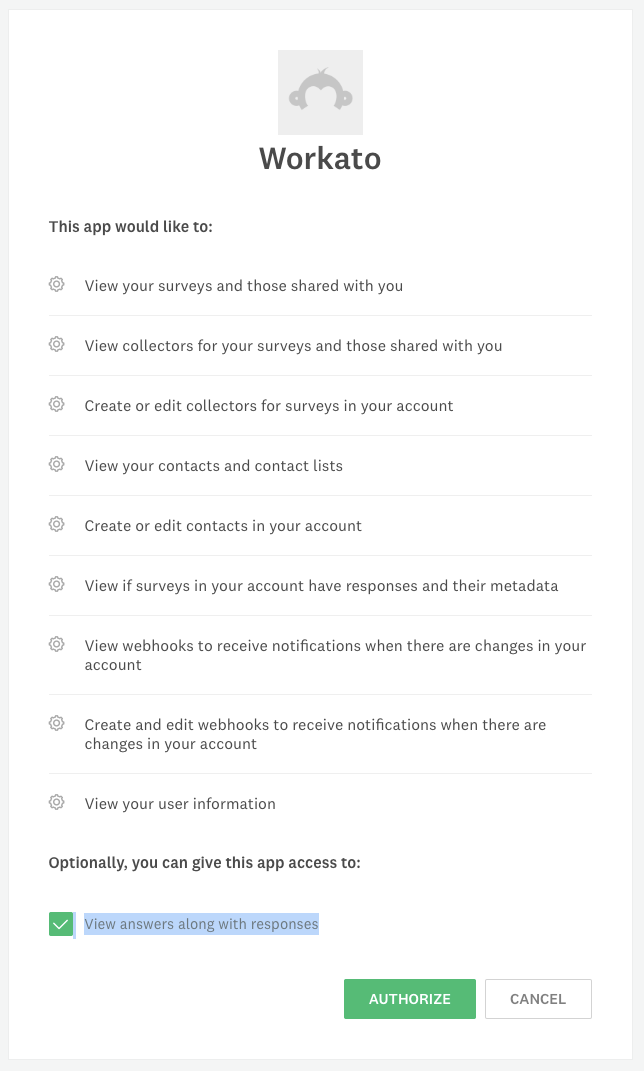
# How to unlink Workato on SurveyMonkey
If you ever need to change your selections in the authorization page, you might have to unlink the current app in SurveyMonkey. Head over to your accounts page, where you will see the currently linked applications. Simply select Unlink to remove the connection.
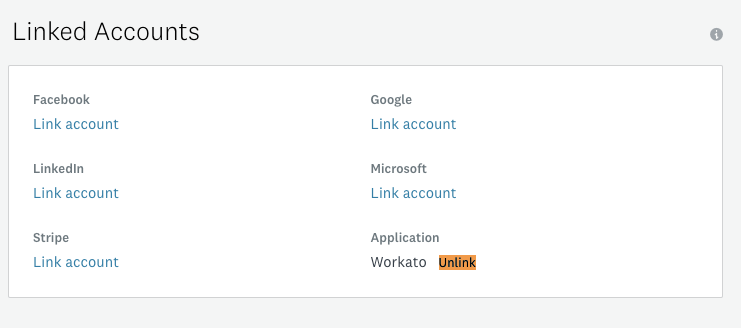
Last updated: 7/2/2021, 8:43:36 AM