# Embedded account structure
The typical account structure for Embedded partners and their customers is as follows:
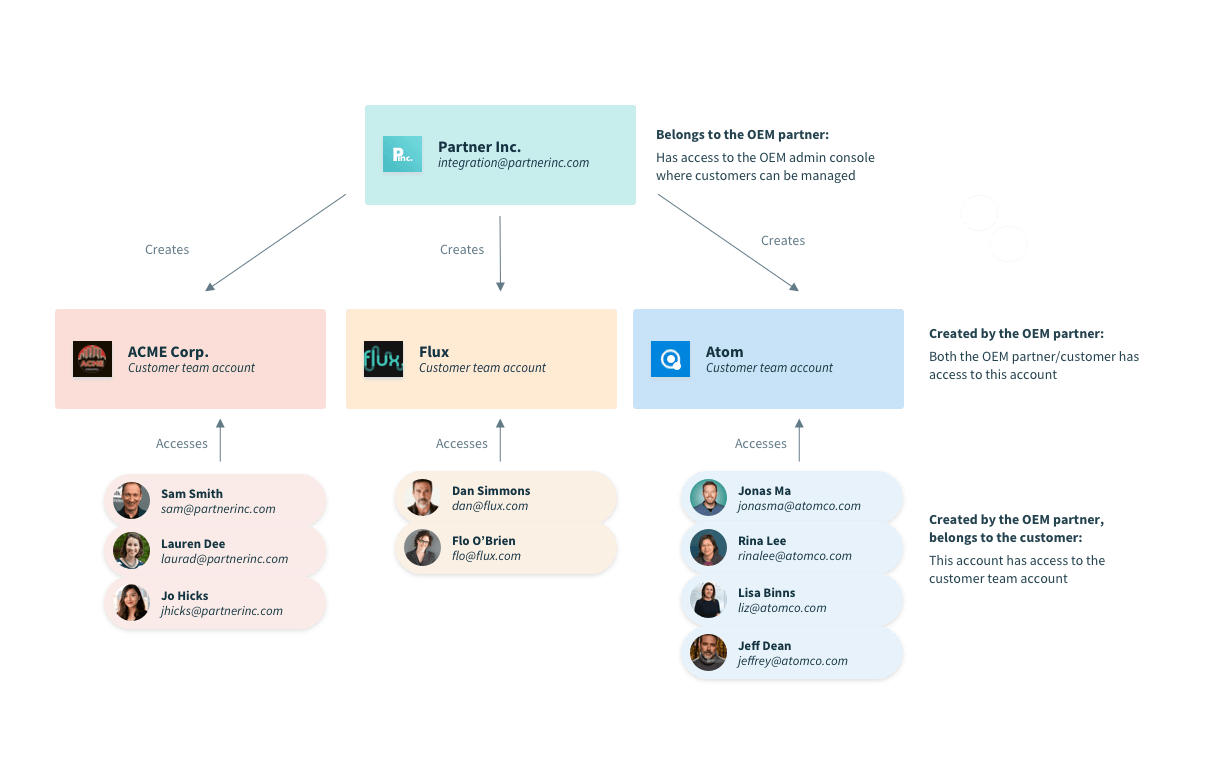 Embedded account hierarchy
Embedded account hierarchy
Admin account
This is the Workato account owned by the embedded platform partner. Use this account to manage internal development and testing activities to support your customers and access the Admin console to manage customers.
Customer workspace
Customer workspaces are the Workato workspaces you manage. Each of your customers has an individual customer workspace. Your team or partners use these accounts to build on behalf of a customer. Your customer may also use this account to build and manage their integrations.
AI FEATURE ACCESS
Embedded partners must log in as Owners to access AI features in Workspace settings.
Collaborators
Users who have accepted an invitation to a Workato account. Collaborators can exist in the Admin account or the customer workspace. A collaborator's role determines the user's privileges and access to folders, features, and the Admin console
Customer managers
Customer managers are members of the Embedded partner's team with access to all customer workspaces. Customer managers should be trusted team members who have permission to view data in customer workspaces. Manage the type and amount of data or tools that customer managers can view in customer teams through role-based access control.
Last updated: 4/29/2024, 10:31:52 PM