# Recipe lifecycle management
EXPLORE ENVIRONMENTS FOR ENHANCED FUNCTIONALITY
Enhance your recipe development experience by integrating Recipe Lifecycle Management (RLCM) with Environments.
Environments are built on the same principles as RLCM and offer a seamless deployment experience across unified workspaces. You can learn more about Environments here.
Organizations typically plan, test, and deploy new integrations with a recipe development lifecycle. This may involve moving recipes from a development environment to a testing environment, or from a testing environment to a production/deployment environment.
Recipe lifecycle management (RLCM) is one of the features that enables teams to collaborate concurrently in a planned and controlled recipe development effort. This tool allows the export and import of packages which contain recipes and their dependencies (lookup tables, message templates, and more). This allows teams to maintain their integration recipes across their different teams' environments.
PREFER THE QUICK VERSION?
Check out this video to learn about recipe lifecycle management!
# Packages
Users can export and import their recipes as packages. RLCM supports exporting the following assets in a package:
- Recipes in a chosen folder
- Sub-folders and recipes in those sub-folders
- Associated connections
- Associated custom connectors (SDK connectors)
- Associated recipe functions or callable recipes (deprecated)
- Associated lookup tables
- Associated shared schemas
- Associated message templates
- Associated environment properties
- Associated common data models
- Associated API endpoints
- Associated API collections
- Associated Event topics
- Associated Workflow app configuration
- Associated data tables
- Associated test cases
Importing and exporting packages is useful when teams are collaborating across different Workato workspaces. For example, the development team can use RLCM to move recipes over to the QA team's workspace, or to the production team's workspace. Consultants can also utilize this feature to move comprehensive integrations into their clients' workspaces.
The Recipe lifecycle management feature is enabled only for certain Workato users. Reach out to your Customer Success Manager to learn more.
For Workato accounts with the Recipe lifecycle management feature enabled, users will be able to access this tool in the left sidebar by navigating to Tools > Recipe lifecycle management.
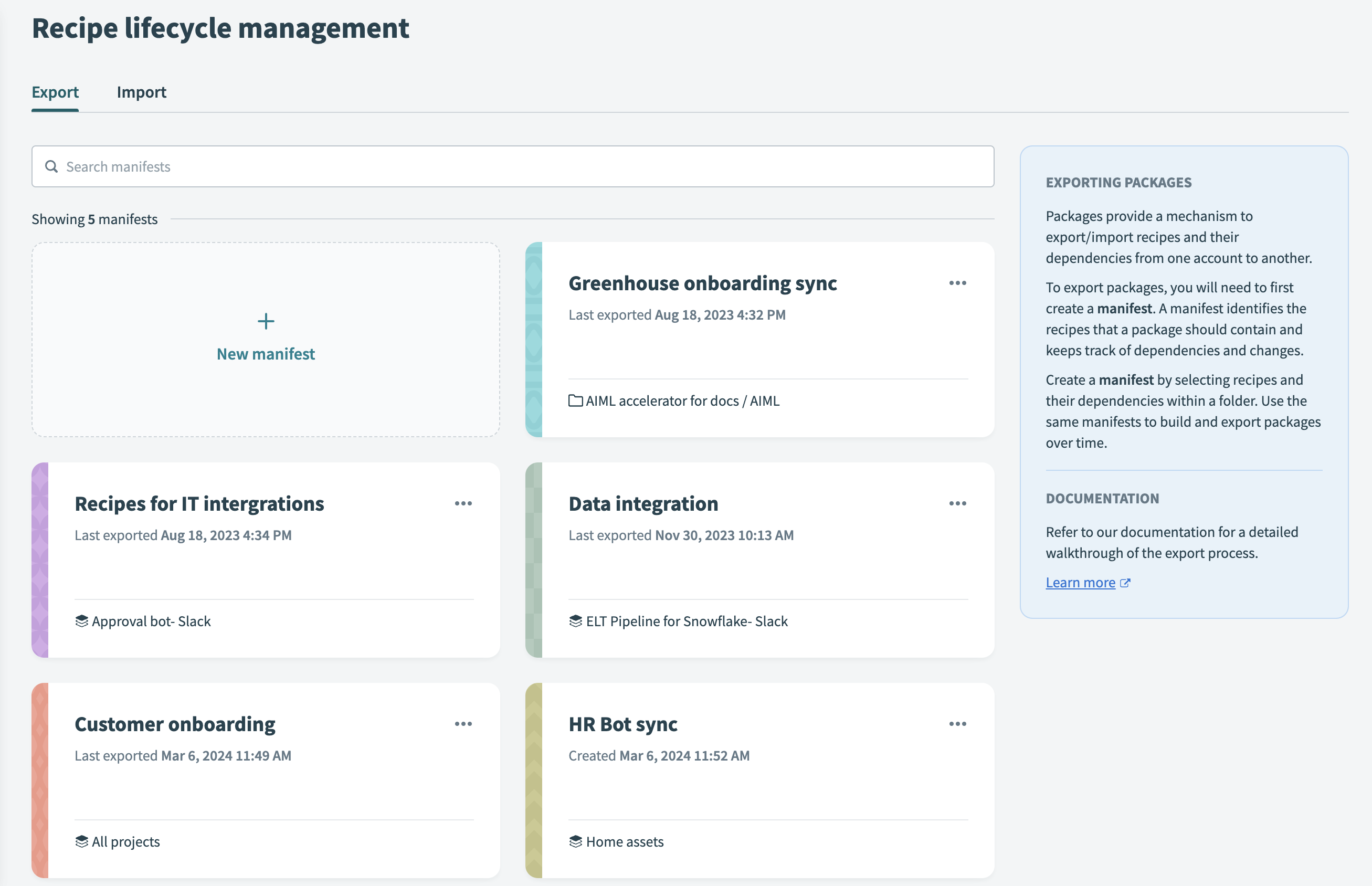 Recipe lifecycle management
Recipe lifecycle management
# Process walkthrough
Learn more about the process of using the Recipe lifecycle management feature in the following documents:
- Planning for lifecycle management
- Exporting: Packaging recipes and dependencies
- Importing: Deployment
- Working with external source control systems
# Recipe lifecycle management automation
You can automate the process of importing and exporting package with our Recipe lifecycle management APIs.
Last updated: 3/9/2024, 12:04:32 AM