# API concurrency
API concurrency refers to the number of requests that can be processed simultaneously by your workspace at a given time. API concurrency enables you to manage high volumes of API requests by defining how your workspace handles requests when the concurrency limit is reached.
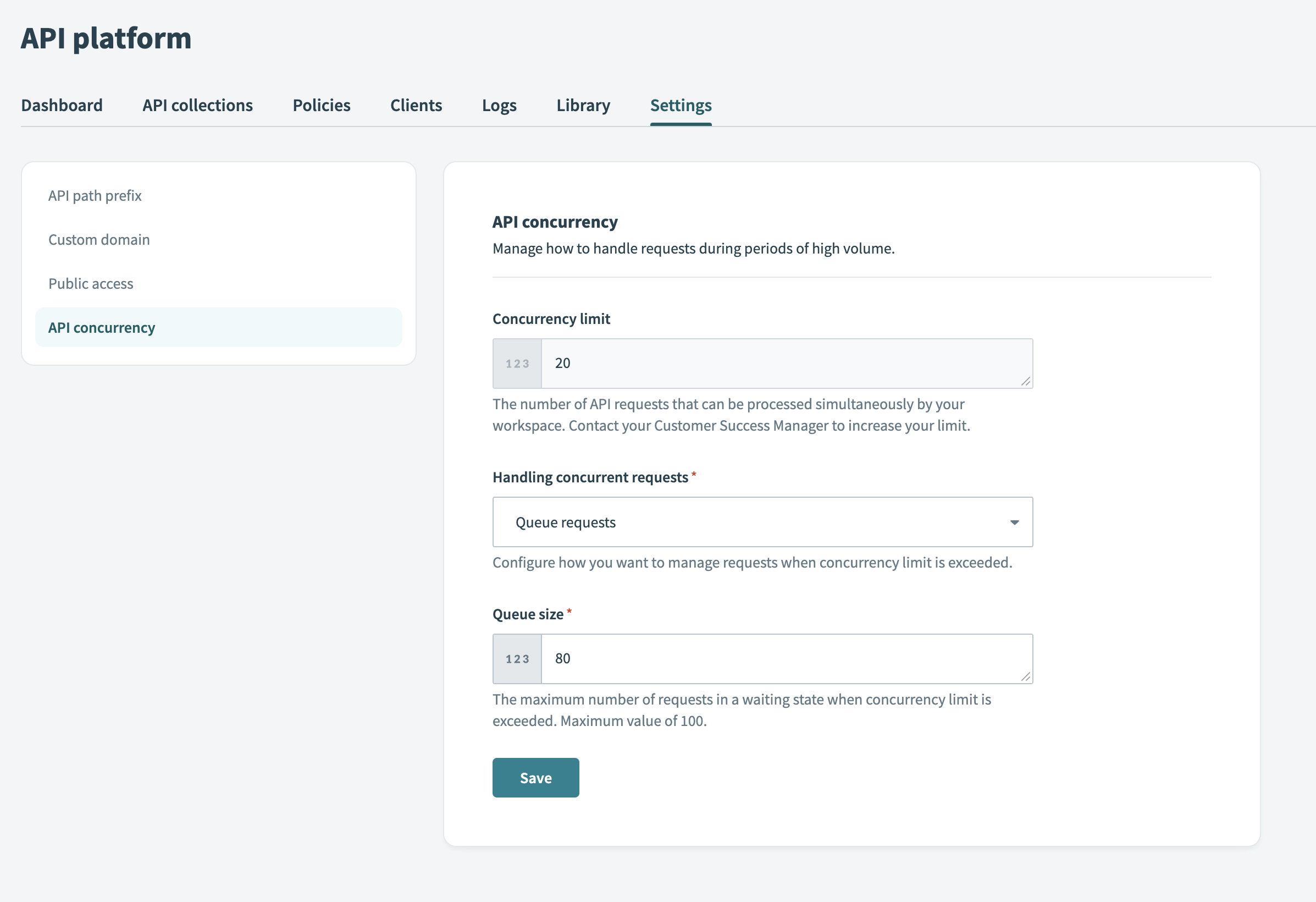 API concurrency settings
API concurrency settings
# Configure API concurrency
To manage your API concurrency settings:
Go to Platform > API Platform > Settings and click the API concurrency tab within your Workato account.
Review the Concurrency limit. This field displays the number of API requests your workspace can process simultaneously. Contact your Customer Success Manager to increase this limit.
Select your preferred method for managing requests when the concurrency limit is exceeded. Requests are queued by default.
Queue requests: Select this option to queue incoming requests that exceed the concurrency limit. Requests in the queue are throttled and processed when other concurrent requests complete.
Reject requests: Select this option to immediately reject any new requests that exceed the concurrency limit.
Specify the Queue size if you chose to Queue requests. This determines how many requests are queued after the concurrency limit is exceeded. The queue size can be a value between 1 and 100.
Click Save to apply your settings.
Last updated: 6/16/2025, 4:25:37 PM