# Asana
Asana (opens new window) is a task and project management software that allows teams to collaborate and work in a shared space.
# API version
The Asana connector uses Asana API v1 (opens new window).
# How to connect to Asana
The Asana connector uses OAuth 2.0 authentication.
Complete the following steps to establish an Asana connection in Workato:
Click Create > Connection.
Search for and select Asana on the New connection page.
Enter a name for your connection in the Connection name field.
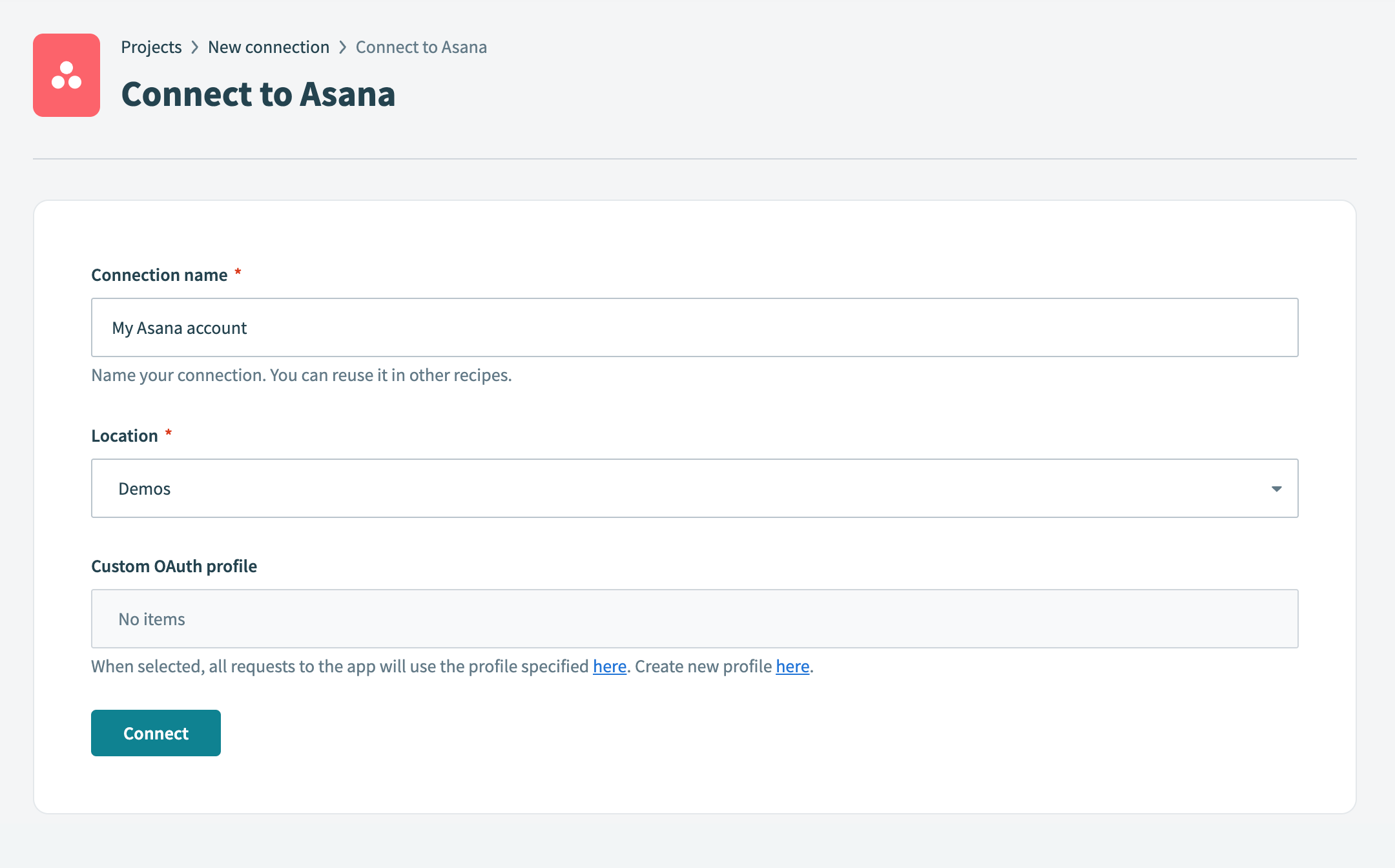 Connect to Asana
Connect to Asana
Use the Location drop-down menu to select the project or folder to store your connection.
Optional. Use the Custom OAuth profiles drop-down menu to select a custom OAuth profile for this connection.
Click Connect.
Sign in to Asana using your default login method to authorize Workato.
# Permissions
This connector uses the default scope of Asana. Learn more about Asana OAuth scopes (opens new window).
Last updated: 10/6/2025, 3:27:39 PM