# Bynder
Bynder (opens new window) is a digital asset management platform that enables teams to collaborate in the cloud, get content to market faster, and maximize the impact of marketing assets.
# API version
The Bynder connector uses Bynder REST API v4 (opens new window).
# How to connect to Bynder on Workato
# Bynder connection
The Bynder connector uses OAuth 2.0 to authenticate with Bynder.
Connection name
Give this Bynder connection a unique name that identifies which Bynder instance it is connected to.
Domain
Enter your Bynder domain as found in your Bynder URL. If your Bynder url is https://acme.getbynder.com (opens new window) , then domain is acme.getbynder.com (opens new window)
Scopes
Enter the scope for which the user has permissions for. The default scopes can be overridden in the advanced settings. The full list of scopes and the actions that require the scopes can be found here (opens new window).
The following scopes are required to be included :
- "offline",
- "meta.assetbank:read"
The other scopes that are selected by default includes :
- "asset.usage:read",
- "asset:read",
- "asset:write",
- "asset.usage:write",
- "collection:read",
- "collection:write",
- "workflow.campaign:read",
- "workflow.campaign:write",
- "workflow.group:read",
- "workflow.group:write",
- "workflow.job:read",
- "workflow.job:write",
- "workflow.preset:read",
- "meta.workflow:read
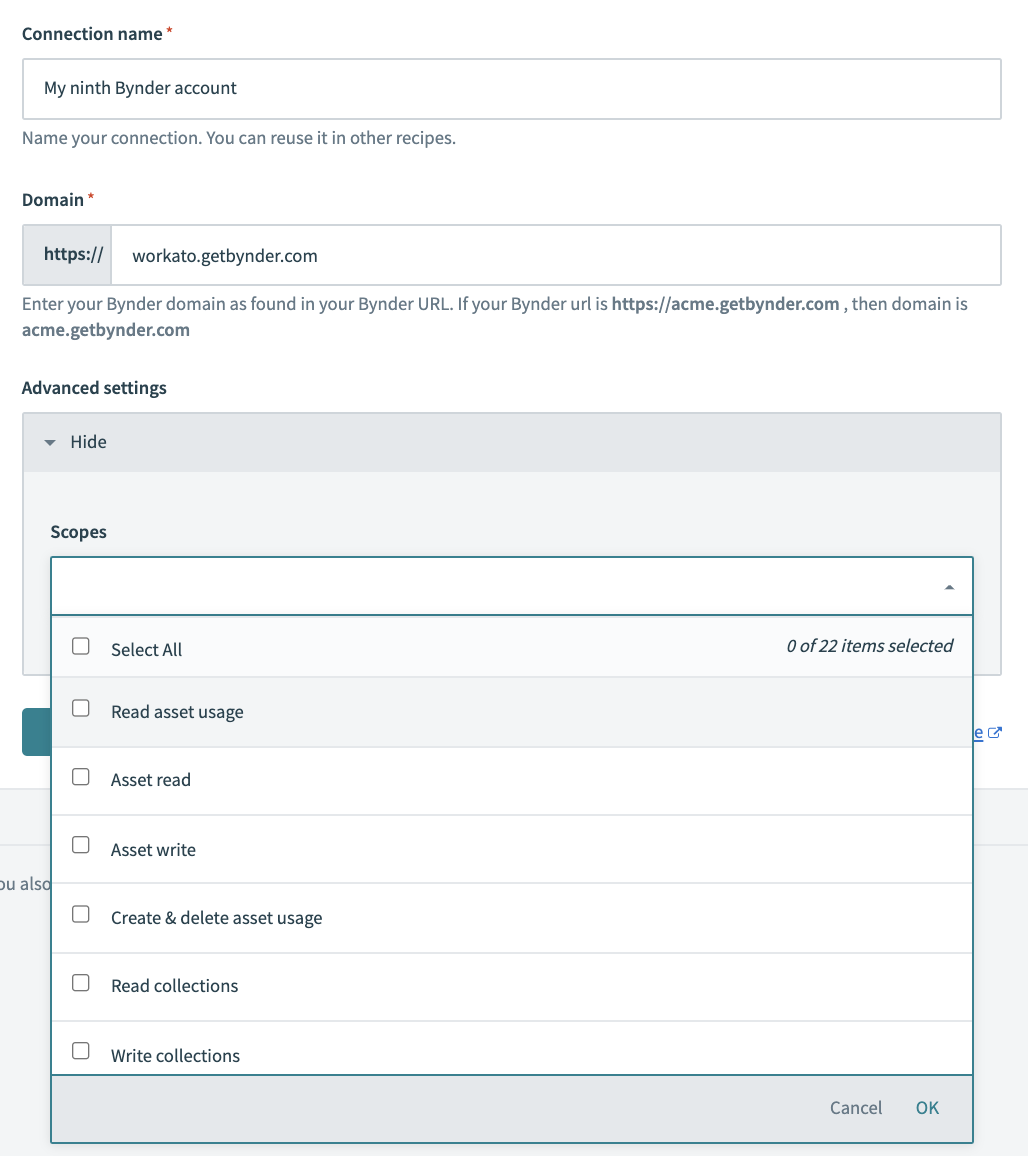
Click on connect and a Bynder dialog box will pop-up, requesting your Bynder Account credentials, and granting access to Workato.
# Roles and permissions required to connect
Bynder users who can login to Bynder can connect to Bynder from Workato. The user will have the same user permissions (opens new window) on Workato as in Bynder. This means that they will have the same capabilities to view,update, delete, upload, and download assets as per their respective permissions on the Bynder platform. Bynder categorizes users into three groups: Light, Regular and Heavy users. Regular user role is sufficient to use most of the actions in the Bynder connector.
# Working with Bynder connector
# Terminology
The terminology for Bynder can be found below.
Assets
Any type of digital files including images, movies, music files, and PDF documents. View supported file formats here (opens new window).
Collections
Collections are assets that belong together or that are grouped together.
Tags
You can add tags manually, or get Bynder to tag assets for you using AI-based automated tags. Shortly after upload, the automated tags will be available under the Automated Tags drop-down in the asset detail screen. Read more about tag management here (opens new window).
Metaproperties
Campaign metaproperties are recurring fields that can be added to specific campaign presets.
Metaproperty option
Options that belong to specific metaproperties. For example, if you have a Country metaproperty, you can add countries as options to this metaproperty.
Last updated: 5/21/2025, 5:22:32 AM