# Creatio - Search records action
The Search records action returns results that match all your search criteria.
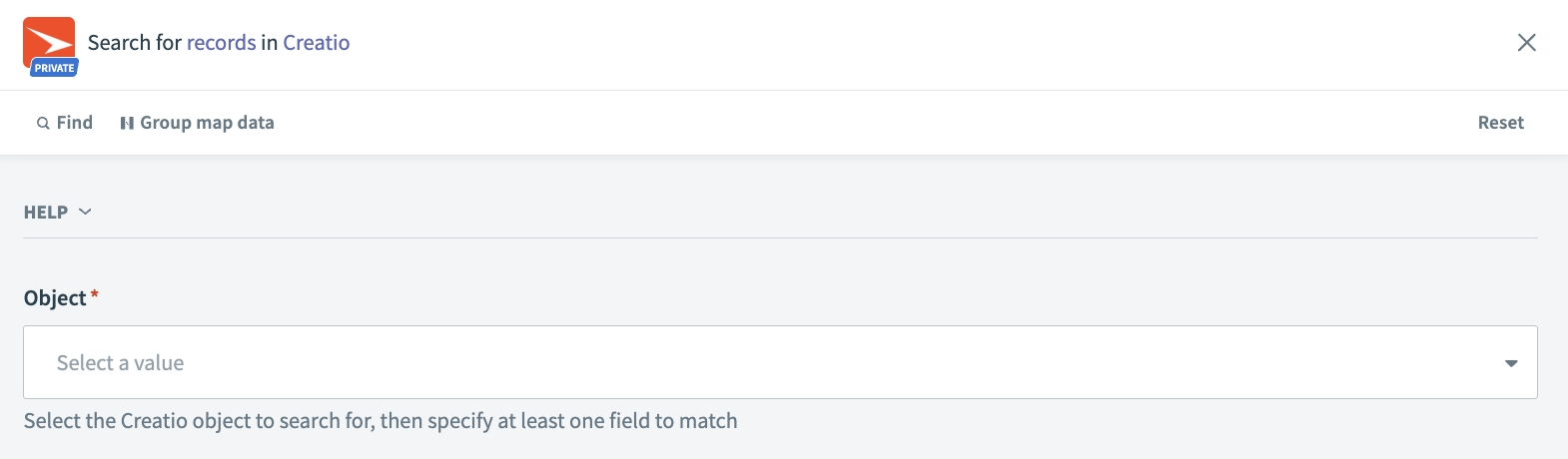 Creatio Search records action
Creatio Search records action
# Input
| Input fields | Description |
|---|---|
| Object | Specify the object you plan to search for. |
| Use custom query | Select Yes or No from the drop-down. If Yes is selected, the Custom query field is dynamically loaded. |
| Custom query | Write a custom query in this field as required. |
| Filter | The filter field allows you to set the filter criteria for search action. |
| Select fields | Select the fields from the drop-down you plan to see in the result set. |
| Order by - field | Select the field name from the drop-down to order the result set. |
| Order by - Sort order | Select the sorting order of the result set. |
| Page size | Provide the number of records to be returned on each page. |
| Offset | The offset field is used for pagination and starts pulling the records after the offset record value. |
# Output
The output fields are determined by the object you select in the input. Map the relevant datapill from the data tree for downstream steps.
Last updated: 12/11/2025, 6:57:33 PM