# Egnyte
Egnyte (opens new window) provides a secure, cloud-based file sharing platform, allowing you to share documents or folders with varying privilege levels, such as view, download, or edit. This provides a more secure alternative to email and enables you to locate and manage sensitive content stored in multiple repositories.
# API version
The Egnyte connector uses the Egnyte API v1 (opens new window).
# Connection setup
Complete the following steps to create an Egnyte connection in Workato:
Provide a Connection name that identifies which Egnyte instance Workato is connected to.
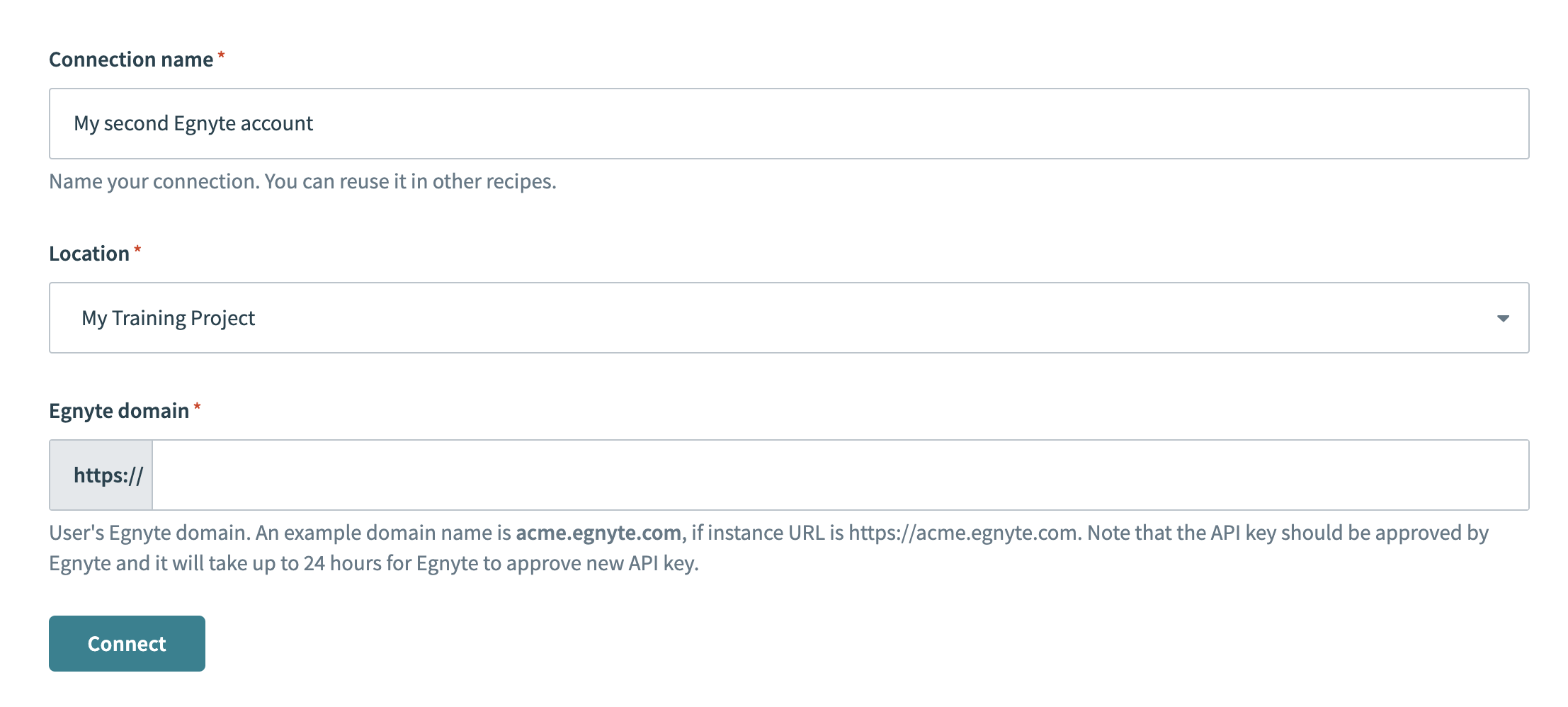 Connection setup
Connection setup
Use the Location drop-down menu to select the location where you plan to store your connection.
Enter the domain for your Egnyte account in the Egnyte domain field. For example: acme.egnyte.com.
Click Connect.
Click Allow access when prompted to authorize access for Workato.
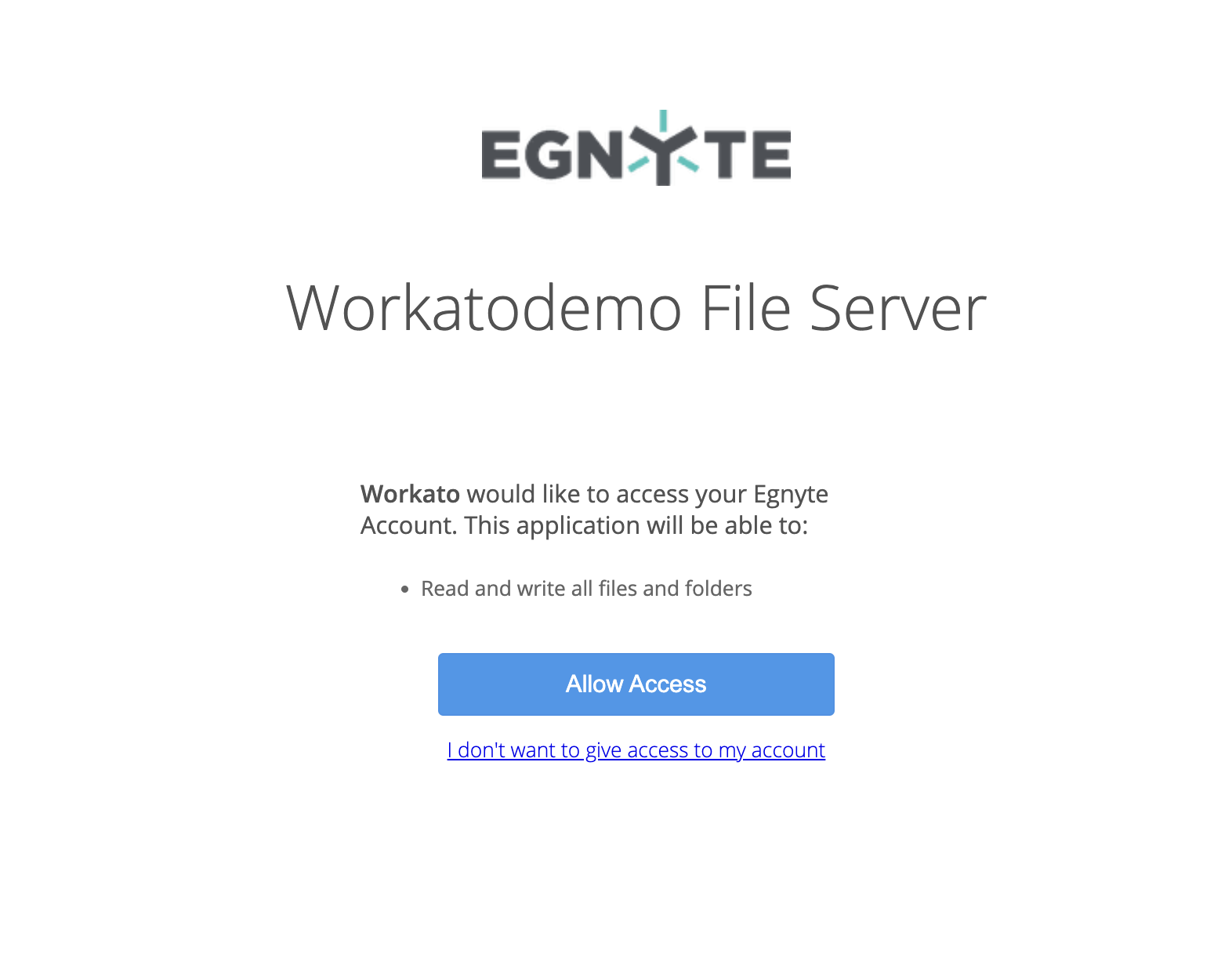 Authorize access
Authorize access
Last updated: 1/16/2026, 4:23:47 PM