# Copy or move folder action
The Copy or move folder action allows you to make a copy of a folder or move a folder to a new location in Egnyte.
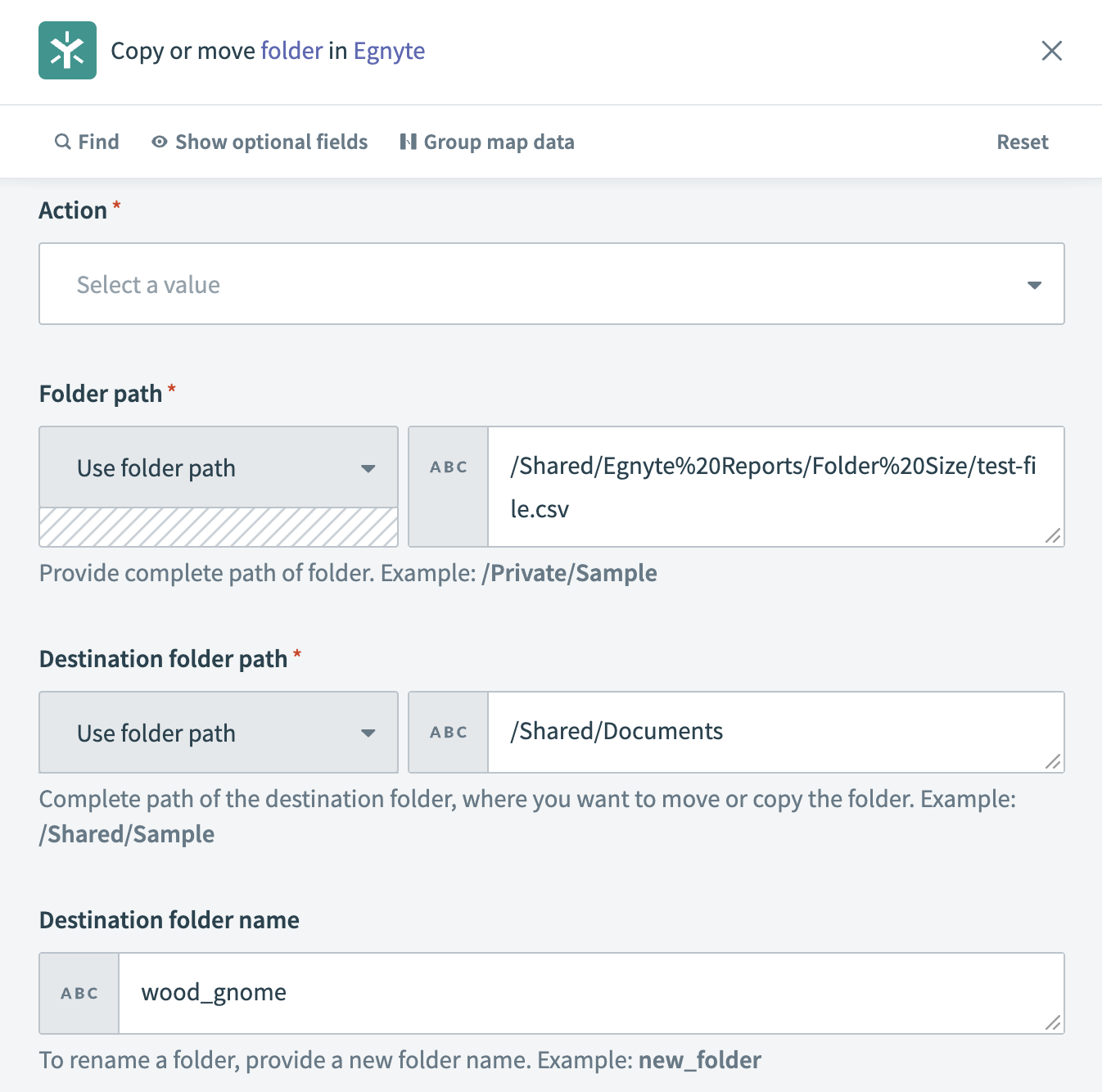 Copy or move folder action
Copy or move folder action
# Input
| Input field | Description |
|---|---|
| Action | Select the action (copy or move) you plan to use on your folder. |
| Folder path | Select the folder path of the folder you plan to copy or move. |
| Destination folder path | Select the folder path where you plan to store the copy of the folder or move the existing folder. |
| Destination folder name | Optional. Enter a new folder name if you plan to rename the folder. |
# Output
| Output field | Description |
|---|---|
| ---------- | ------------- |
| Path | The path to the folder. For example: /Shared/Documents/wood_gnome. |
| Group ID | The ID of the group associated with the folder. For example: ccd66b3e-0575-45b7-b7dd-9038a4d3caa8. |
Last updated: 5/21/2025, 5:22:32 AM