# Google Drive - Delete file action
Delete a file from Google Drive. Note that this action deletes the file permanently. The file is not placed in trash where it can be restored for a set period of time.
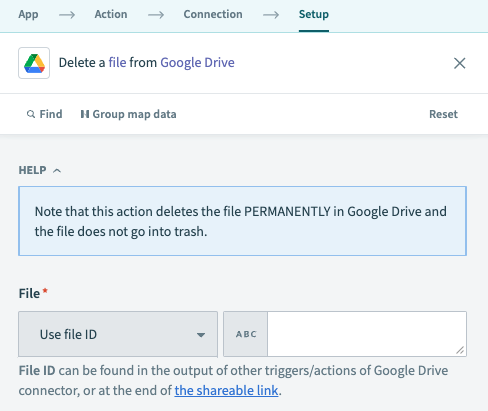 Google Drive Delete file action
Google Drive Delete file action
# Input
| Output field | Description |
|---|---|
| File | The file you plan to delete. Select a file or enter its ID. To find the file ID, right-click the file and select Share > Copy link. For example, if the URL is https://drive.google.com/file/d/123nyR2IjW_Rq84d3qEYRoq1/view, the file ID is 123nyR2IjW_Rq84d3qEYRoq1. Alternatively, you can find the file ID in the output of other Google Drive triggers and actions. |
# Output
| Output field | Description |
|---|---|
| Success | True if the file was successfully deleted. |
Last updated: 5/21/2025, 5:22:32 AM