# Google Sheets
Google Sheets (opens new window) is a powerful cloud application that enables real-time team collaboration on spreadsheets, available on any device.
Workato enables you to automate data entry into Google Sheets as part of a workflow. For example, configure this connector to add completed lead intake forms to a spreadsheet automatically. You can also read data from Google Sheets and transfer it to another app, such as moving respondents who completed a Google Form into a marketing campaign app or a CRM (customer relationship management) system.
# API version
The Google Sheets connector uses Google Sheets API v4 (opens new window).
# How to connect to Google Sheets on Workato
The Google Sheets connector supports the following authentication methods:
SERVICE ACCOUNT AUTHENTICATION
You can use a service account to authenticate without a personal user account. For consistent use, Workato recommends service account authentication.
# OAuth 2.0
Complete the following steps to set up an OAuth 2.0 connection:
Click Create > Connection.
Provide a name for your connection in the Connection name field.
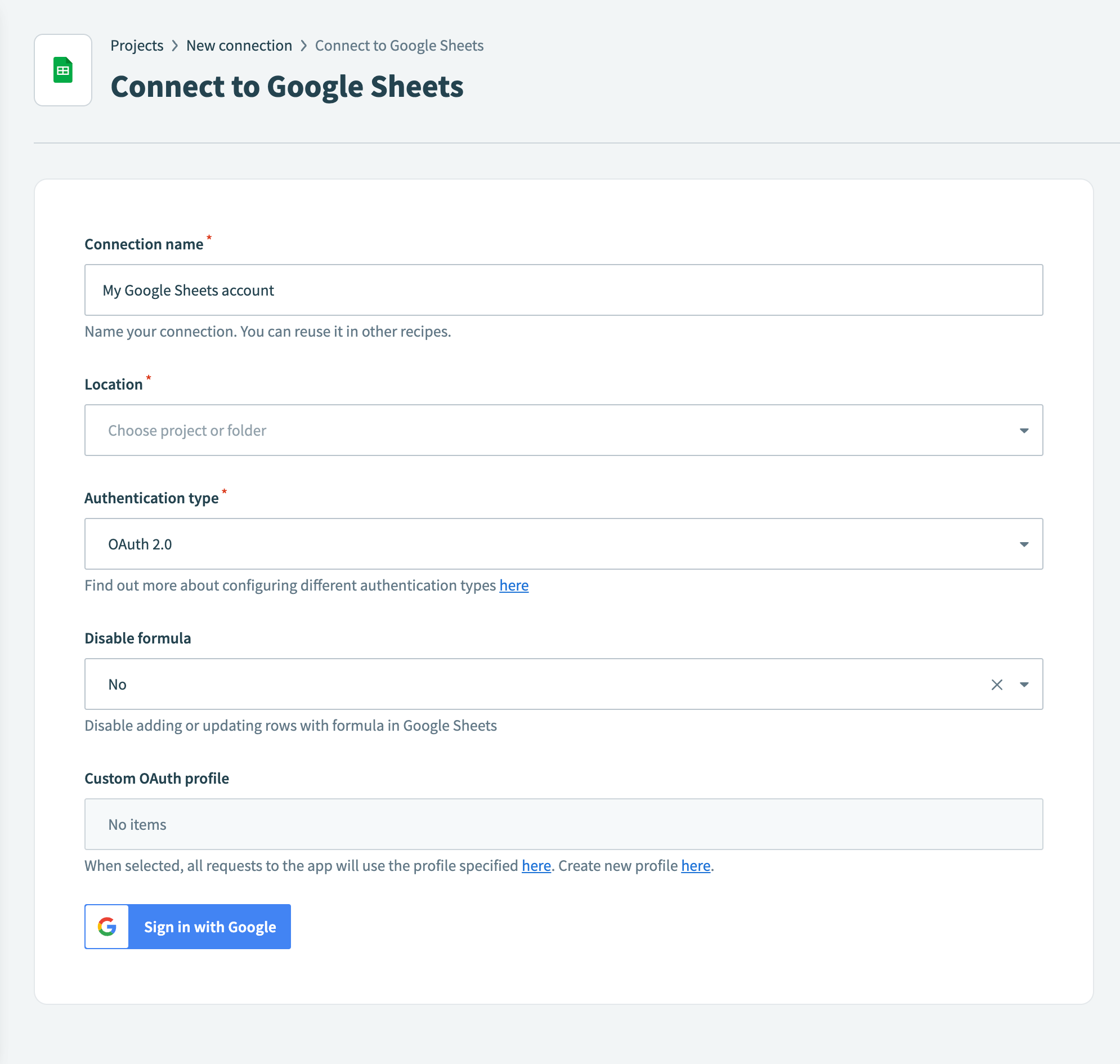 OAuth 2.0 connection fields
OAuth 2.0 connection fields
Use the Location drop-down menu to select the project where you plan to store the connection.
Search for and select Google Sheets as your connection on the New connection page.
Use the Authentication type drop-down menu to select OAuth 2.0.
Optional. Use the Disable formula drop-down menu to select whether to disable adding and updating rows with formulas.
Optional. Use the Custom OAuth profiles drop-down menu to select a custom OAuth profile for this connection.
Click Sign in with Google.
Sign in with your Google account.
Click Allow to enable Workato to access your Google account.
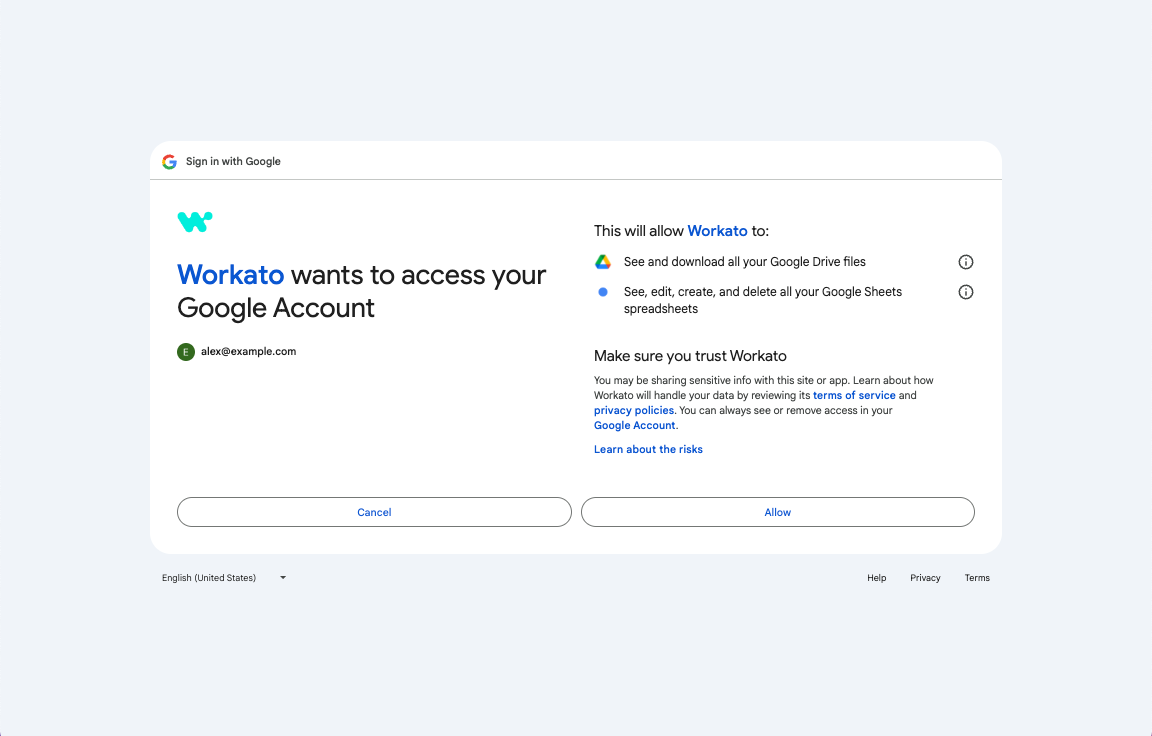 Click Allow to enable Workato to access your Google account
Click Allow to enable Workato to access your Google account
# Service account
A Google service account is a specialized Google account associated with a Google Cloud Project (GCP) that can run API requests on your behalf.
Service accounts provide the following benefits:
- Continuous operation: Service accounts ensure that operations continue even if individual user permissions change.
- Dedicated permissions: Service accounts can only access projects that you share with them.
- Dedicated API quotas: You can manage a service account's API quotas through GCP and request quota increases directly from Google.
Refer to the Google service account documentation (opens new window) to learn more about service accounts.
REAL-TIME TRIGGER LIMITATIONS
Service accounts don't support real-time triggers for Google Sheets. Use OAuth 2.0 authentication to monitor Google Sheets in real-time.
# Set up a Google service account
Complete the following steps to set up a Google service account:
Create a service account (opens new window) in your GCP project.
Go to IAM & Admin > Service accounts. Ensure your dashboard is scoped to the project that contains your service account.
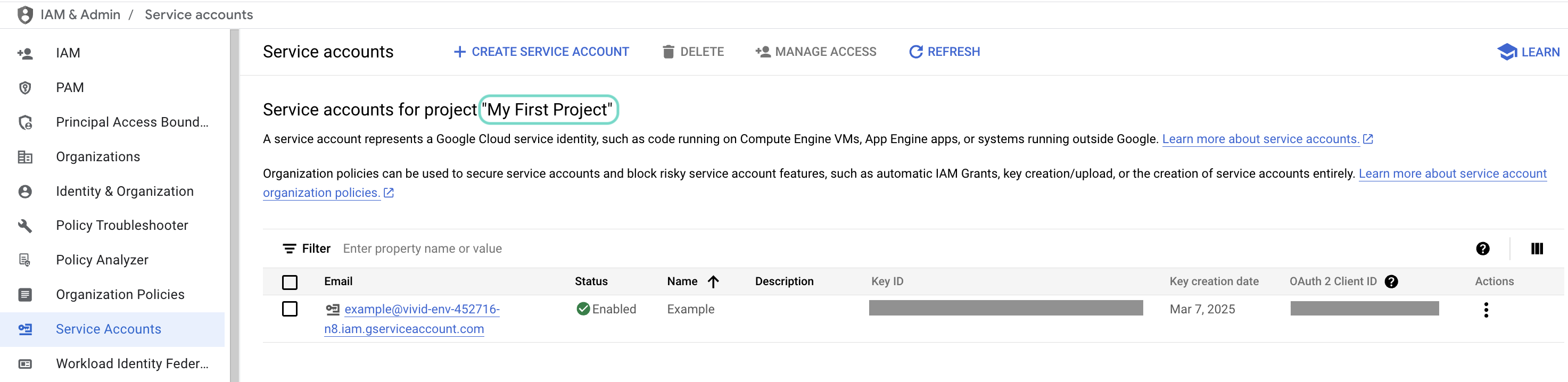 Check the scope of your dashboard.
Check the scope of your dashboard.
Click the Email of the service account you intend to use.
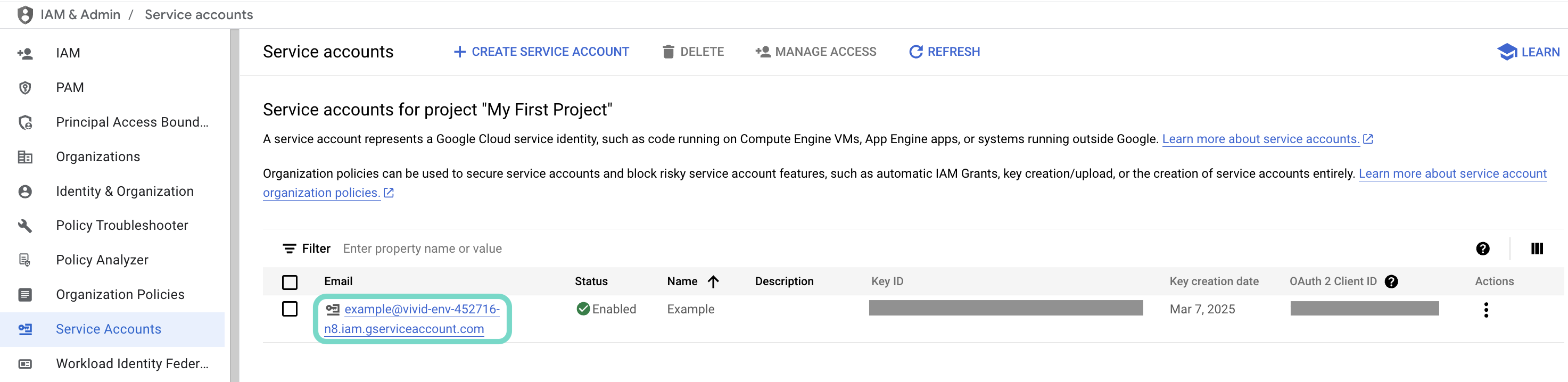 Click the Email of the service account you intend to use.
Click the Email of the service account you intend to use.
Copy the service account's Email and save it to configure your connection later.
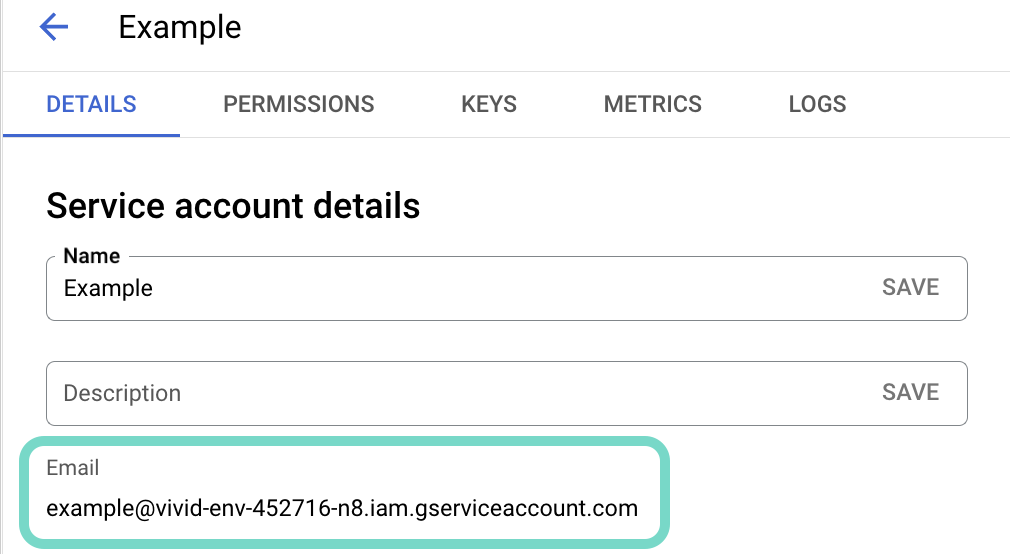 Copy the account's Email.
Copy the account's Email.
Go to the KEYS tab.
Generate a private key (opens new window) and download it in JSON format. You can only download the key once.
Open the JSON file, then copy the entire private key from -----BEGIN PRIVATE KEY----- to -----END PRIVATE KEY-----\n (inclusive) and save it to configure your connection later.
The email associated with your service account must have access to the Google Sheets you plan to use in recipes. You can share specific sheets from within Google Sheets.
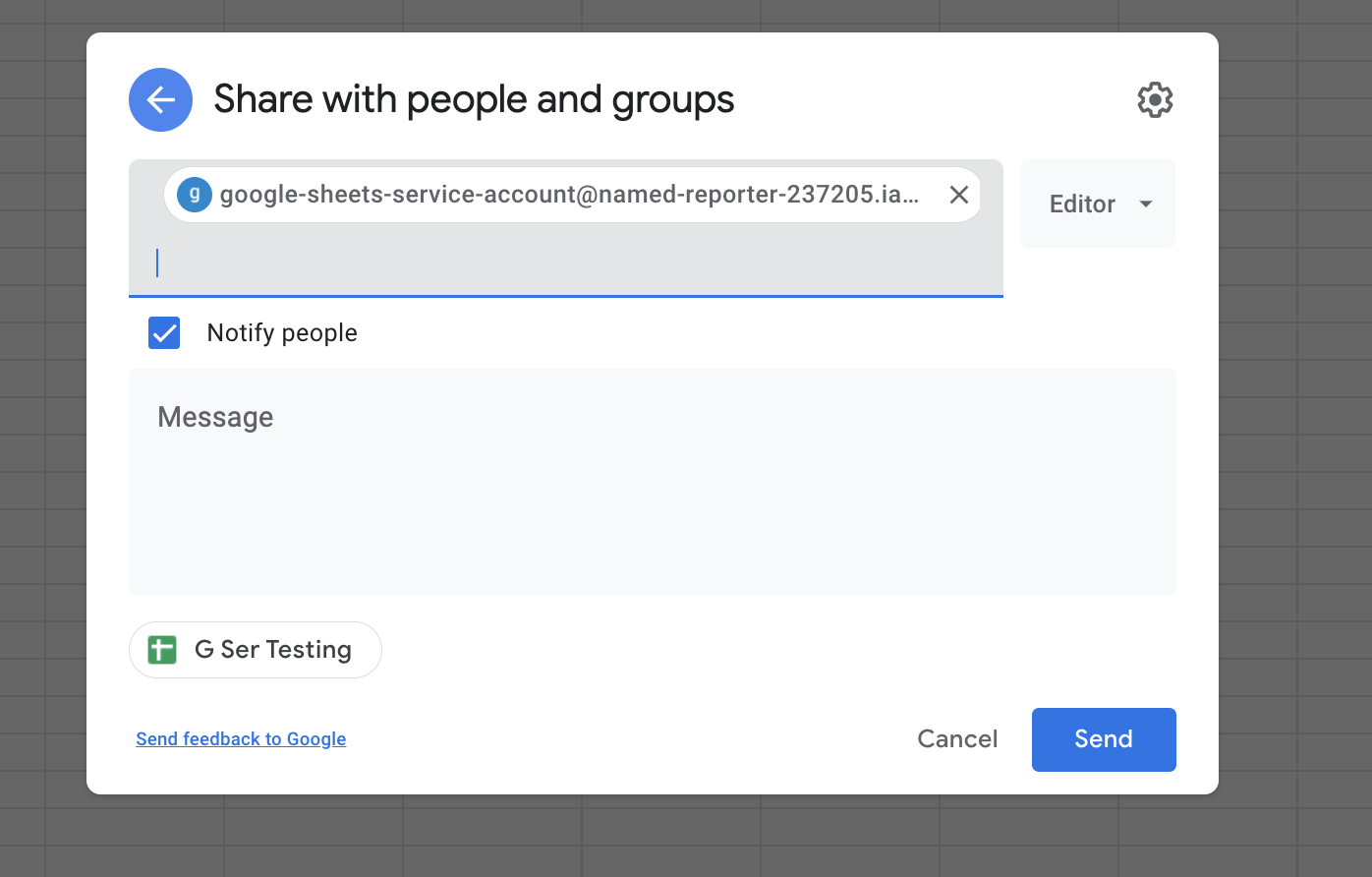 Share Google Sheets spreadsheets with your service account email
Share Google Sheets spreadsheets with your service account email
# Complete setup in Workato
Complete the following steps to set up a service account connection:
PREREQUISITES
Service account authentication requires the following prerequisites:
Click Create > Connection.
Search for and select Google Sheets as your connection.
Provide a name for your connection in the Connection name field.
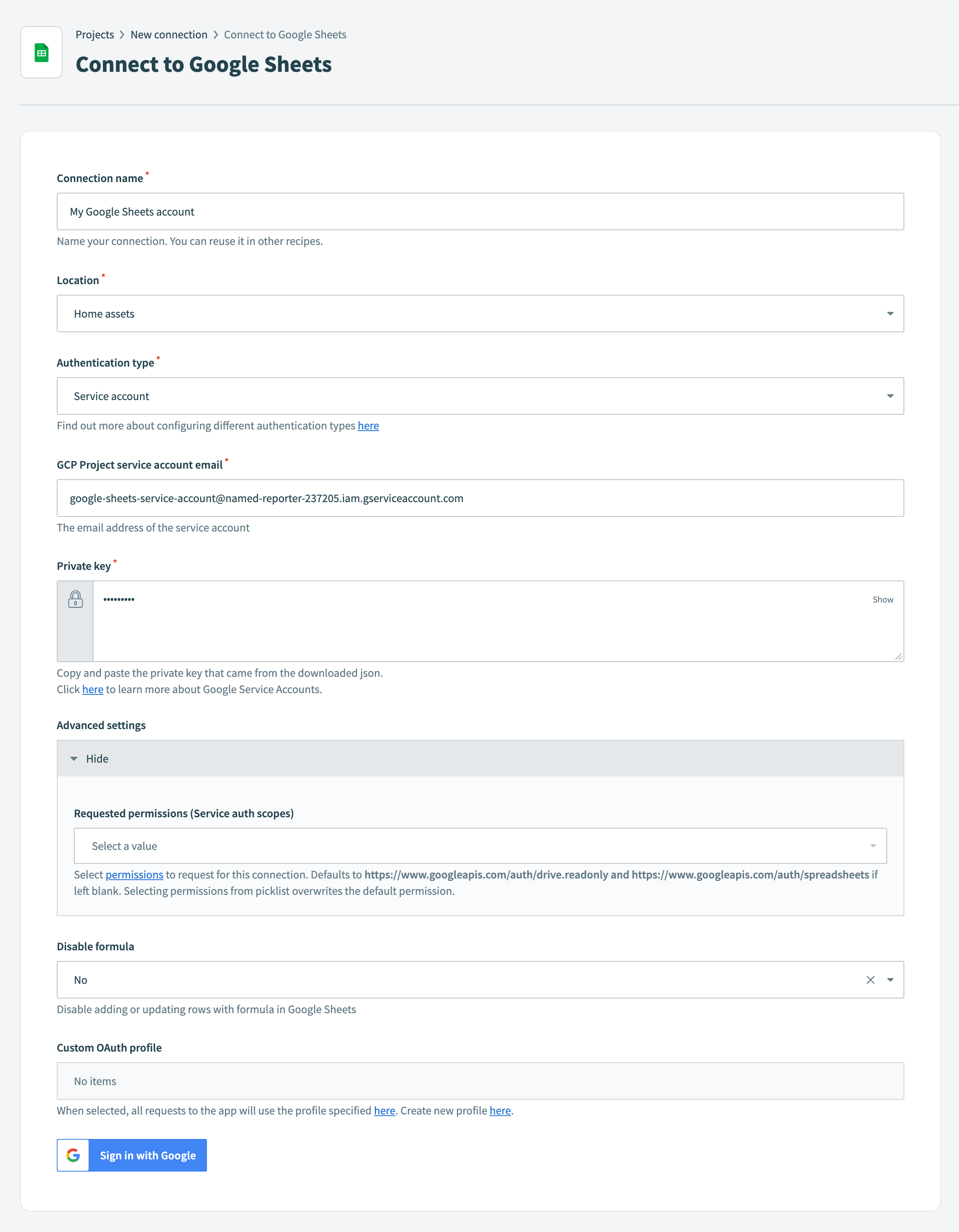 Google Sheets service account connection fields
Google Sheets service account connection fields
Use the Location drop-down menu to select the project where you plan to store the connection.
Use the Authentication type drop-down menu to select Service account.
Enter your service account email in the GCP Project service account email field.
Enter the entire Private key for your service account, including -----BEGIN PRIVATE KEY----- and -----END PRIVATE KEY-----\n.
Optional. Go to Advanced settings and use the Requested permissions (Service auth scopes) drop-down menu to adjust the scopes for your connection.
Workato requests the See and download all your Google Drive files and See, edit, create, and delete all your Google Sheets spreadsheets permissions by default. The permissions you select from the drop-down menu overwrite the default permissions.
Optional. Use the Disable formula drop-down menu to select whether to disable adding and updating rows with formulas.
Optional. Use the Custom OAuth profiles drop-down menu to select a custom OAuth profile for this connection.
Click Sign in with Google.
Sign in with your Google account.
Click Allow to enable Workato to access your Google account.
Last updated: 2/4/2026, 6:28:29 PM