# Google Cloud Storage
Google Cloud Storage (opens new window) is a RESTful online storage service for securely storing and accessing data on the Google Cloud Platform infrastructure.
# API version
This connector uses the Cloud Storage JSON API v1 (opens new window).
ENABLE THE GOOGLE CLOUD STORAGE API
Ensure the Google Cloud Storage API is enabled in the Google Cloud Console. If the API isn’t already enabled, refer to the Google Cloud documentation (opens new window) for instructions on how to enable it in your project.
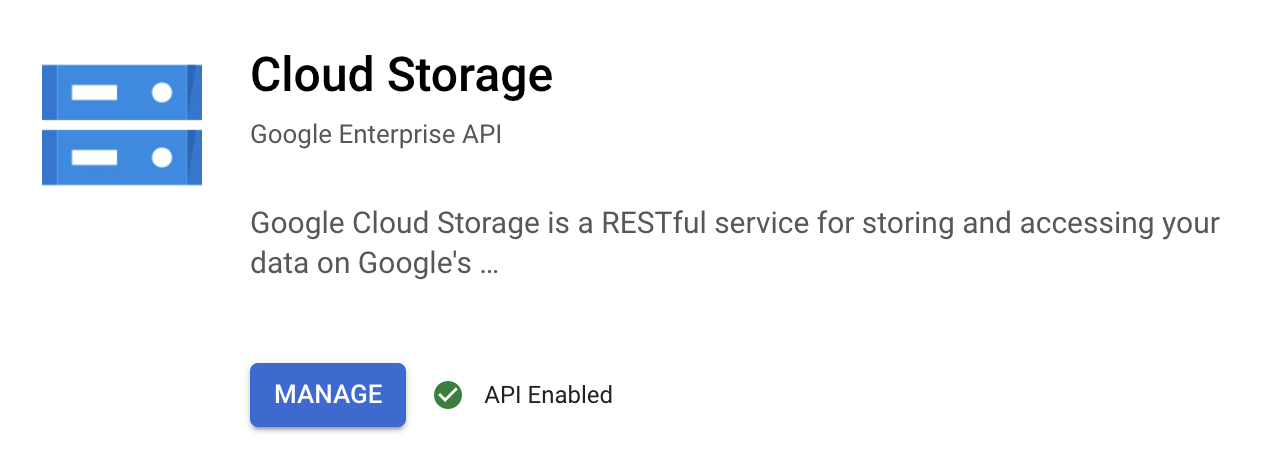 Enable Google Cloud Storage API in the Google Cloud Platform
Enable Google Cloud Storage API in the Google Cloud Platform
# How to connect to Google Cloud Storage
The Google Cloud Storage connector supports service account authentication.
A Google service account is a specialized Google account associated with a Google Cloud Project (GCP) that can run API requests on your behalf.
Service accounts provide the following benefits:
- Continuous operation: Service accounts ensure that operations continue even if individual user permissions change.
- Dedicated permissions: Service accounts can only access projects that you share with them.
- Dedicated API quotas: You can manage a service account's API quotas through GCP and request quota increases directly from Google.
Refer to the Google service account documentation (opens new window) to learn more about service accounts.
# Create a service account
PERMISSIONS
Your service account must have one of the following roles:
- Storage Admin (recommended for full access to actions and triggers)
- Storage Object Admin
- Storage Object Viewer Connecting without these roles can prevent you from establishing a connection successfully.
Refer to the Permissions section for more information.
Complete the following steps to set up a Google service account:
Create a service account (opens new window) in your GCP project.
Go to IAM & Admin > Service accounts. Ensure your dashboard is scoped to the project that contains your service account.
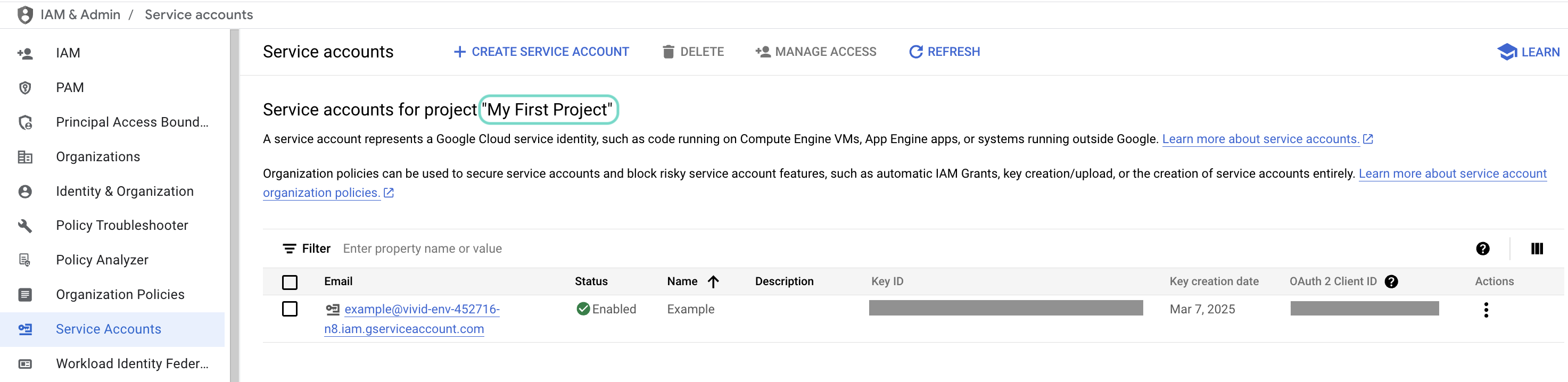 Check the scope of your dashboard.
Check the scope of your dashboard.
Click the Email of the service account you intend to use.
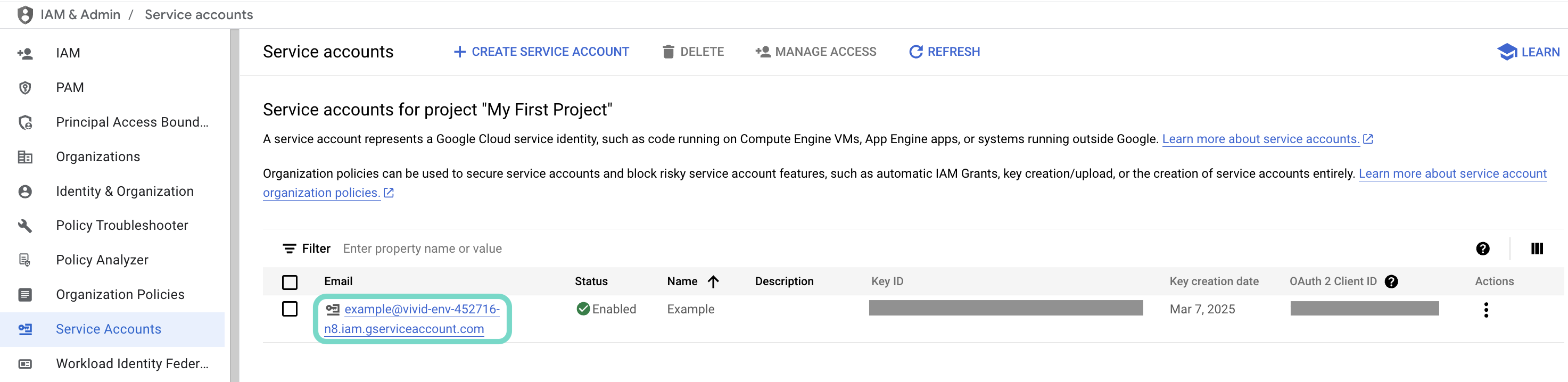 Click the Email of the service account you intend to use.
Click the Email of the service account you intend to use.
Copy the service account's Email and save it to configure your connection later.
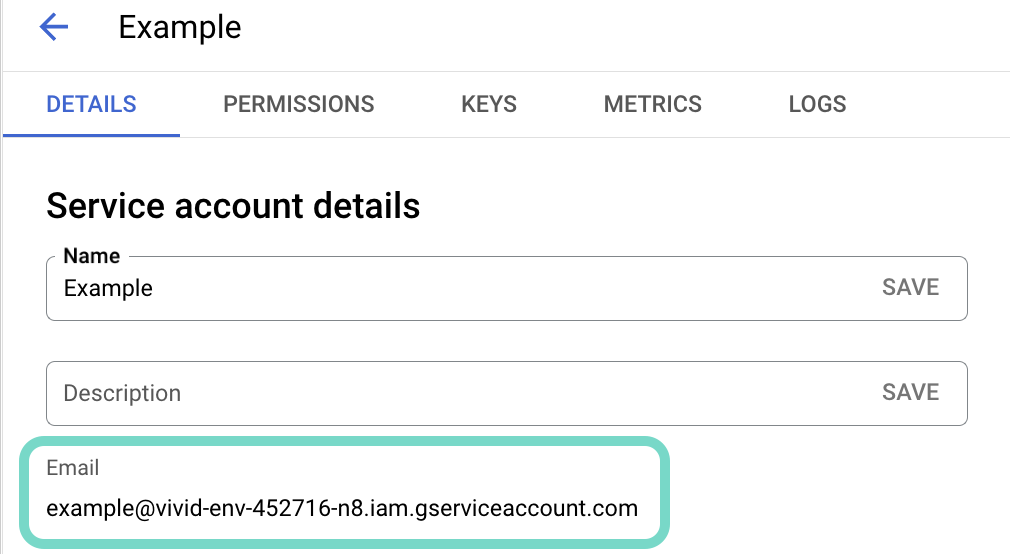 Copy the account's Email.
Copy the account's Email.
Go to the KEYS tab.
Generate a private key (opens new window) and download it in JSON format. You can only download the key once.
Open the JSON file, then copy the entire private key from -----BEGIN PRIVATE KEY----- to -----END PRIVATE KEY-----\n (inclusive) and save it to configure your connection later.
Enable the Google Cloud Storage API, then return to Workato to finish setting up your connection.
# Connect to Workato
Sign in to Workato and select the project where you plan to create your connection.
Click Create > Connection.
Search for and select Google Cloud Storage on the New connection page.
Enter a name for your connection in the Connection name field.
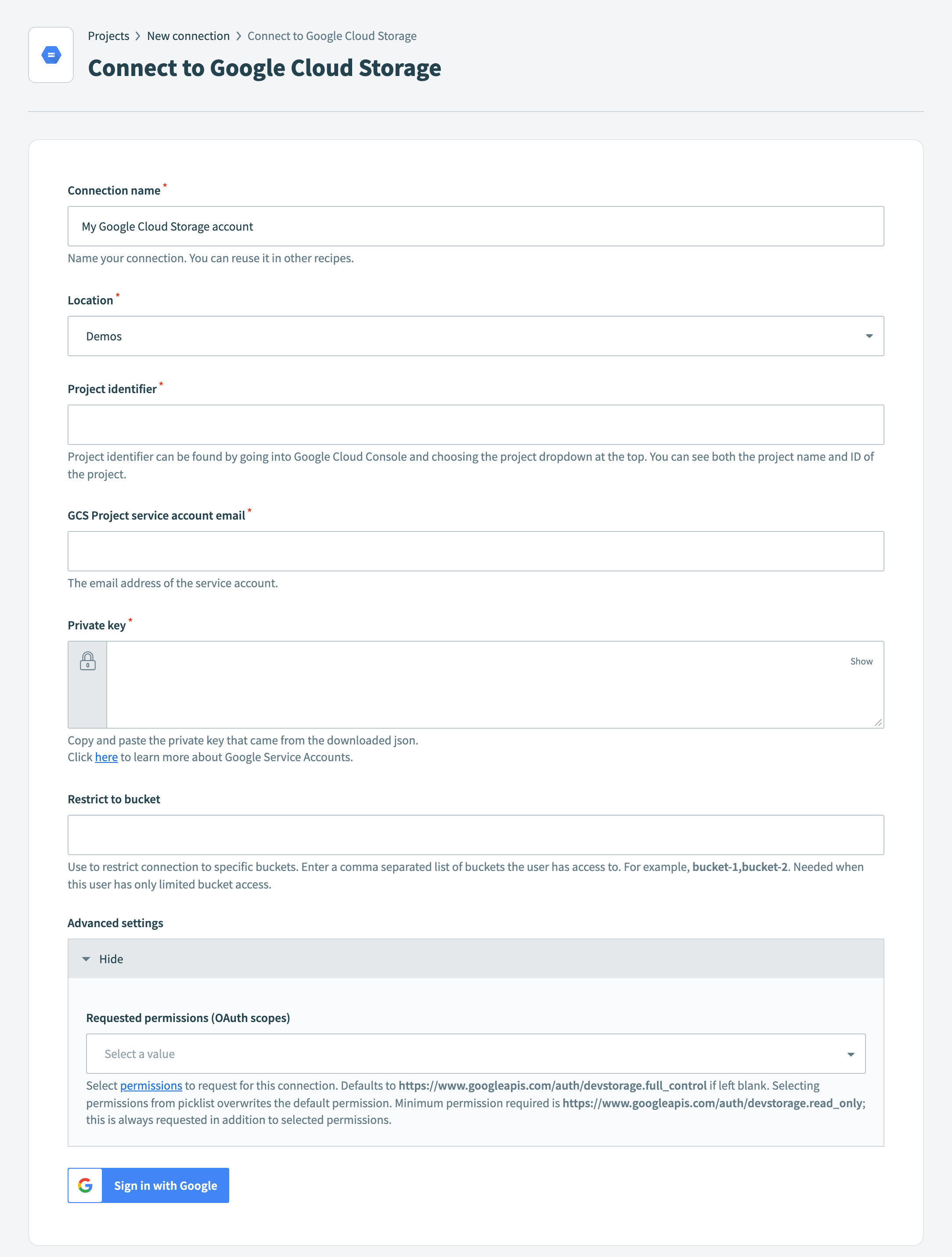 Connect to Google Cloud Storage
Connect to Google Cloud Storage
Use the Location drop-down menu to select the project where you plan to store this connection.
Enter a valid Google Cloud Platform project ID in the Project identifier field. You can find the project ID in the Google Cloud Console (opens new window) by clicking Select a project in the navigation menu.
Enter the email address of the service account in the GCS Project service account email field.
Provide the private key from the downloaded JSON file in the Private key field.
PRIVATE KEY
You must copy the private key from -----BEGIN PRIVATE KEY----- to -----END PRIVATE KEY-----.
Optional. Enter a comma-separated list of buckets the connection can access in the Restrict to bucket field. For example, bucket-1,bucket2.
Optional. Expand Advanced settings and use the Requested permissions (OAuth scopes) drop-down menu to select the permissions to request for this connection.
Click Sign in with Google.
# Permissions
The recommended service account role for using all actions and triggers is Storage Admin.
To limit the available actions for your Google Cloud Storage connection, you can select a role with a narrower scope:
- Storage Object Admin: Limits actions to Google Cloud Storage objects.
- Storage Object Viewer: Restricts actions to viewing and downloading Google Cloud Storage objects only.
- Custom role: Use custom roles (opens new window) to define specific permissions for your Google Cloud Storage connection.
The following permissions are required to enable all actions and triggers:
- firebase.projects.get
- resourcemanager.projects.get
- resourcemanager.projects.list
- storage.buckets.create
- storage.buckets.createTagBinding
- storage.buckets.delete
- storage.buckets.deleteTagBinding
- storage.buckets.get
- storage.buckets.getIamPolicy
- storage.buckets.list
- storage.buckets.listTagBindings
- storage.buckets.setIamPolicy
- storage.buckets.update
- storage.multipartUploads.abort
- storage.multipartUploads.create
- storage.multipartUploads.list
- storage.multipartUploads.listParts
- storage.objects.create
- storage.objects.delete
- storage.objects.get
- storage.objects.getIamPolicy
- storage.objects.list
- storage.objects.setIamPolicy
- storage.objects.update
However, during connection setup, Workato retrieves all buckets associated with the project. Therefore, the minimum required permission to establish a connection is storage.buckets.list.
Refer to IAM permissions for Cloud Storage (opens new window) for more information.
INSUFFICIENT PRIVILEGES
Actions for this connector return an access error if the connection attempts to retrieve or update a resource beyond the access that is provided.
# More resources
Last updated: 5/21/2025, 5:22:32 AM