# Greenhouse - Get object by ID action
This action retrieves information about a Greenhouse object by its unique Greenhouse ID.
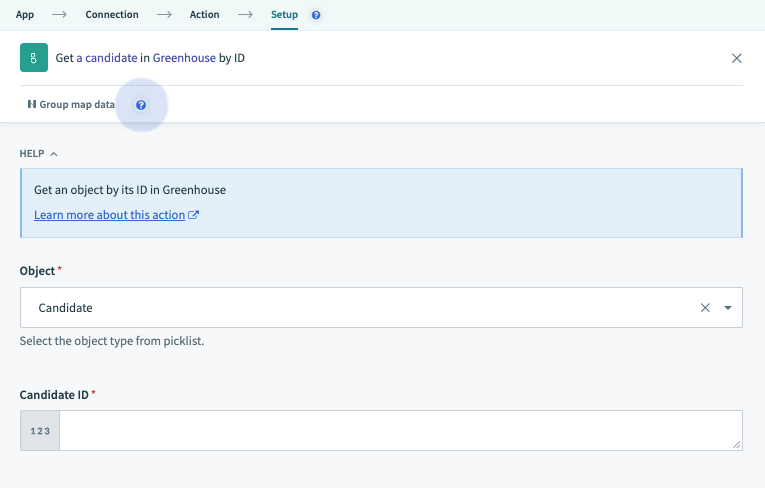 Reject application action
Reject application action
# Input
| Input field | Description |
|---|---|
| Object | The object type. The available objects are: |
| Object ID | The ID of the object you want to retrieve. |
Retrieving Offer ID
There are two ways to retrieve an offer - by Application ID or by Offer ID.
When using the Application ID, this action will only return the most recent offer. To retrieve the history of offers for an application, use the Search object action.
# Output
The output of this action will be a datatree that contains information about the Greenhouse object.
Find out more about Greenhouse object datapills.
Last updated: 5/21/2025, 5:22:32 AM