# JumpCloud
JumpCloud (opens new window) is a cloud-based directory platform that centralizes user and device management and provides secure access to IT resources.
# API version
The JumpCloud connector uses the JumpCloud API 1.0 (opens new window).
# How to connect to JumpCloud
The JumpCloud connector uses API key authentication to connect to JumpCloud.
Complete the following steps to set up your JumpCloud connection:
Enter a Connection name that identifies which JumpCloud instance Workato is connected to.
Enter your JumpCloud API key. Refer to JumpCloud's Accessing Your API Key (opens new window) guide to generate the API key.
Enter your JumpCloud account's Organization ID. Refer to JumpCloud's Settings in the Admin Portal (opens new window) guide to access your account's Organization ID.
Click Connect to complete the setup.
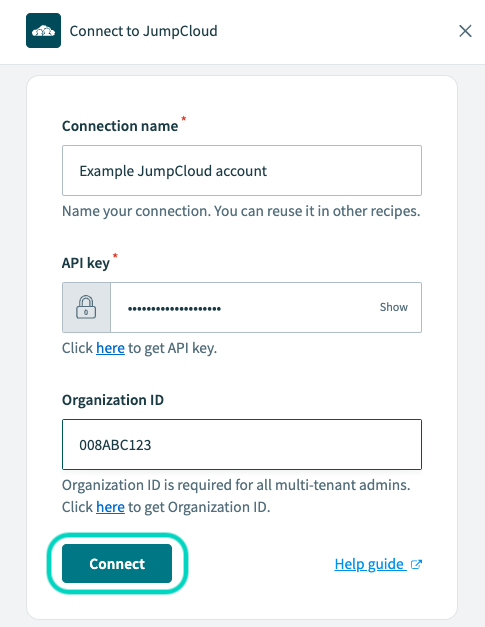 Complete the connection fields and click Connect
Complete the connection fields and click Connect
Last updated: 5/21/2025, 5:22:32 AM