# Kissflow
Kissflow (opens new window) is a cloud-based business process management platform that helps you streamline, automate, and manage workflows with ease. This connector lets you interact with the Kissflow API to manage processes and datasets efficiently.
# Prerequisites
Before using the Kissflow connector in Workato, ensure you have an active account and a Kissflow instance with permissions to access the Kissflow API.
# Create an access key
Complete the following steps to create an access key in Kissflow:
Click your profile picture and navigate to My settings > API authentication > Access keys.
Click Create Access Key.
Enter a name for the access key.
Set an appropriate expiry period for the key.
Copy the access key ID and secret and store them in your preferred location on your computer. Alternatively, you can click Download credentials to store them directly as a file.
Click Done after downloading the access key credentials.
Click Proceed to confirm your action after reading the alert message. Your access key has been successfully created.
# Retrieve your account ID
The account ID is a unique alphanumeric key that distinguishes your Kissflow account from other accounts. You can copy the Account ID from My Settings > API Authentication > Account ID and use it for your API sessions while establishing secured connections.
# How to connect to Kissflow
Complete the following steps to establish a Kissflow connection in Workato:
Click Create > Connection.
Search for and select Kissflow as your connection on the New connection page.
Provide a unique name for your connection in the Connection name field.
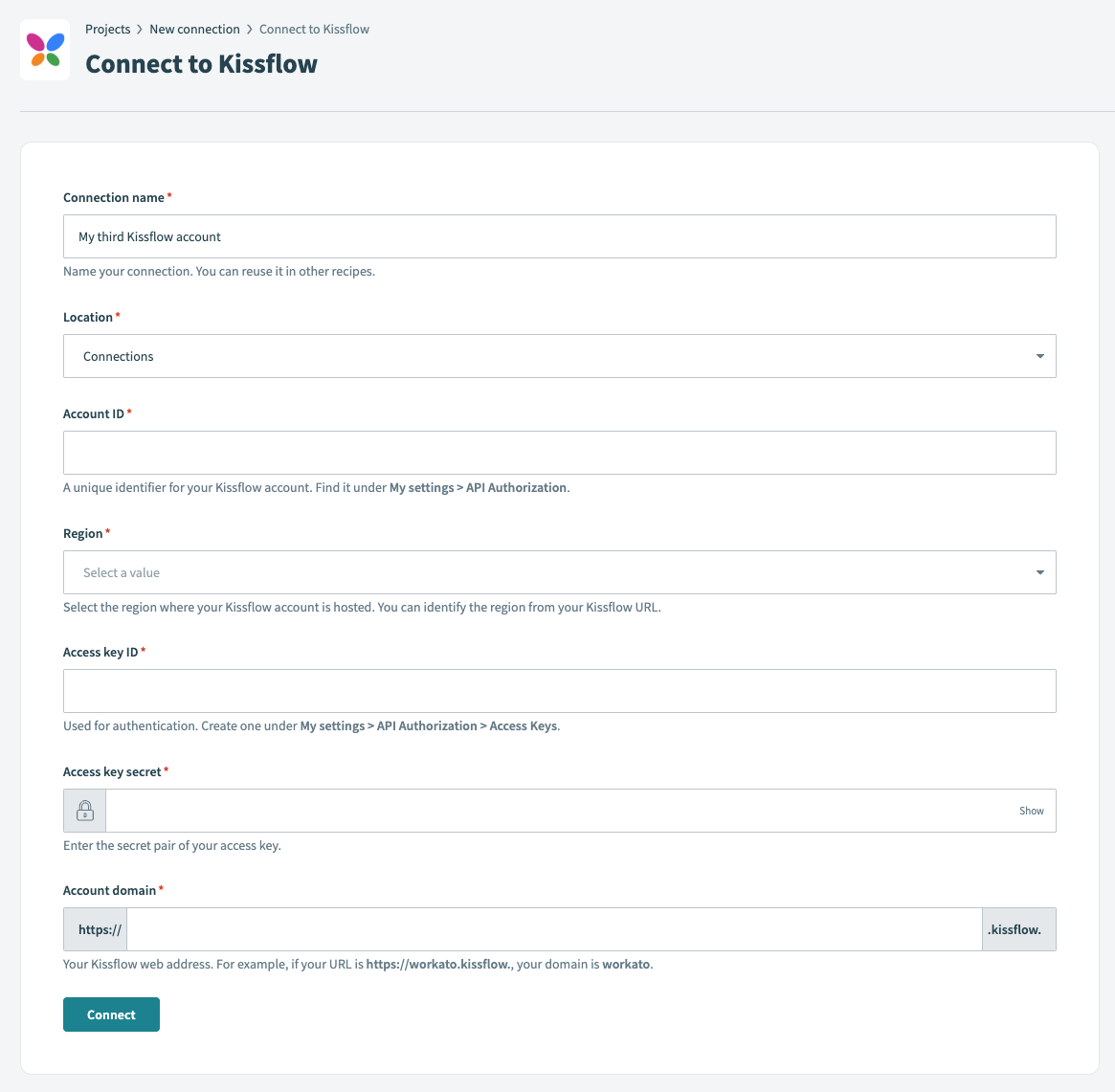 Kissflow connection
Kissflow connection
Use the Location drop-down menu to select the project or folder where you plan to save your connection.
Enter the Account ID for your Kissflow account.
Enter the Region for your Kissflow account instance. You can locate this value in your Kissflow instance URL. For example, if the URL ends with .com, the region is US. Otherwise, the region is EU.
Enter the Access key ID and the Access key secret for your Kissflow account.
Enter your Kissflow Account domain using your instance URL.
Click Connect.
Last updated: 5/21/2025, 5:22:32 AM