# Monday
Monday (opens new window) provides a cloud platform for teams to build applications and manage work. It enables teams to design workflows, manage projects, and collaborate in one place to simplify business operations.
# Prerequisites
Set up a Monday (opens new window) account with API access before using the Monday connector in Workato. Verify that your account includes permissions to access API tokens. Follow the steps in the Access API tokens in Monday account section to retrieve your token.
Refer to the Monday documentation (opens new window) for more information.
# Access API tokens in Monday
Complete the following steps to retrieve your API token from Monday:
Log in to your Monday (opens new window) account.
Click your profile picture.
Go to Administration > Connections > API.
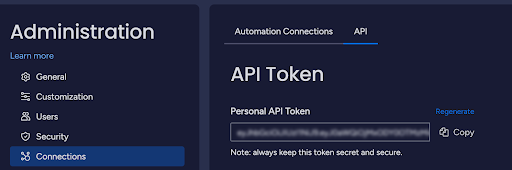 Monday API Token
Monday API Token
Copy your personal token and store it securely. This token is required to set up your Workato connection.
Refer to the Monday authentication (opens new window) documentation for more information.
# Connection setup
The Monday connector supports custom authentication to connect to Monday. Complete the following steps to set up a connection in Workato:
Click Create > Connection.
Search for and select Monday as your connection on the New connection page.
Provide a name for your connection in the Connection name field.
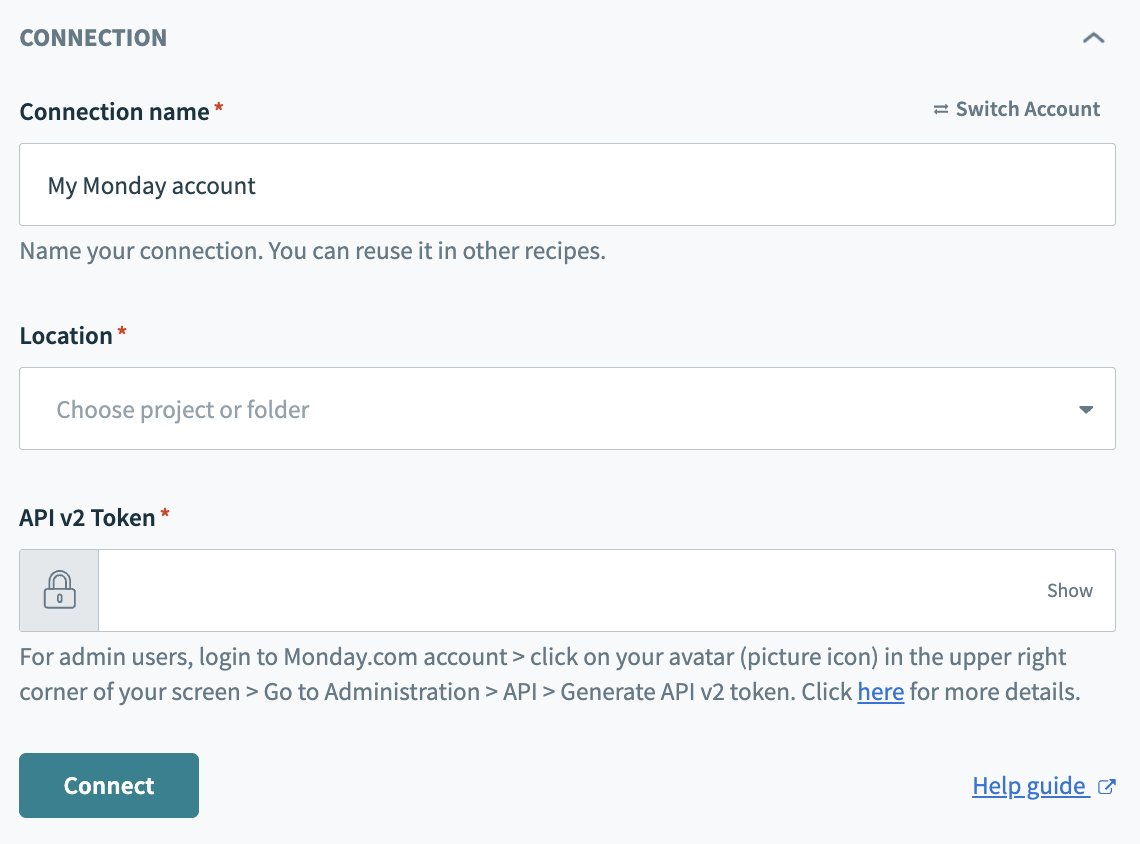 Monday connection setup
Monday connection setup
Use the Location drop-down menu to select the project where you plan to store the connection.
Enter the API v2 Token for your Monday account from which you saved during the preceding steps.
Click Connect.
# Actions
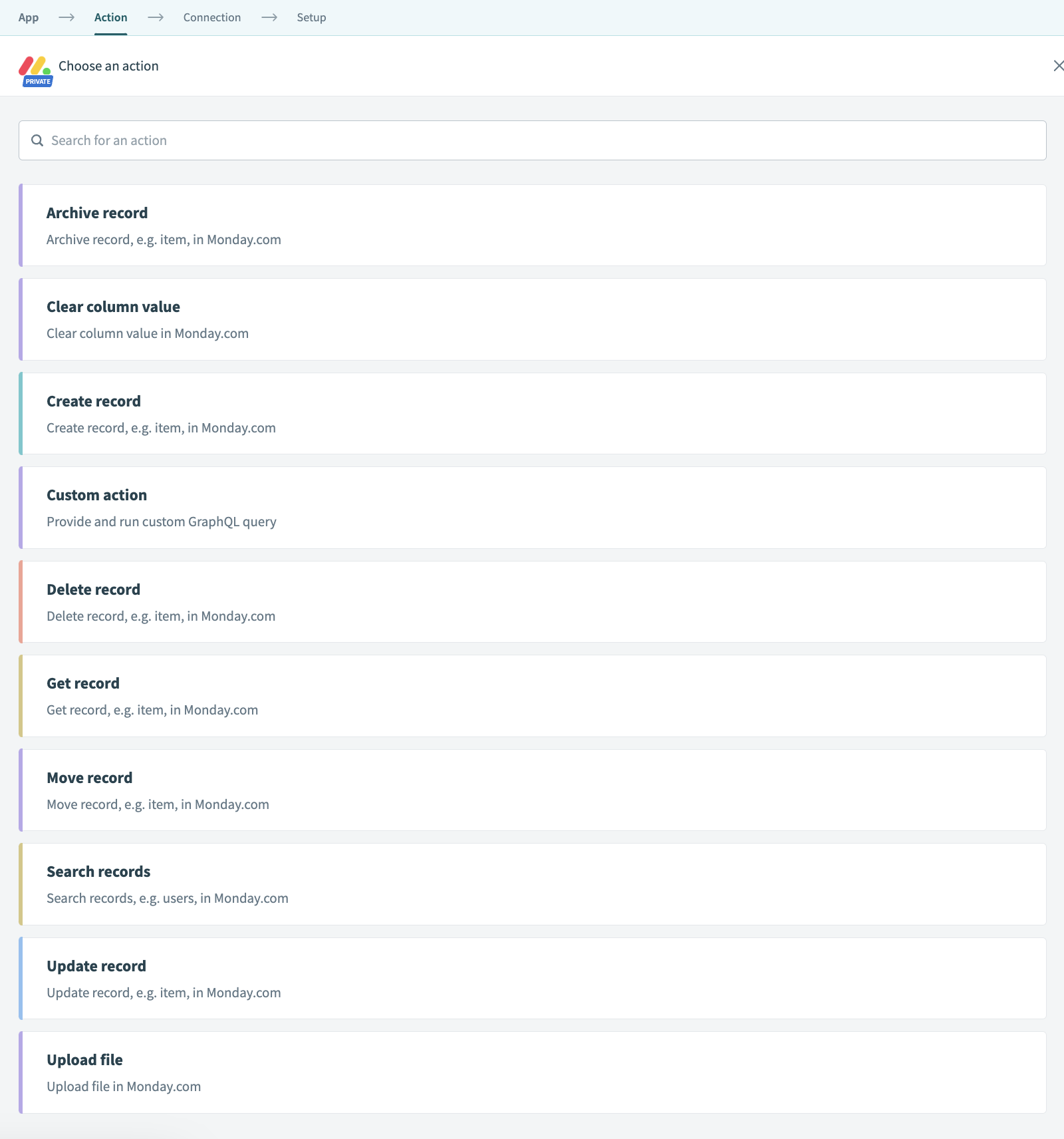 Monday actions
Monday actions
Last updated: 7/14/2025, 8:28:49 PM