# NetSuite SOAP - Add standard object and add custom object actions
The add standard object and add custom object actions are similar; we describe them here together.
# Configure the add object action
Select the object you plan to create.
Let's create a sales order.
The recipe retrieves the fields of your selected NetSuite object.
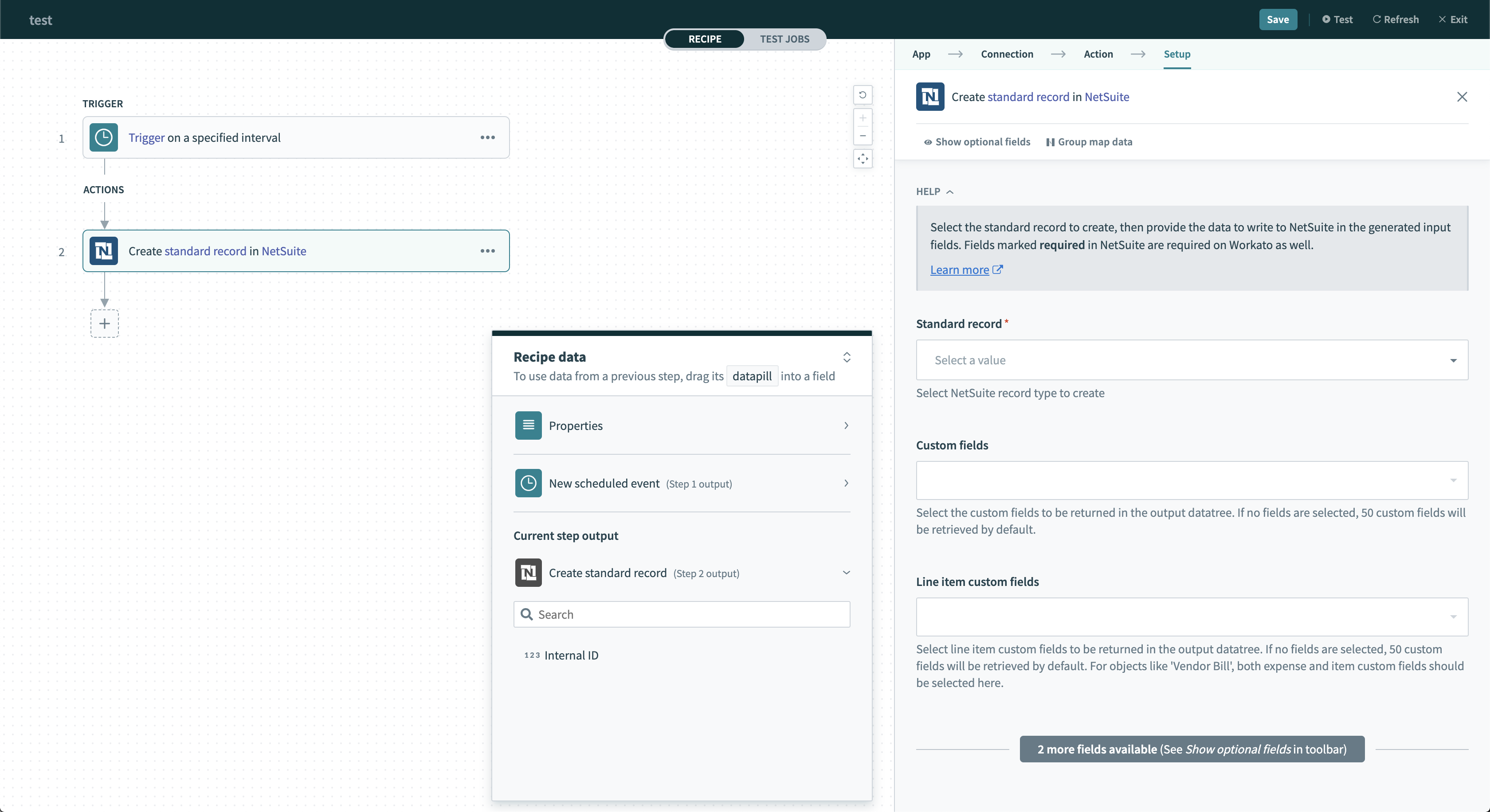 NetSuite add object action - unconfigured. Select the object to create.
NetSuite add object action - unconfigured. Select the object to create.
Select and map the specific fields you plan to write to when creating the new NetSuite record.
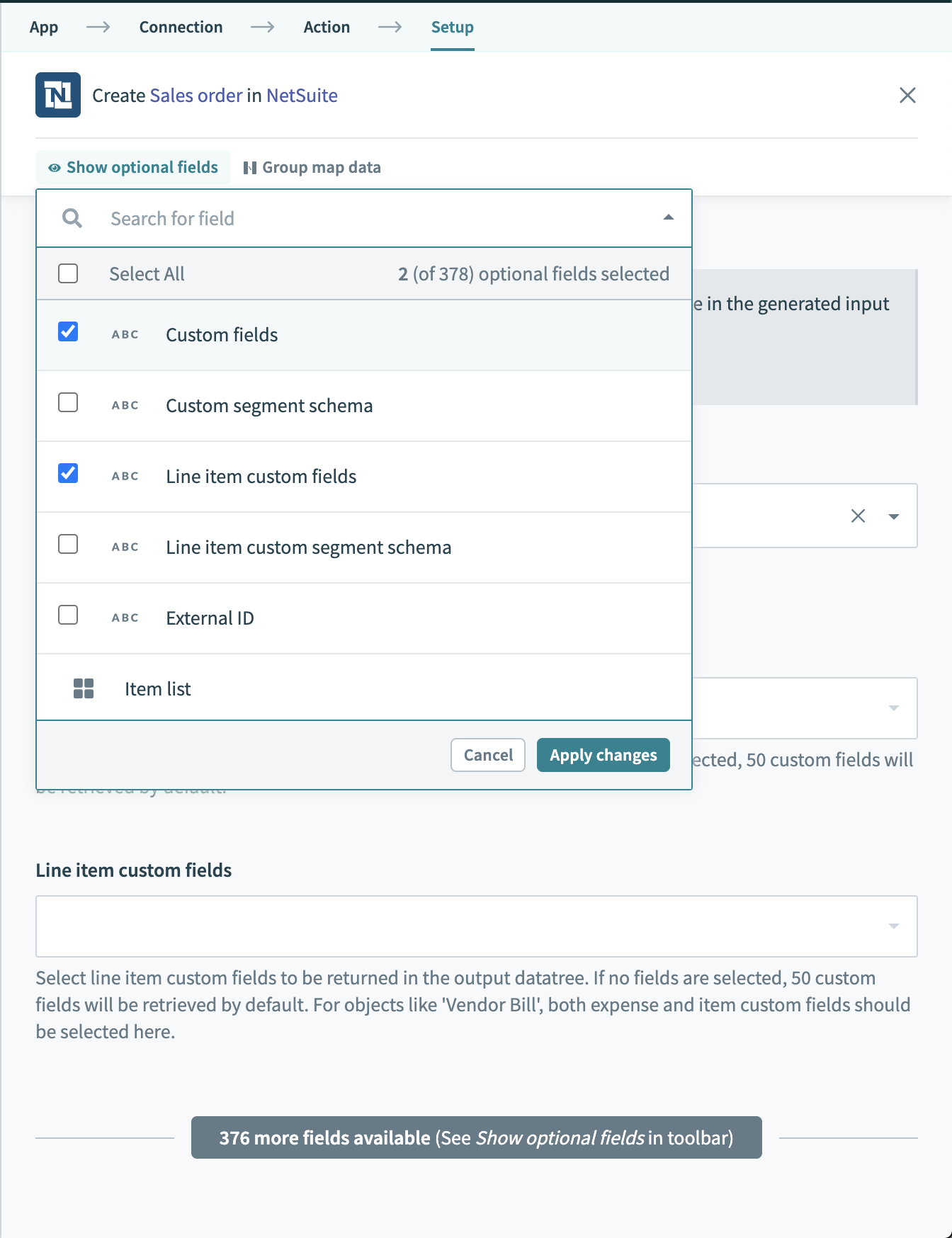 Select the specific fields you plan to write to
Select the specific fields you plan to write to
Some NetSuite fields display their internal API names instead of their labels in NetSuite.
For example, Entity ID refers to the customer/vendor where to attach a transaction document, while Internal ID refers to the NetSuite ID of any object.
If you can't find the field you're looking for, check with your NetSuite admin or with us!
Last updated: 1/16/2026, 4:23:47 PM