# NetSuite SOAP - Get case comments action
The action Get case comments allows you to retrieve the case comments of a specific case in NetSuite by its case ID.
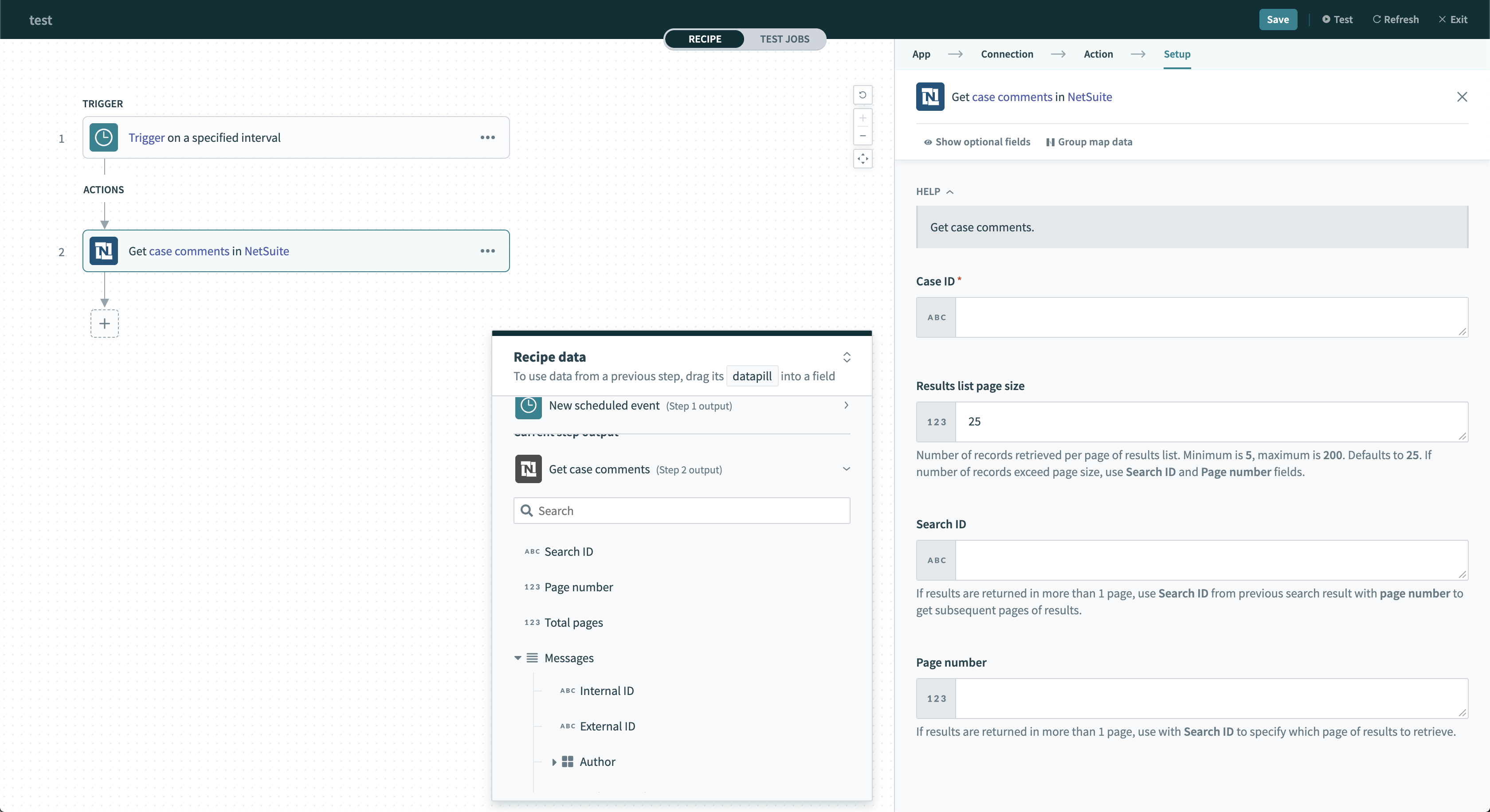
# Input
Case ID
The Netsuite case's ID
Results list page size
The number of records to return. The maximum is 200 and the default is 25.
Search ID
Returned from a previous "Get case comments" action
Page number
Used in conjunction with Search ID to page through results
# Output
Search ID
Used in a downstream "Get case comments" action to page through results
Page number
Used in a downstream "Get case comments" action to page through results
Total pages
Total pages of results in the search
Messages
An array of cases
# Page through results to retrieve all case comments
Using the foreach loop in Workato, you can easily page through all case comments and back them up into a database for storage.
Check out this sample recipe (opens new window) for more details.
Last updated: 1/19/2026, 4:31:14 PM