# NetSuite SOAP - New/Updated standard object and new/updated custom object triggers
The new/updated standard object and new/updated custom object triggers are very similar.
Limited support
Because of API limitations, Workato does not support some types of records.
When a recipe that updates records starts for the first time, it processes all instances of the selected object created or updated after the datetime in the From field.
Subsequently, the recipe processes all newly created instances or updated instances.
# Configure the trigger
To use this trigger, follow these steps:
Select the standard object or the custom object to monitor.
Identify the datetime in the From field so the recipe starts processing the correct records.
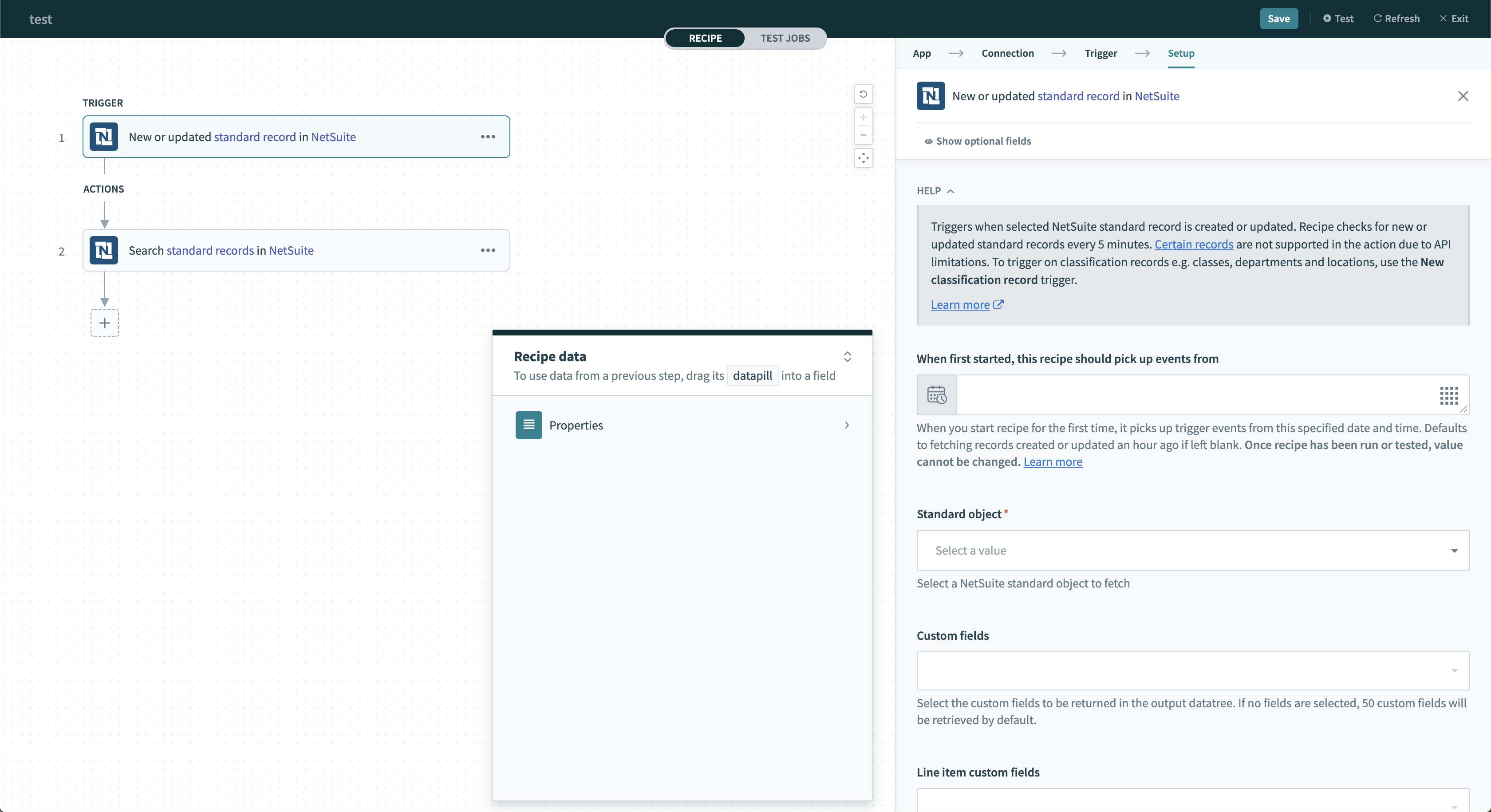 NetSuite new/updated object trigger - unconfigured. Select the object to monitor for newly created or updated records.
NetSuite new/updated object trigger - unconfigured. Select the object to monitor for newly created or updated records.
# Example
Consider the selected sales order and 1 Jan, 2017 midnight trigger:
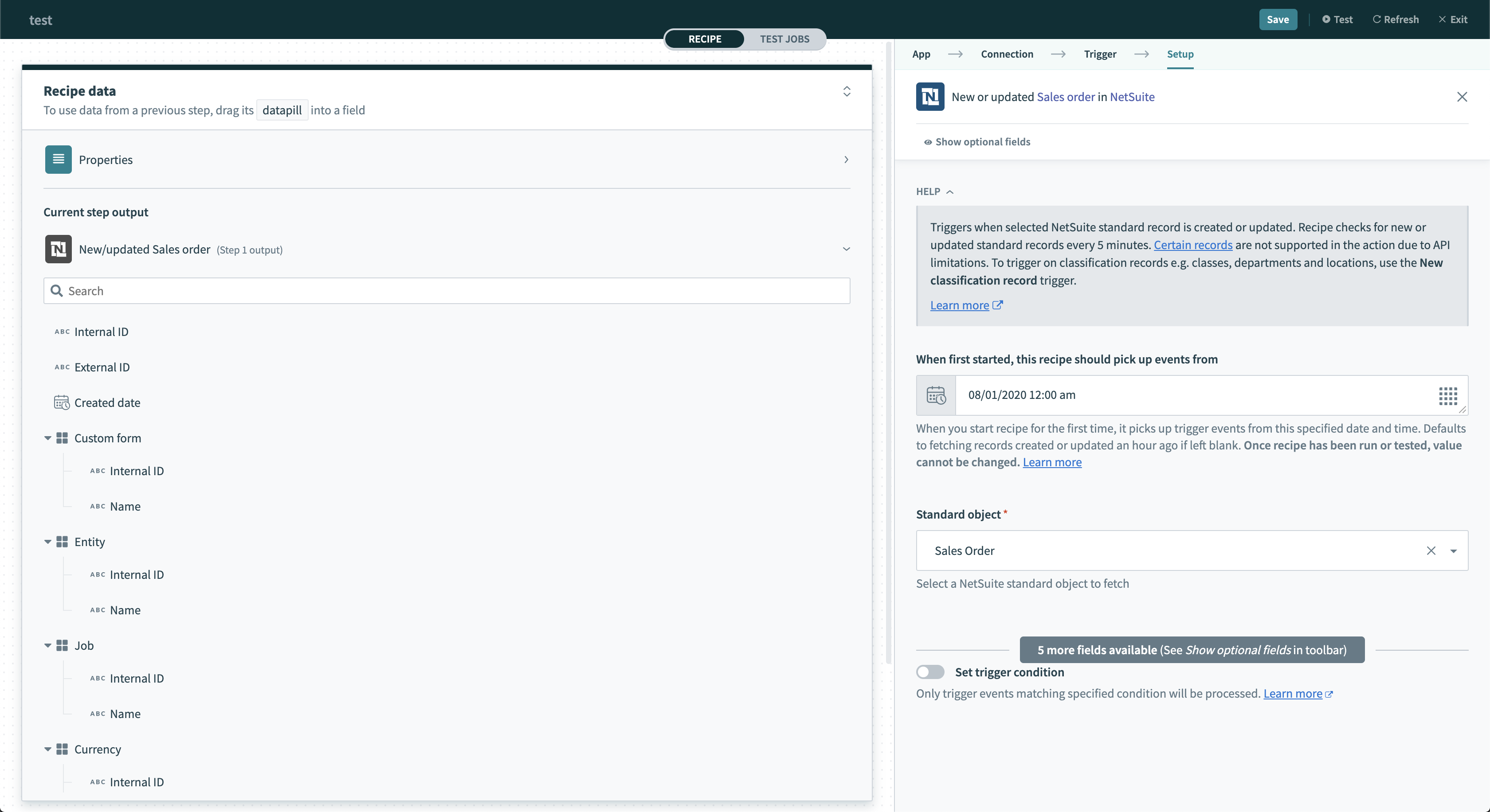 NetSuite new/updated object trigger - configured
NetSuite new/updated object trigger - configured
On the first run, the recipe processes all sales orders from or after 1 Jan. 2017 at midnight. Subsequently, if the recipe continues to run, the recipe picks up only new sales.
Trigger behavior when the recipe stops and restarts
If you stop the recipe, it processes all new sales orders created during the stoppage interval when you restart it.
The recipe only picks up the most recent version of the search record. So, if a record updates three (3) times during the outage interval, the recipe only picks up the last version of the record when it restarts.
Last updated: 1/16/2026, 4:23:47 PM