# Okta - Update user action
This action updates an existing user. The user is identified by the user ID.
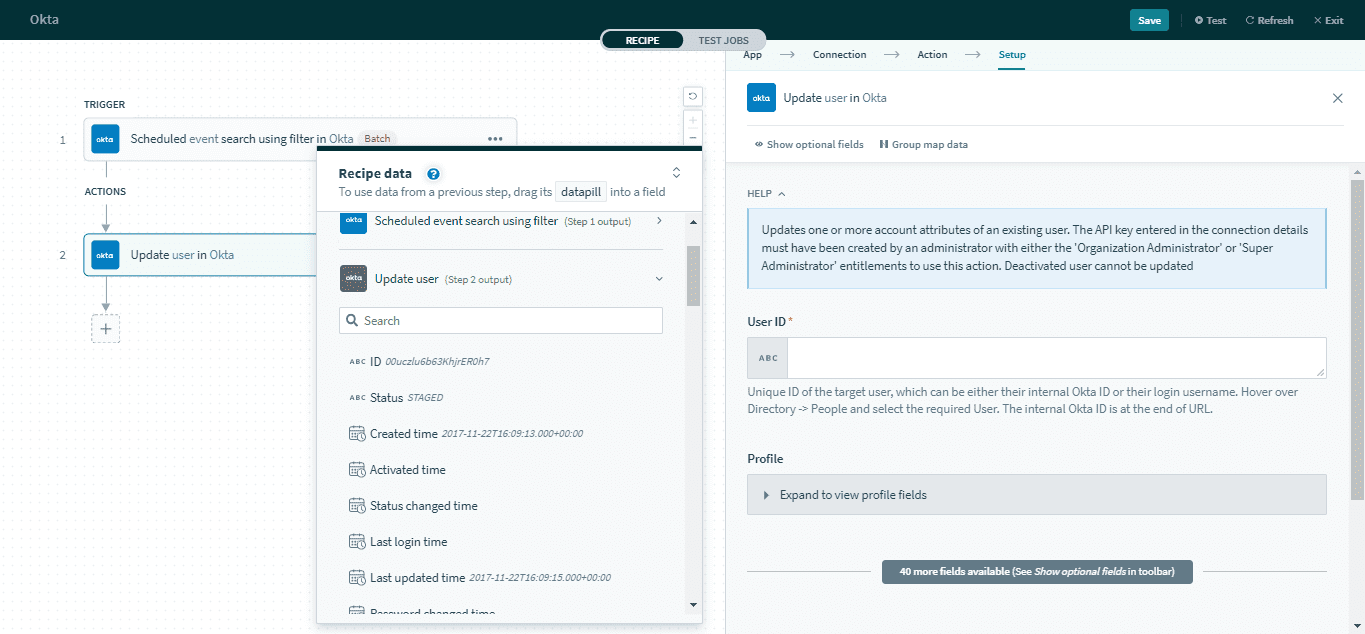 Update user action
Update user action
# Input
The input configuration contains the full set of user properties. Learn more about the Okta's user properties here (opens new window).
Below are the commonly used user properties.
| Input field | Description | |
|---|---|---|
| User ID | The unique ID of the target user. | |
| Profile | First name | First name for the user. |
| Last name | Last name for the user. | |
| Primary email ID | Primary email address of the user. | |
| Username | A unique identifier for the user. This must be an email. | |
| Title | Title of the user. | |
| Employee number | An organization assigned identifier for the user. | |
| Manager ID | The Okta ID of the user's manager. | |
| Manager | The display name of the user's manager | |
# Output
The output datatree contains information about the user like the ID and status.
| Field | Description |
|---|---|
| ID | The unique ID for the user. |
| Status | The current status of the user. |
| Created time | The timestamp when the user was created. |
| Activated time | The timestamp when the user's status was updated to Active. |
| Status changed time | The timestamp when the status was last changed. |
| Last login time | The timestamp when the user was last logged in. |
| Last updated time | The timestamp when the user was last updated. |
| Password changed time | The timestamp when the password was last changed. |
| Profile | This object contains information about the user's profile, including first and last name, email, organization, and title. Learn more about Okta user profiles here (opens new window). |
| Credentials | This object specifies the primary authentication and recovery credentials for the user. It includes the recovery question and credentials provider. |
| Links | This object contains a collection of link relations for the user. It includes lifecycle operations and credentials operations. Learn more about Okta user link objects here (opens new window). |
Last updated: 1/19/2026, 4:31:14 PM