# Oracle E-Business Suite
Oracle E-Business Suite (opens new window) (also known as Applications/Apps or EB-Suite/EBS) is a collection of enterprise resource planning (ERP), customer relationship management (CRM), and supply chain management (SCM) applications that enables organizations of any size to operate and perform effectively.
The Oracle E-Business Suite connector enables integration with cloud applications through Oracle's Business Event System for real-time event-driven automation and direct data operations for retrieving and updating records.
# Business value
The Oracle E-Business Suite connector addresses critical enterprise integration challenges by:
- Modernizing legacy systems: Bridge Oracle E-Business Suite with modern cloud applications.
- Automating workflows: Eliminate manual data entry and reduce processing time.
- Ensuring data consistency: Maintain synchronized data across enterprise systems.
- Enabling real-time operations: React to business events as they occur with real-time workflow triggers.
- Supporting digital transformation: Facilitate migration to cloud-first architectures.
- Extending platform capabilities: Build and consume SQL procedures exposed as REST APIs.
# Use cases
Key use cases of the Oracle E-Business Suite connector include:
- Order processing: Synchronize orders between Oracle E-Business Suite, Salesforce, and logistics providers for streamlined fulfillment workflows.
- Financial reporting: Automate financial data extraction to data warehouses like Snowflake for advanced analytics and reporting.
- Inventory management: Synchronize inventory data across e-commerce platforms like Shopify and warehouse management systems.
- HR automation: Integrate with modern HR platforms like Workday or SAP SuccessFactors for unified employee lifecycle management.
# Prerequisites
Ensure you have the following before connecting to Oracle E-Business Suite:
- Admin access to your Oracle EBS instance for deploying REST services
- The Oracle E-Business Suite Integrated SOA Gateway (opens new window) installed
- Enabled and deployed the following services as REST APIs (opens new window) in the Integrated SOA Gateway:
- Metadata Provider (internal name:
oracle.apps.fnd.rep.ws.service.EbsMetadataProvider) - Event Manager (internal name:
oracle.apps.fnd.wf.bes.EventManager)
- Metadata Provider (internal name:
- (For on-prem connections) The Workato on-prem agent (opens new window) installed
# How to connect to Oracle E-Business Suite
Complete the following steps to establish an Oracle E-Business Suite connection in Workato:
Click Create > Connection.
Search for and select Oracle E-Business Suite on the New connection page.
Enter a name for your connection in the Connection name field.
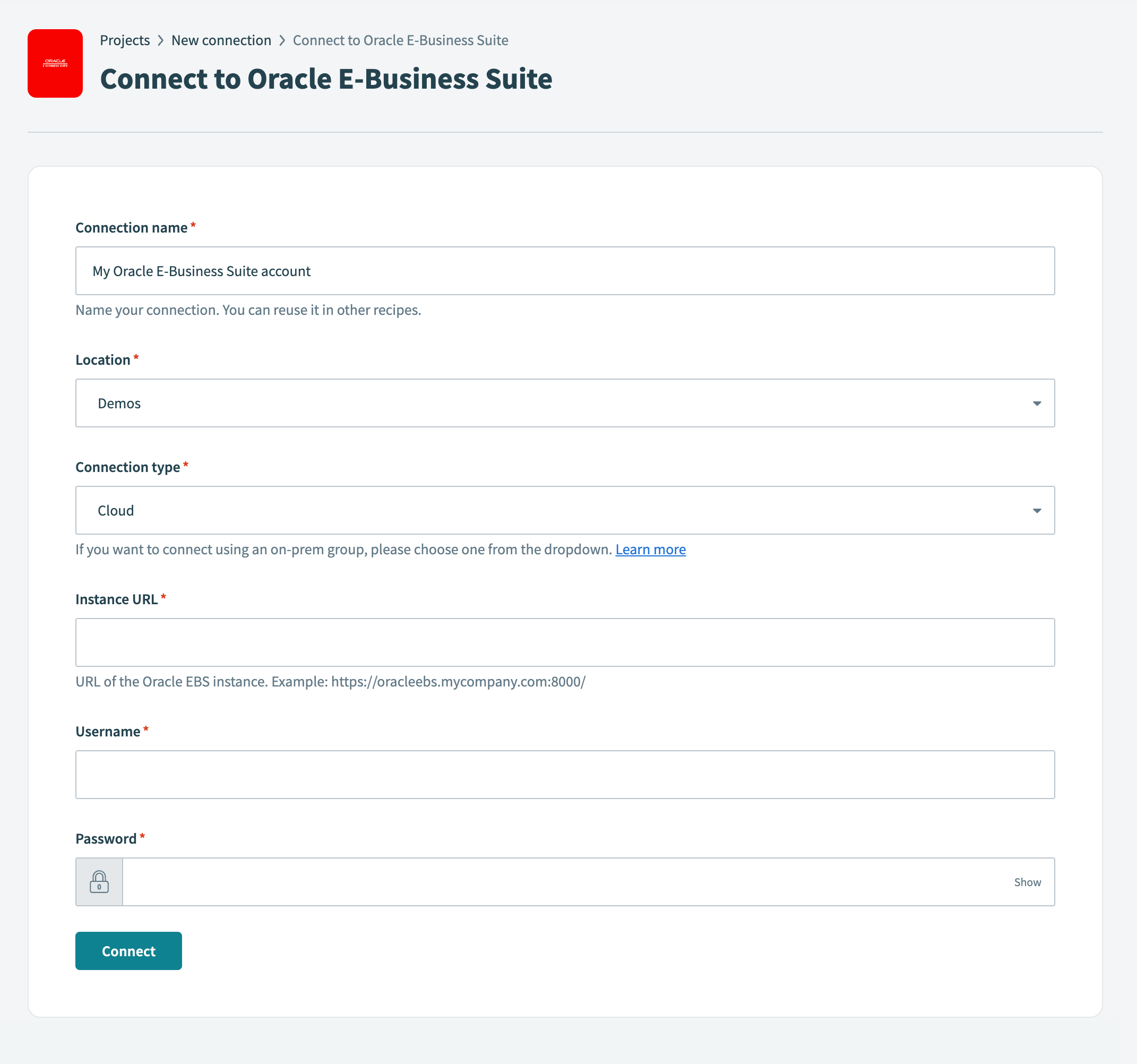 Set up your Oracle E-Business Suite connection
Set up your Oracle E-Business Suite connection
Use the Location drop-down menu to select the project or folder where you plan to store your connection.
Use the Connection type drop-down menu to specify whether this is a cloud or on-prem connection. If you're connecting to an on-premise Oracle E-Business Suite instance, select the appropriate on-prem group from the drop-down menu.
Enter the base URL for your Oracle SOA Gateway REST services in the Instance URL field. For example, https://oracleebs.mycompany.com:8000/.
Enter your Oracle SOA Gateway REST services username in the Username field.
Enter your password in the Password field.
Click Connect.
Last updated: 1/21/2026, 5:11:00 PM