# Upload asset action
The Upload asset action allows you to upload an asset in Percolate.
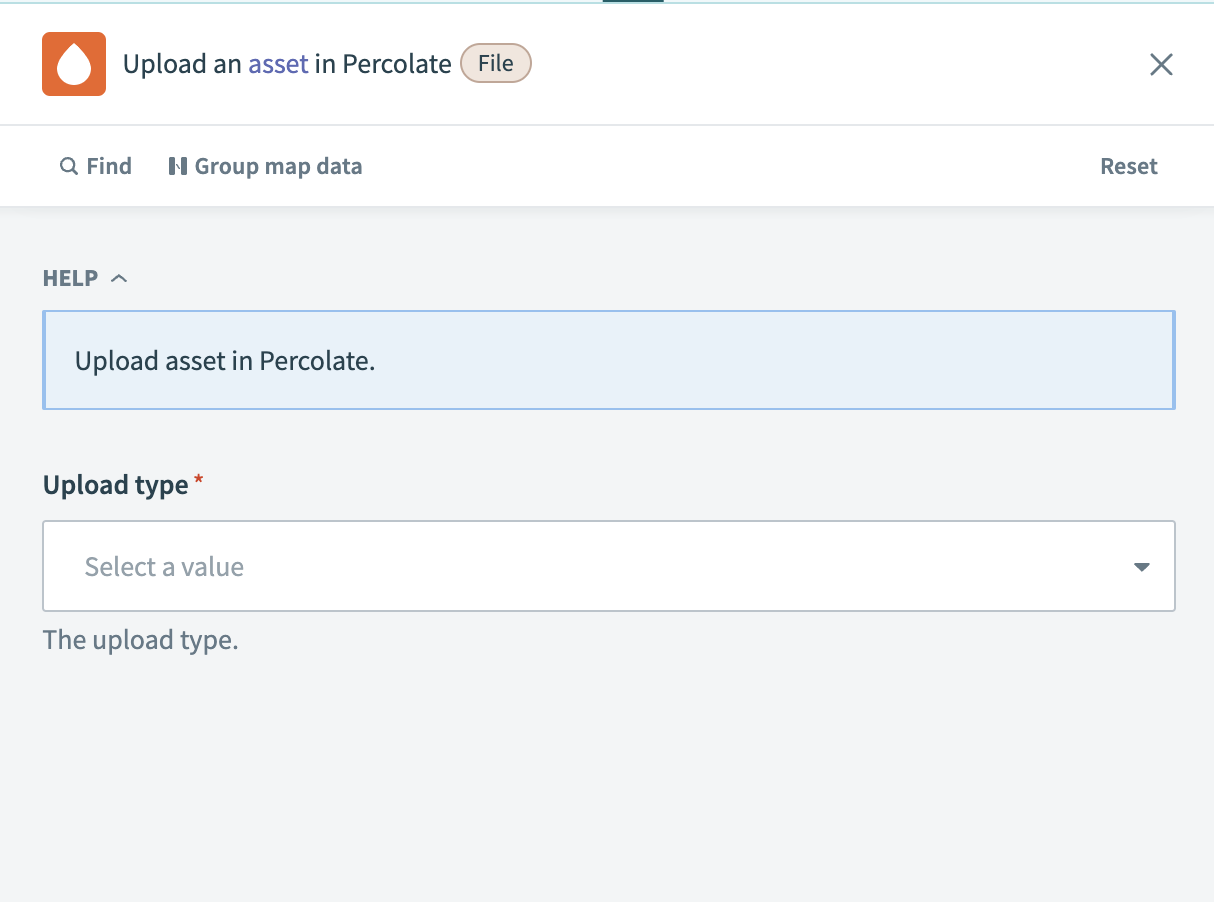 Percolate - Upload asset action
Percolate - Upload asset action
# Input
| Input field | Description |
|---|---|
| Upload type | Choose the type of asset you plan to upload. |
# Output
| Output field | Description |
|---|---|
| Status | The status of the upload operation. |
| Asset ID | The unique identifier of the uploaded asset. |
| Updated at | The time and date the asset was last updated. |
| ID | The internal ID of the asset within Percolate. |
| Type | The type of the uploaded asset. |
| Destination ID | The identifier of the location where the asset is stored. |
| Approval group ID | The ID of the group that will approve the asset. |
| Scope ID | The scope to which the asset belongs. |
| Ext | The file extension of the uploaded asset. |
Last updated: 5/21/2025, 5:22:32 AM