# Pipedrive
Pipedrive (opens new window) is sales CRM and pipeline management software that helps small sales teams manage intricate or lengthy sales processes. It is built to be simple and easy to use, yet powerful.
# Create a Pipedrive app
A Pipedrive app is required to set up a connection in Workato. Complete the following steps to create a Pipedrive app:
On your Pipedrive dashboard, click on your profile icon, then on the Developer hub.
Click Create an app.
Select Private app.
Name your app and enter the Workato callback URL:
https://www.workato.com/oauth/callback
Click Save.
Toggle all the required API scopes.
Copy the Client ID and Client Secret and store them securely. These values are required to establish the connection in Workato.
Click Save, then Change to Live.
# Connection setup
Complete the following steps to set up your Pipedrive connection:
PREREQUISITES
A Pipedrive app is required to set up a connection in Workato. Refer to the Create a Pipedrive app section to create an app in Pipedrive.
Click Create > Connection.
Search for and select Pipedrive as your connection on the New Connection page.
Provide a unique name for your connection in the Connection name field.
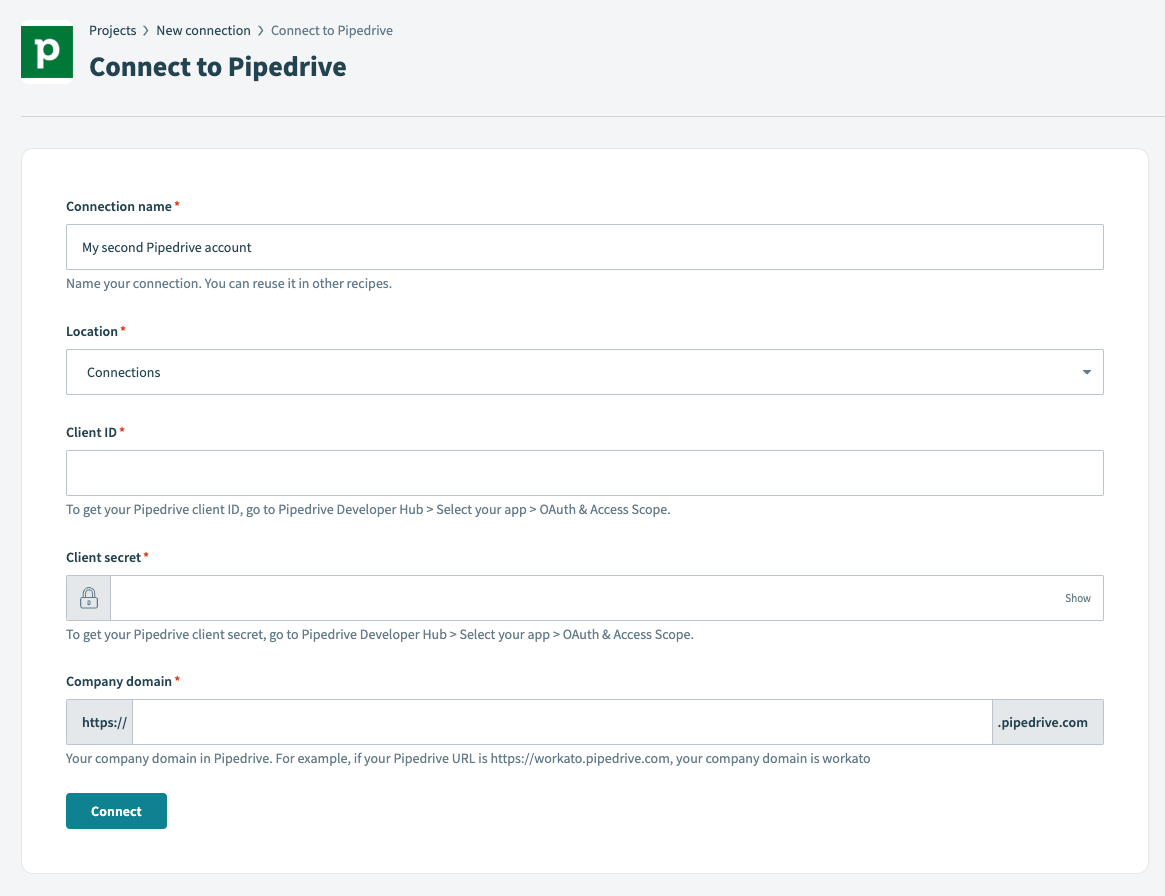 Pipedrive Connection
Pipedrive Connection
Select the project where you plan to store the connection from the Location drop-down menu.
Enter the Client ID and Client secret for the Pipedrive app you created in the previous steps.
Enter the Company domain of your Pipedrive instance.
Click Connect to complete the setup.
Last updated: 12/11/2025, 6:57:33 PM