# Topic schema configuration
When creating topics, you must define what the message looks like. You can edit this structure later too.
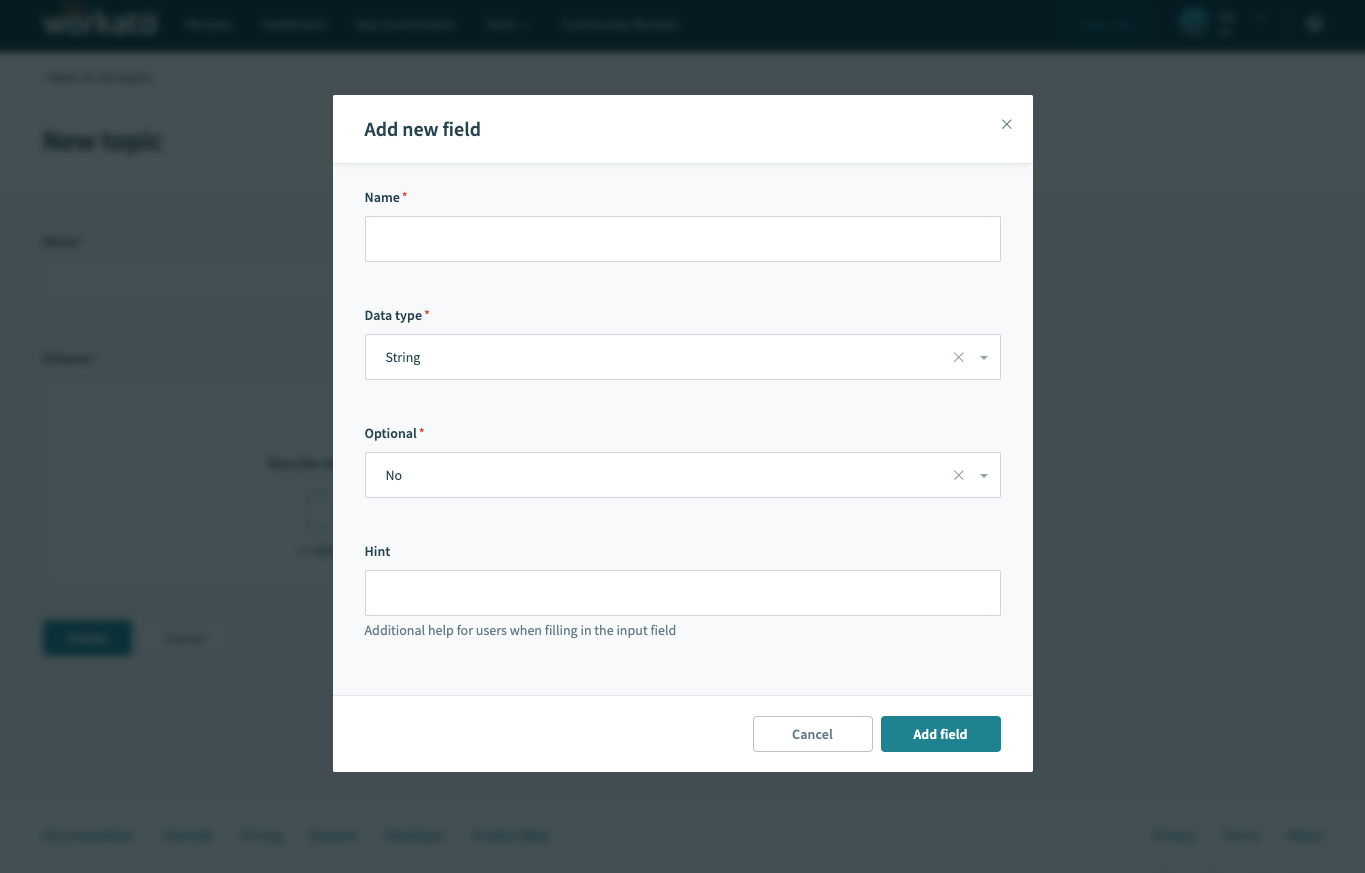 Defining topic schema
Defining topic schema
Name
The name of a new message field.
Data type
Select the data type from a drop-down.
Optional
Determine if this message field is optional. The default is No.
Hint
Provide a hint for this message field.
DEFINE TOPIC SCHEMA WITH JSON
Instead of entering each field manually, you can define the topic schema with a sample JSON.
Last updated: 5/21/2025, 5:22:32 AM