# Replicon
Replicon (opens new window) is a suite of software for time-tracking, advanced project management, task collaboration, resource allocation, and professional services automation.
# How to connect to Replicon on Workato
The Replicon connector supports both basic authentication and token-based authentication to authenticate with Replicon.
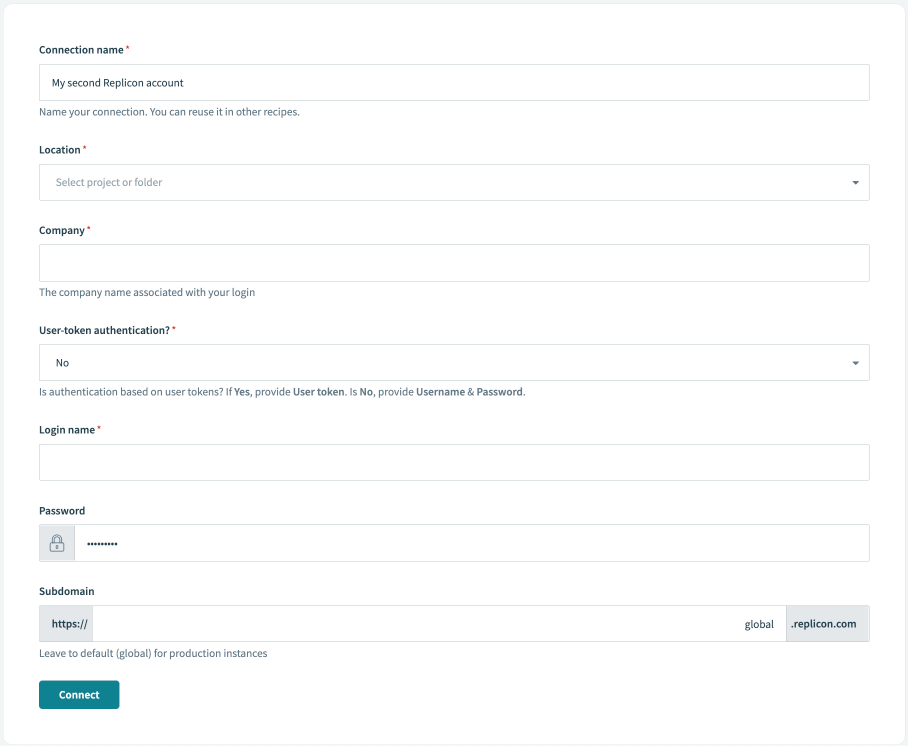 Replicon connection setup
Replicon connection setup
These are the parameters of the Replicon connection:
- Connection name
- Give this Replicon connection a unique name that identifies the Replicon instance of the connection.
- Location
- Specify where the Replicon connection resides in your Projects folder directory.
- Company
- The name of the company to which the Replicon instance is registered.
- User-token authentication?
- If Yes, authentication is based on the User token. If No, authentication is based on the Username and Password.
- User token
- If you selected user token authentication, provide the user token generated from the Authentication Service.
- Login name
- Login name to connect to Replicon.
- Password
- Password to connect to Replicon.
- Subdomain
- Name of the Replicon instance subdomain. Defaults to global if connecting to production instances.
# How to generate user tokens on Replicon
# Using Replicon Security API reference page
- Navigate to Replicon's Security API reference in Replicon API Documentation (opens new window). If prompted, log into your account.
- On the Security API reference page, look for the
AuthenticationService1.svc/CreateAccessToken2and click Try it now. - Replace the JSON payload with the following code, and edit the fields as needed. You can remove the
lifetimefield, which creates a permanent token.{ "identity": { "loginName": "user_name" }, "lifetime": { "days": 0, "hours": 0, "minutes": 0, "seconds": 30, "milliseconds": 0 }, "description": "test", "unitOfWorkId": "12345" } - Click Execute.
- Ensure that the Response Code is
200, and that a token generates inside the JSON response body. - Copy the generated token and place it inside the Workato connection setup.
# Triggers and actions
To learn more about Replicon triggers, see the following articles:
Last updated: 5/21/2025, 5:22:32 AM