# Amazon S3 - Create bucket action
The Create bucket action creates a new bucket in Amazon S3.
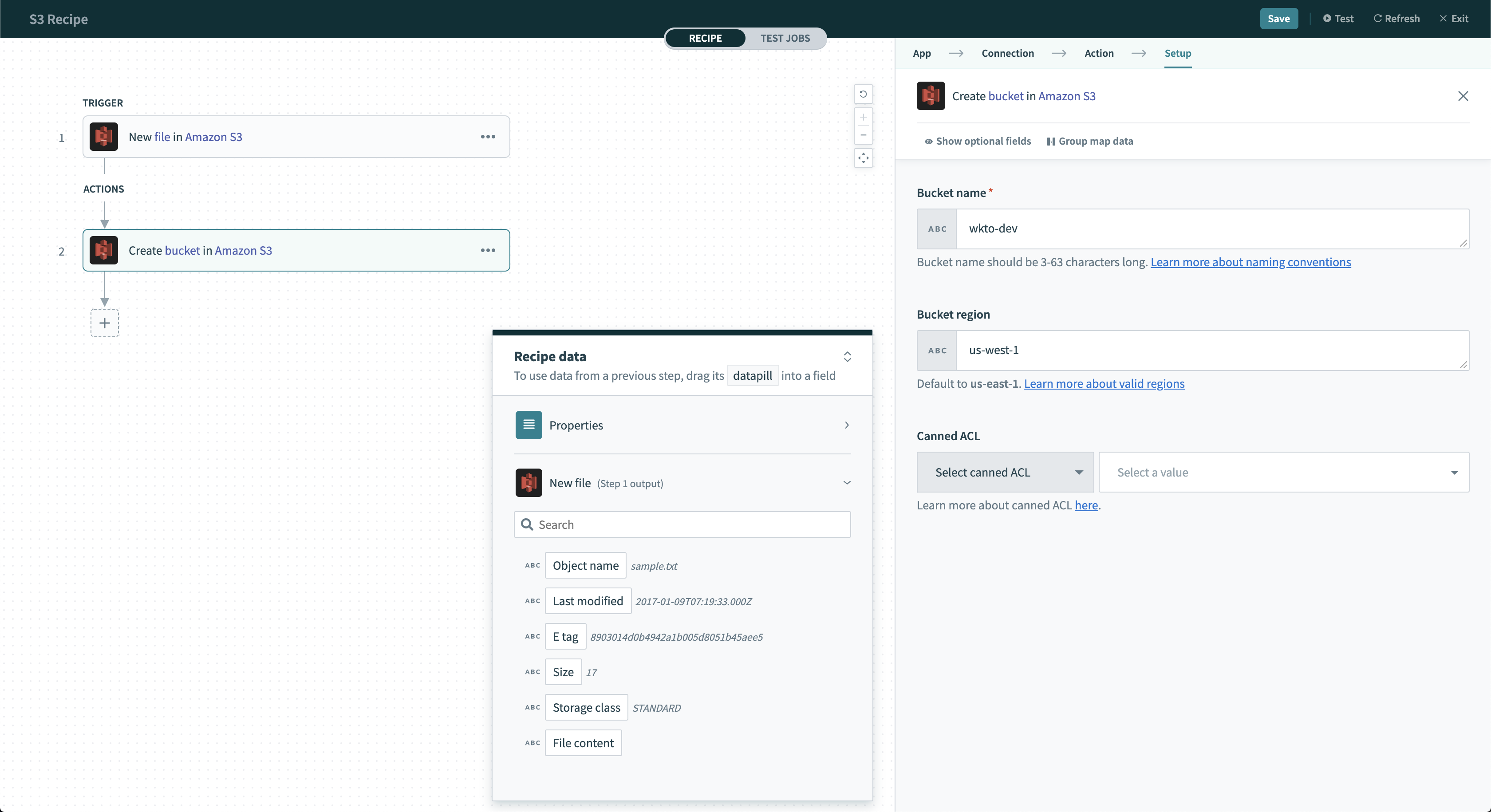 Amazon S3 - Create bucket action
Amazon S3 - Create bucket action
# Input
| Input field | Description |
|---|---|
| Bucket name | Bucket name should be 3-63 characters long. Refer to Amazon S3 Rules for Bucket Naming (opens new window). |
| Bucket region | The region where you want the bucket to reside. Refer to the list of valid bucket regions below. |
| Canned ACL | Use Amazon's Canned Access Control List (opens new window) to specify permissions for this bucket. |
# Output
There are no output for this action.
# Valid bucket regions
Amazon S3 buckets can reside in the following regions:
| Region name | Region value |
|---|---|
| US West (N. California) | us-west-1 |
| US West (Oregon) | us-west-2 |
| Canada (Central) | ca-central-1 |
| EU (Ireland) | eu-west-1 |
| EU (London) | eu-west-2 |
| EU (Paris) | eu-west-3 |
| EU (Frankfurt) | eu-central-1 |
| Asia Pacific (Mumbai) | ap-south-1 |
| Asia Pacific (Singapore) | ap-southeast-1 |
| Asia Pacific (Sydney) | ap-southeast-2 |
| Asia Pacific (Tokyo) | ap-northeast-1 |
| Asia Pacific (Seoul) | ap-northeast-2 |
| Asia Pacific (Osaka-Local) | ap-northeast-3 |
| South America (São Paulo) | sa-east-1 |
| US East (N. Virginia) | us-east-1 |
| US East (Ohio) | us-east-2 |
| China (Beijing) | cn-north-1 |
| China (Ningxia) | cn-northwest-1 |
See the Amazon S3 documentation (opens new window) for more information.
Last updated: 6/5/2025, 9:49:27 PM