# Salesforce - Monitor changes in a record trigger (real-time)
This trigger monitors Salesforce change data capture events in real-time for changes to object fields you specify. You can use this trigger to keep external systems in sync with Salesforce and perform specific actions based on the changed field and event type.
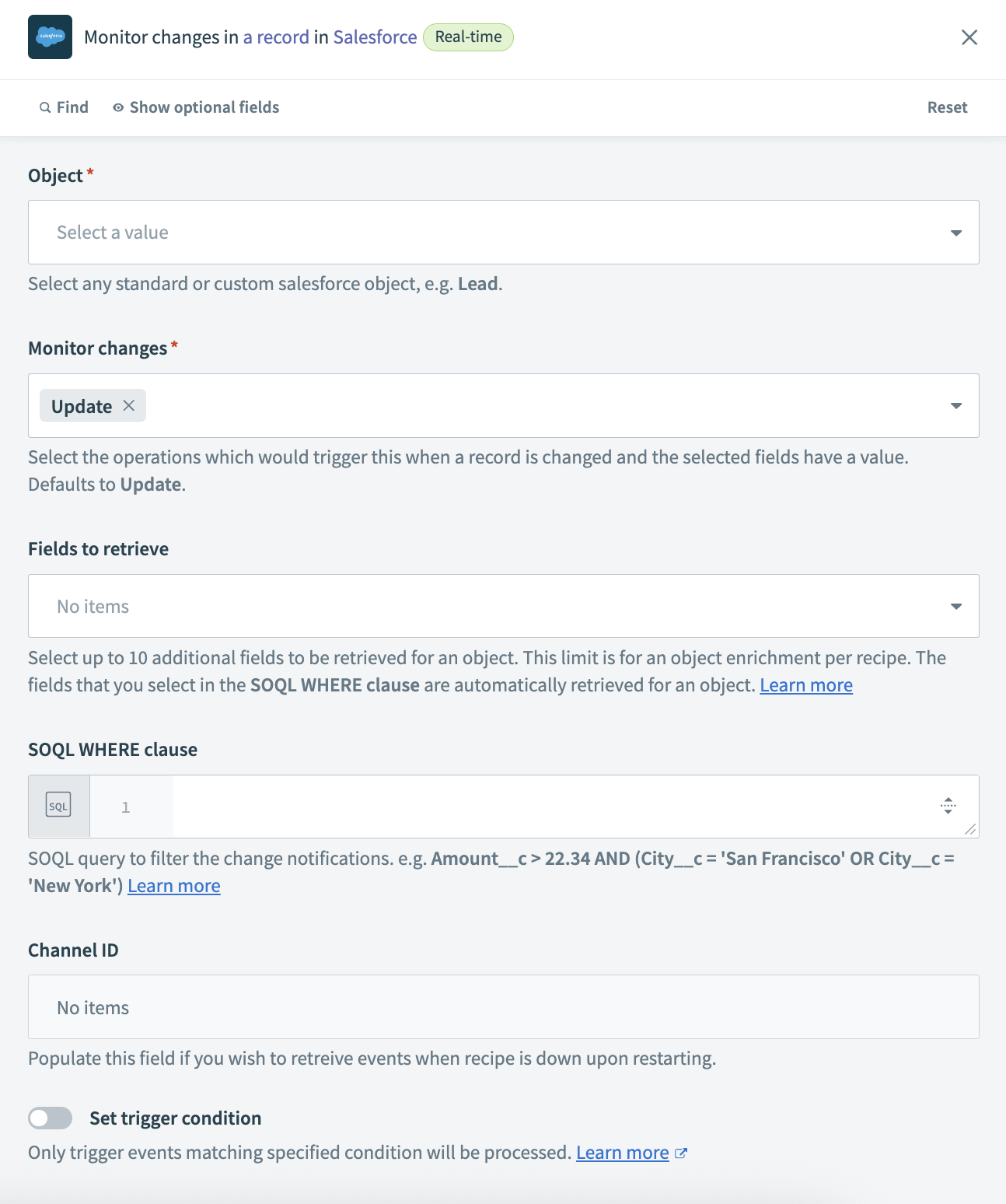 Monitor changes in a record trigger
Monitor changes in a record trigger
# Input
| Input fields | Description |
|---|---|
| Object | Select the object type to monitor. Salesforce supports a subset of standard objects and all custom objects. Refer to the Salesforce Associated objects change event (opens new window) documentation for an exhaustive object list. |
| Monitor changes | Select the operations to monitor the object for. Defaults to Update. The operation type that triggers the job affects the fields Salesforce returns in the change event body:
|
| Fields to retrieve | Select up to ten additional fields to include in the event notification for this specific object. |
| SOQL WHERE clause | Enter a SOQL query to filter records by. For example: StageName = 'Closed Lost' AND IsClosed = false. Refer to the SOQL guide for more information. |
| Channel ID | Enter a custom channel ID to retrieve events when a recipe is temporarily down and restarting. You can use the Salesforce tooling API (opens new window) to create a custom channel. |
# Output
| Field name | Description | |
|---|---|---|
| Replay ID | A number indicating the sequence of event notifications. This number is not unique for notifications triggered by bulk edits. | |
| Change event header | Commit number | The system change number (SCN) of a committed transaction, which increases sequentially. This field is provided for diagnostic purposes. The field value isn't guaranteed to be unique in Salesforce, but it is unique in a single database instance. The commit number might not be unique or sequential if your Salesforce organization migrates to another database instance. |
| Commit user | The ID of the user that ran the change operation. | |
| Sequence number | The sequence of the change within a transaction. The sequence number starts at 1. A lead conversion is an example of a transaction that can have multiple changes. A lead conversion results in a sequence of changes, all within the same transaction. Refer to the Salesforce Change Events for Lead Conversion guide for more information.
| |
| Entity name | The object API name generated for the change event. | |
| Change type | The operation that caused the change. For example:
| |
| Changed fields | A list of the fields that were changed, including the LastModifiedDate system field. This field is empty for operations other than UPDATE, including record creation. | |
| Change origin | Returns the Salesforce API and the API client ID that initiated the change, if set by the client. This field is only populated for changes made by API apps or from Lightning Experience. | |
| Transaction key | A string that uniquely identifies each Salesforce transaction. You can use this key to identify and group all changes that were made in the same transaction. | |
| Commit timestamp | The date and time when the change occurred, represented as the number of milliseconds since January 1, 1970 00:00:00 GMT. | |
| Record ID | Contains a single record ID. Salesforce combines record change notifications into one merge event if multiple records with the same object type are changed in the same transaction within one second. Refer to the Salesforce merged events documentation for more information. Salesforce sends one change event for all affected records. Workato then separates each of these into distinct event notifications. You may see multiple events with the same transaction key. This is done to improve usability and consistency, as the user can be certain that each trigger event pertains only to a single record. | |
|
Change event body Note that fields selected in Fields to Retrieve are always returned alongside the fields mentioned for each specific operation. | Create | The event message body includes non-empty fields and system fields for a new record, such as the CreatedDate and OwnerId fields. |
| Update | The body includes only the changed fields for an updated record. It includes empty fields only if they are updated to an empty value (null).
It also includes the LastModifiedDate system field.
The body includes the LastModifiedById field only if it has changed (if the user who modified the record is different than the user who saved it). | |
| Delete | The body doesn’t include any fields or system fields for a deleted record. | |
| Undelete | The body includes all non-empty fields from the original record and system fields for an undeleted record. | |
# Permissions
You must have the following permissions enabled to ensure this trigger works as expected:
- Manage Flow
- Flow User
- Customize Application
| To receive change events for | Required permission |
|---|---|
| A specific standard or custom object | View All for the object |
| User | View All Users |
| Standard objects that don’t have the View All permission, such as Task and Event | View All Data |
Event notifications are linked to field-level security settings. Delivered events contain only the fields that a subscribed user is allowed to view. Fields that users can't access aren't included in the change event message.
Refer to the Salesforce data capture (opens new window) documentation for more information.
# Limits
- Salesforce only allows monitoring up to five distinct objects. You must get an add on license if you plan to monitor more than five objects. Refer to Allocations (opens new window) for more information. You can have up to 100 recipes that monitor the same object but only a maximum of five objects can be monitored across all recipes.
- The maximum event message size that Salesforce can publish is 1 MB. You can reach this limit if your entity has hundreds of custom fields or long text area fields.
- Maximum number of event notifications within a 24 hour period is 25,000 for Enterprise Edition and 50,000 for Performance and Unlimited Editions.
Refer to Allocations (opens new window) for more information.
Salesforce change data capture notifications group event messages when identical edits are done in bulk for multiple records. Will we then get a single job for the single notification event?
We create separate jobs to prevent the user from having to handle the two separate cases with a single record and multiple records. Each job contains details for a single record. Job information contains the same Salesforce replayId.
Last updated: 1/15/2026, 5:44:51 PM