# SAP Fieldglass - Profile worker upload action
The Profile worker upload action lets you upload profile worker details to SAP Fieldglass.
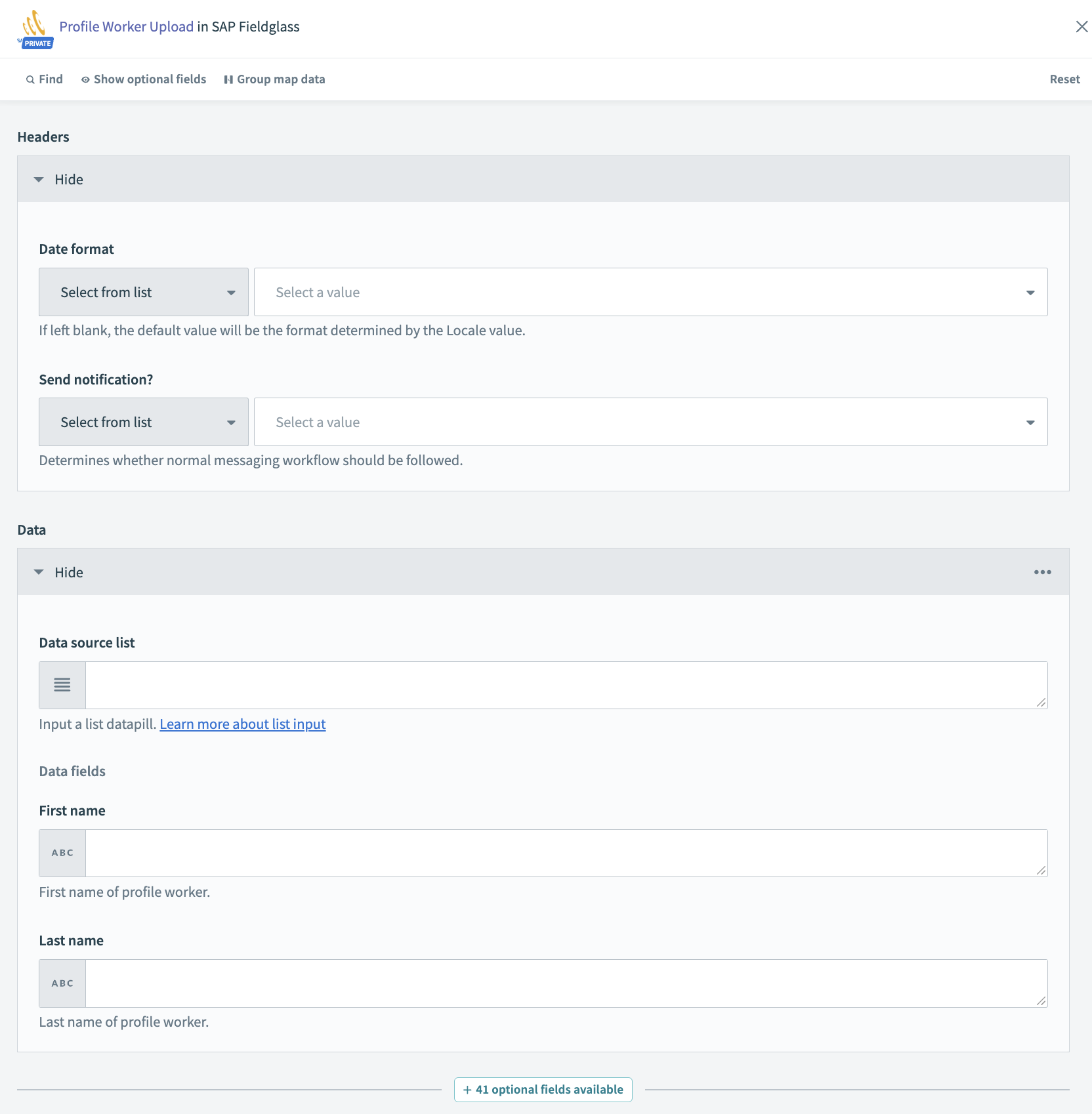 Profile worker upload action
Profile worker upload action
# Input
# Header
| Input fields | Description |
|---|---|
| Type | Specify the upload file type. |
| Transaction | Specify the transaction type. |
| Approval required | Determine if approval rules must be followed. |
| Send notification? | Determine whether normal messaging workflow must be followed. |
| Language | Determine the language used for values in the file, such as drop-down lists and radio buttons. Column headers always default to the upload user's preferred language. |
| Number format | Determine the number format used in the file. |
| Date format | Determines the date format used in the file. |
| Submit | Determine the status in which the job postings are saved. |
| MSP | Determine if the custom field present in the file is associated with the respective MSP for a multiple MSP buyer. |
| Comments | Upload comments. |
# Data
| Input fields | Description |
|---|---|
| Supplier Code | SAP Fieldglass supplier code for the buyer. |
| First name | First name of profile worker. |
| Last name | Last name of profile worker. |
| Email Address | Email address of the profile worker. |
| Primary Contact Username | Username of profile worker's SAP primary contact. |
| Cost center code | Associated cost center code for the profile worker. |
| Business unit code | Provide the associated business unit code for the profile worker. |
| Site code | Provide the associated site code for the profile worker. |
| Location code | Provide the associated location code for the profile worker. |
| Start date | Provide the start date of the profile worker. |
| End date | Provide the end date of the profile worker. |
| Security ID | Provide the security ID of the profile worker, if applicable to the buyer. |
| Legal Entity Code | Indicate the legal entity code associated with the profile worker. |
| MSP Code | A valid MSP code for the given supplier. |
OPTIONAL FIELDS
You can specify the optional fields and custom fields (opens new window) as well, as per the requirement.
# Output
| Output fields | Description |
|---|---|
| Transaction ID | Transaction ID returned by SAP Fieldglass. |
Last updated: 5/21/2025, 5:22:32 AM