# SendGrid
SendGrid (opens new window) enables you to deliver emails for your business. You can use SendGrid to send marketing emails, automated messages, and transactional emails, ensuring high deliverability and effective customer engagement.
# API version
SendGrid's connector uses the Web API v3 for integration with Workato. For more information, see SendGrid's API documentation (opens new window).
# Prerequisites
Ensure that your API key has the correct permissions before you connect to SendGrid in Workato:
Go to Settings > API Keys in your SendGrid account.
Click Create API Key.
Select Restricted Access under API Key Permissions and set Mail Send to Full Access.
VERIFY ACCESS
If a 403 error occurs after you assign permissions, switch the API key to Full Access to test whether missing permissions cause the issue. Revert to Restricted access with only the required scopes after verification to maintain security best practices.
Assign any additional required scopes based on your application's needs.
Use this API key in your Workato connection setup.
# Connection setup
Complete the following steps to set up a SendGrid connection in Workato:
Enter a unique Connection name to identify your SendGrid account in Workato.
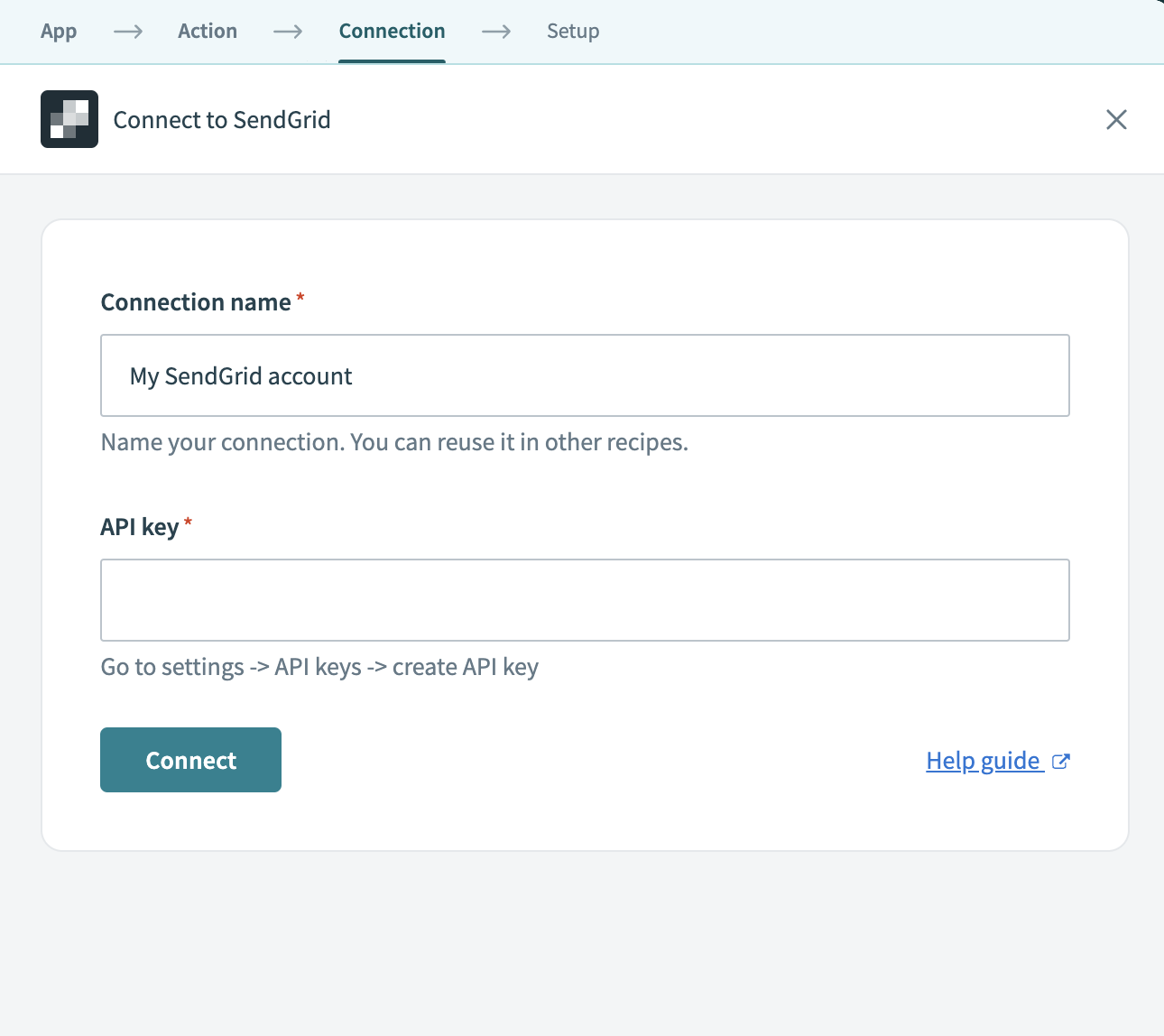 Name your connection
Name your connection
Enter the API Key you configured in the Prerequisites section.
Review all information you entered to ensure it is correct, including the connection name and API key.
Click Connect to establish a connection between Workato and your SendGrid account. This action redirects you to SendGrid for login and confirmation.
Last updated: 5/30/2025, 12:12:03 AM