# SFTP - List folder action
This action lists all items from a specified folder in your SFTP server. All files and subfolders in the specified path will be retrieved. However, items in the subfolders will not be retrieved.
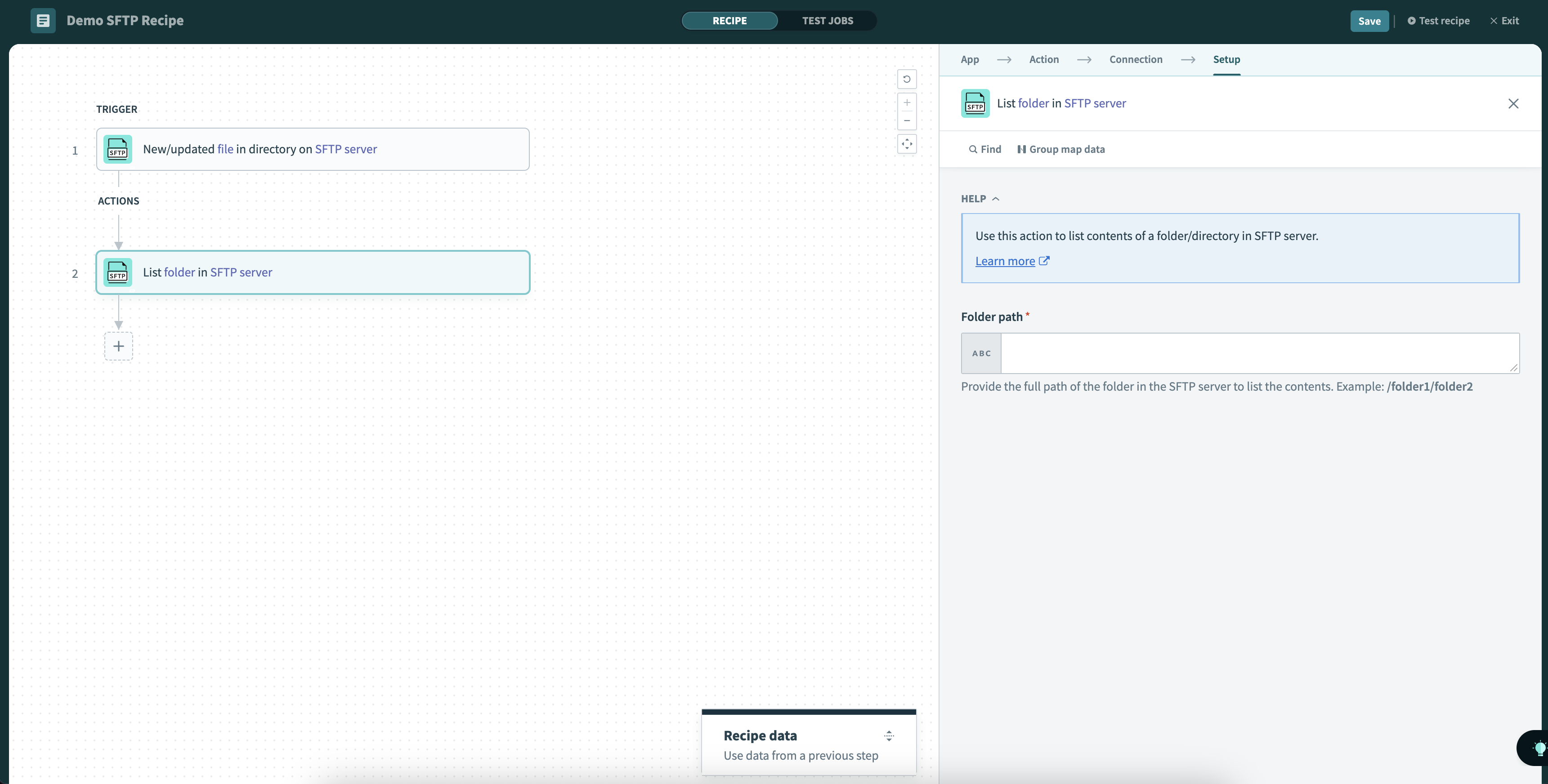 List folder action
List folder action
# Input
| Input field | Description |
|---|---|
| Folder path | Provide the full path of the folder to list its contents. Example: /folder1/folder2 |
# Output
The output of this action is a list of records with each record containing the following details:
| Output field | Description |
|---|---|
| Name | The name of the file. |
| Symlink | Whether this file contain links to other files. |
| Size | The size of the file. |
| Owner | The designated owner of the file. |
| Group | The group that this file belongs to. |
| Permissions | The permissions enabled on this file. |
| Last accessed time | The last time this file was accessed. |
| Last modified time | The last time this file was modified. |
| Directory | Whether this item is a folder. |
| List size | Total number of items in the list. |
| List index | Position of each item in the list, starting at 0. |
Last updated: 1/16/2026, 4:23:47 PM