# SmartPM
SmartPM (opens new window) is a construction project management tool that streamlines project data, analyzes key metrics, and provides real-time insights. This connector automates project and schedule management and enables your team to organize and manage work efficiently.
# Prerequisites
Ensure you have an active SmartPM account with permissions to access the SmartPM APIs before using the connector in Workato. If you don't have an account, go to the SmartPM registration page (opens new window) to sign up.
# Set up your SmartPM connection
Complete the following steps to use the SmartPM connector in Workato:
# Generate a personal API key
Complete the following steps to generate a personal API key in SmartPM:
Log in to SmartPM (opens new window) with your credentials.
Click Admin in the navigation menu.
Click Integrations.
Click Create integration.
Provide a name for your API key and click Add.
Copy the generated API key. You can't access it again.
Use this API key and your company ID to authenticate with SmartPM public APIs. Refer to the SmartPM API documentation (opens new window) for more details.
# Set up your SmartPM connection in Workato
Workato uses API key authentication to connect to SmartPM. Complete the following steps to create a connection:
Click Create > Connection.
Search for and select SmartPM as your connection on the New connection page.
Provide a unique name for your connection in the Connection name field.
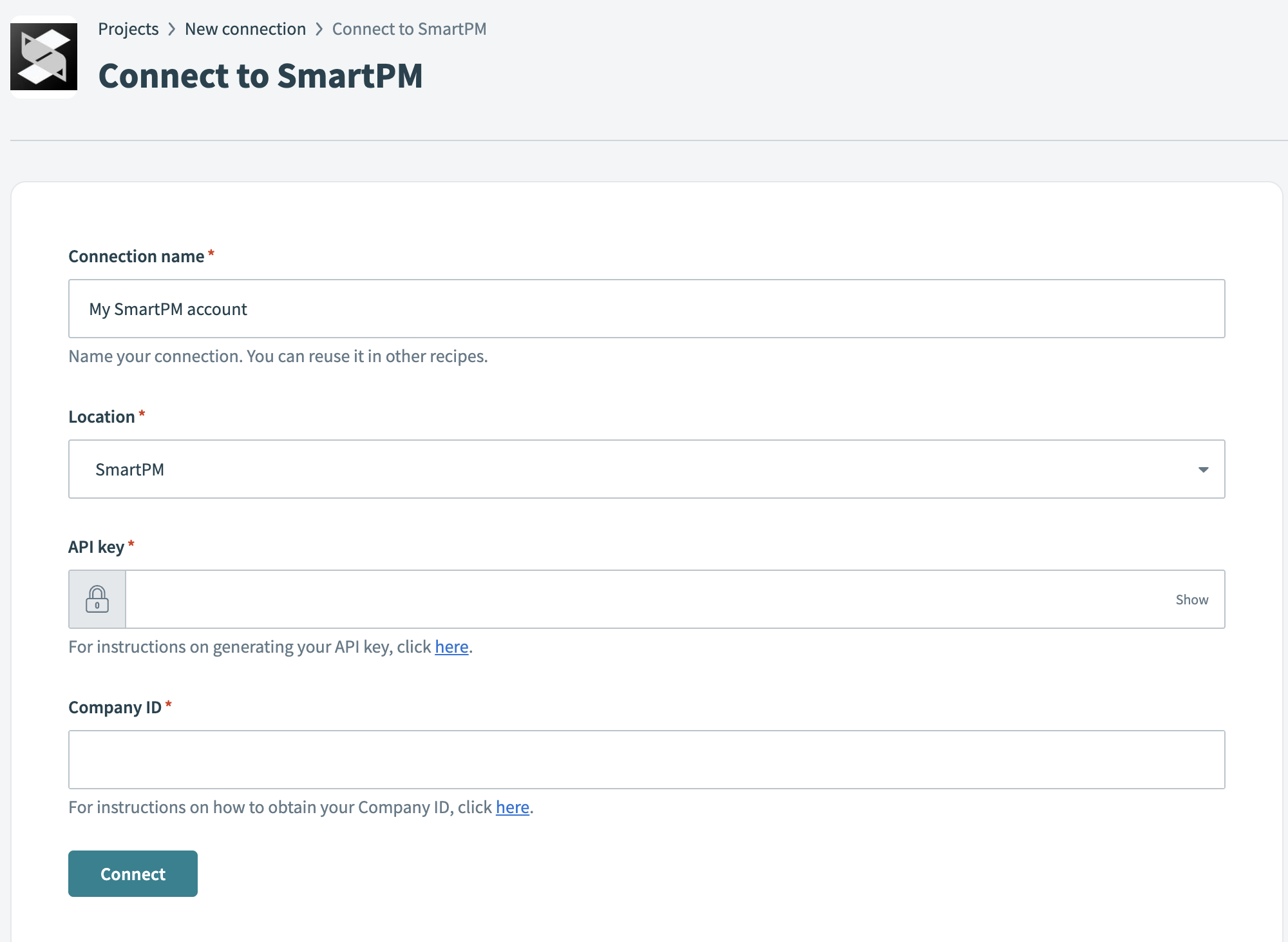 SmartPM connection setup
SmartPM connection setup
Select the Location where you plan to save the connection.
Enter your SmartPM API key.
Enter your SmartPM Company ID. Refer to the SmartPM documentation (opens new window) for more details.
Click Connect.
Last updated: 7/14/2025, 8:28:49 PM