# Stripe - Create charge action
This action creates a charge in Stripe.
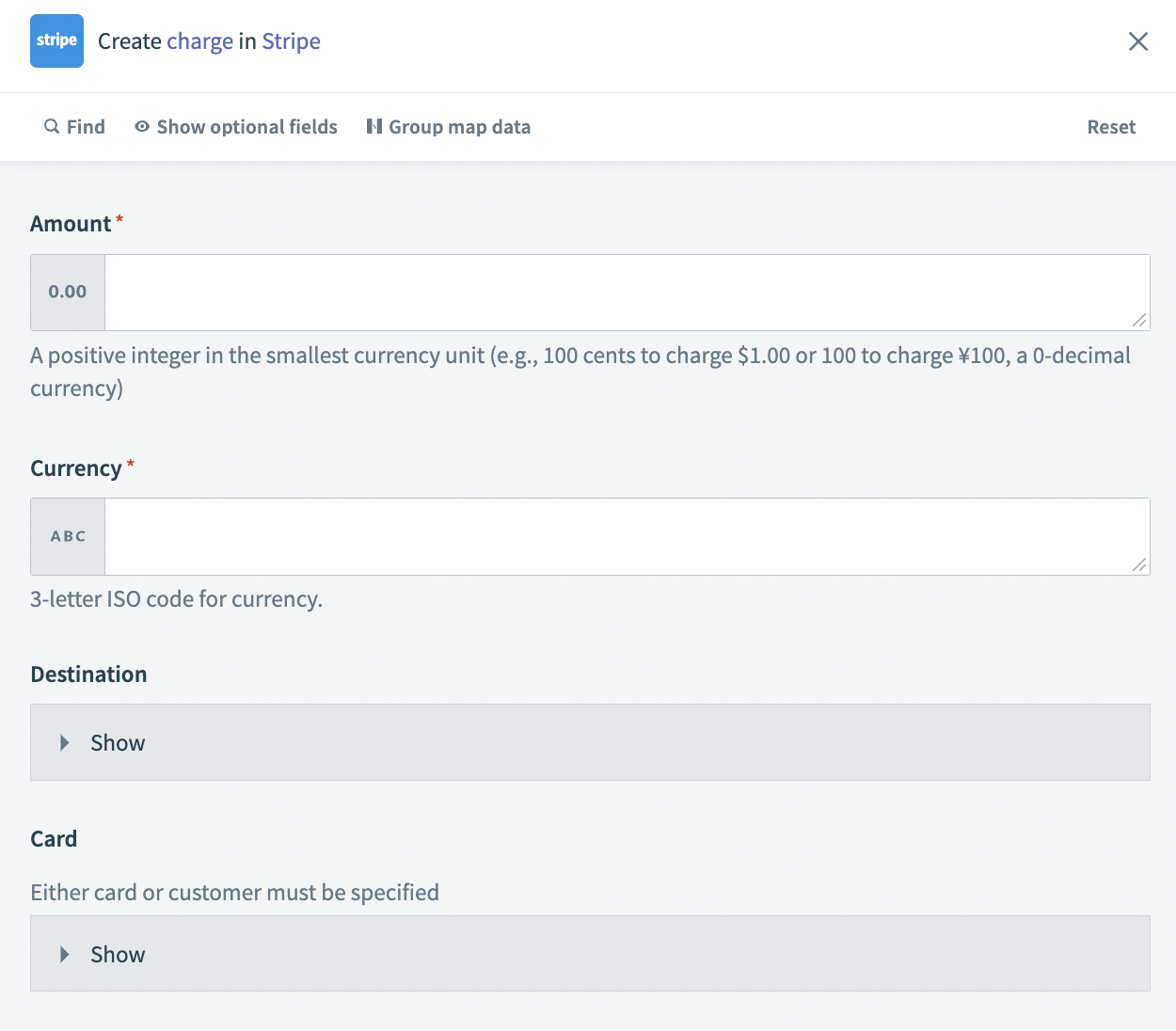 Create charge action
Create charge action
# Input
| Input field | Description |
|---|---|
| Amount | Enter the monetary amount you plan to charge. This must be a positive number. |
| Currency | The currency type for the charge. You must use the three-letter ISO code for currency. For example, USD for the United States. |
| Account ID | Click the Destination drop-down menu and enter the account ID of the customer. |
| Object | Click the Card drop-down menu and enter card as the payment source. This is the only object accepted. |
| Expiration month | Enter the month that the card expires. This must be two digits, for example, 04 or 12. |
| Expiration year | Enter the year that the card expires. This can be either two or four digits, for example, 27 or 2027. |
| Card number | Enter the card number to which you plan to apply the charge. Do not use separators. |
# Output
The output of this action is a datatree that contains information about the Stripe object (opens new window).
Last updated: 5/21/2025, 5:22:32 AM