# UKG pro (SOAP)
UKG pro (opens new window) is an industry-leading HCM tool that helps enterprises manage the entire employee life cycle. This connector allows you to automate recruitment, employee onboarding and offboarding processes so your team can focus on making a truly immersive employee experience.
This UKG Pro SOAP connector allows you to add or update data in UltiPro. For simple retrieval of data, use the UKG pro Connector.
# API version
This connector uses UKG pro API v1 (opens new window) and UKG Pro's Report-as-a-Service API (opens new window).
# How to create a UKG Pro service account for Workato
It is recommended to use an Integration System User (ISU) for integration with Workato. This ensures that permissions are consistent and all operations can be logged on a single account. This can be done using a service account on UKG pro (SOAP).
Navigate to Menu > System Configuration > Security > Service Account Administration.
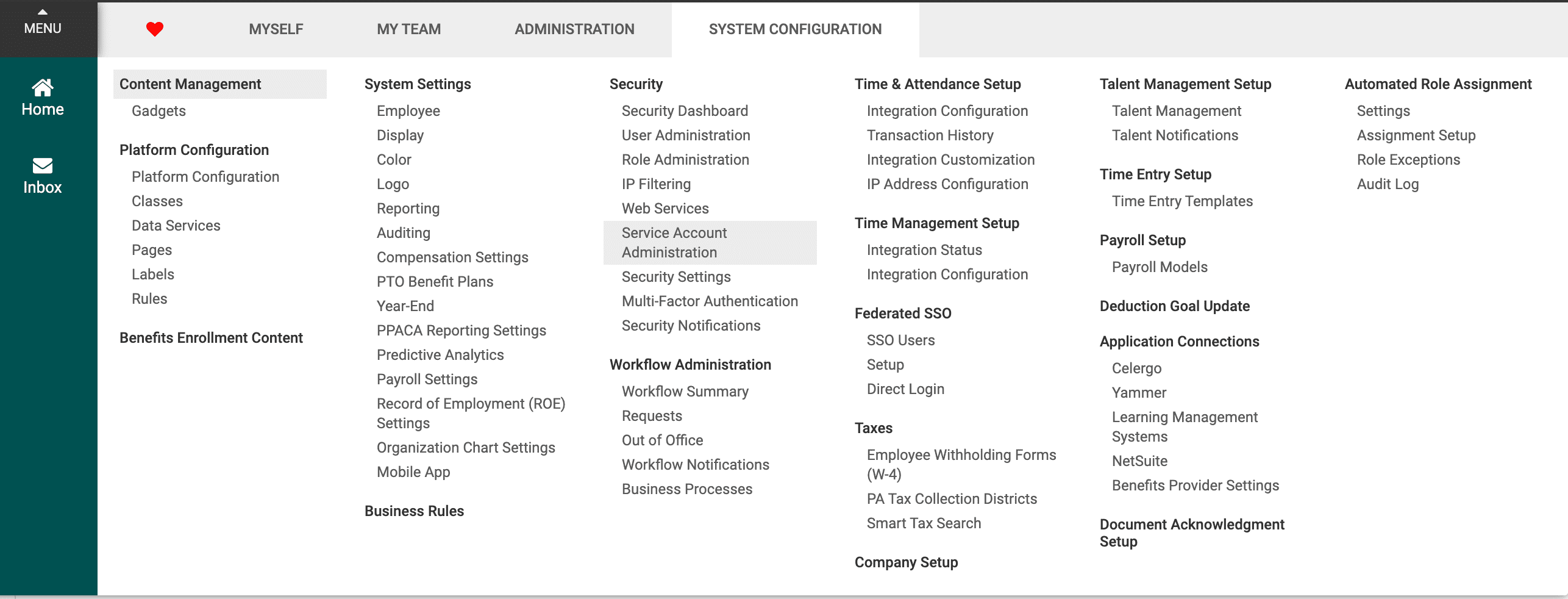 View UKG pro (SOAP) service accounts
View UKG pro (SOAP) service accountsCreate a new service account for Workato. Select Add.
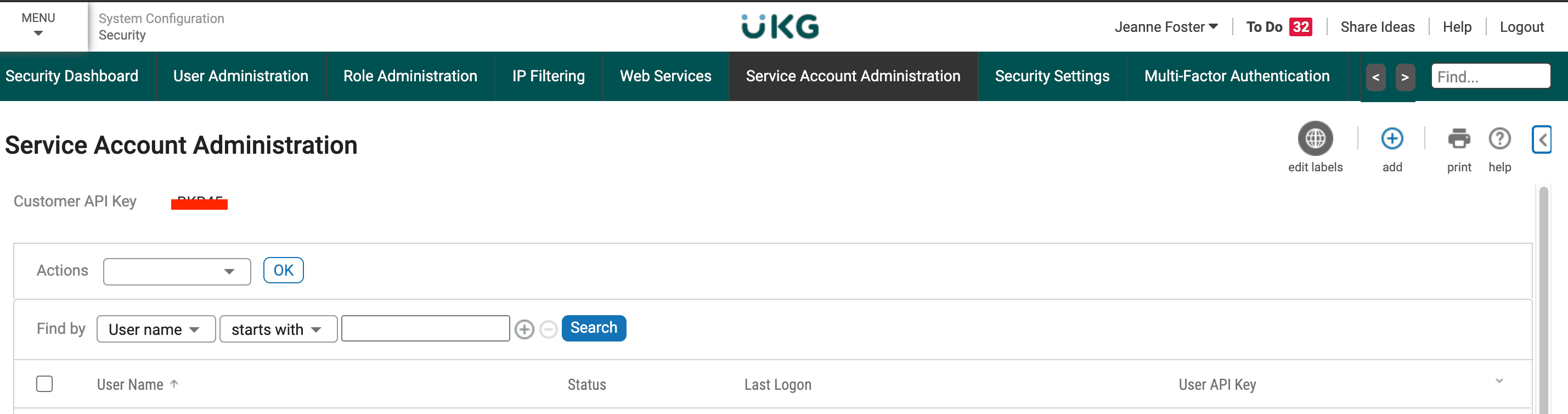 Create a service account for Workato
Create a service account for WorkatoProvide the necessary permissions to this API key. For the Workato integration, the service account must have View permission for Personal Integration. Learn more about permissions for service accounts here (opens new window).
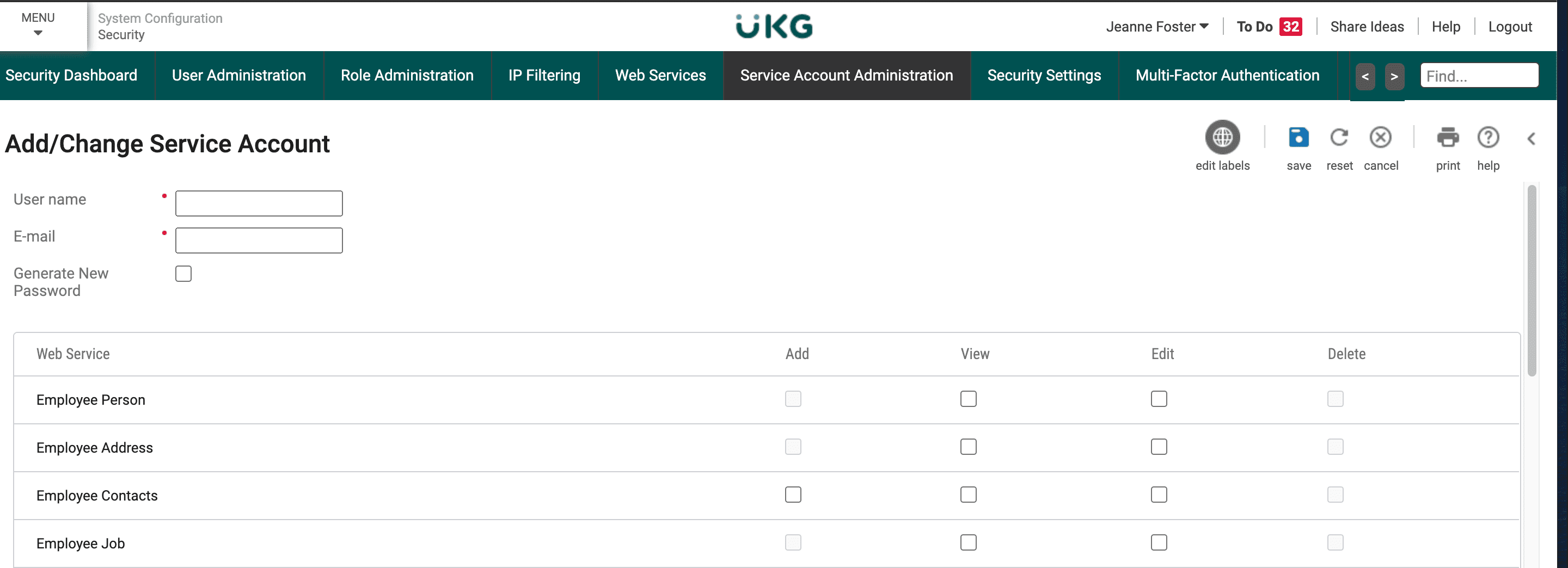 Select service account permissions
Select service account permissions
# How to connect to UKG pro (SOAP) on Workato
Create a Workato connection to your UKG pro (SOAP) instance using API token credentials.
| Input field | Description |
|---|---|
| Connection name | Give this connection a unique name that identifies which instance it is connected to. |
| Username | The user connecting to this UKG pro (SOAP) instance. Learn how to create an UKG pro (SOAP) service account here (opens new window). |
| Password | The password to the account. |
| API URL | The base API URL. If the Login endpoint is: http://service.ultipro.com/services/LoginService. The base API URL will be: http://service.ultipro.com. |
| Customer API key | The customer API key for the master company. |
| User API key | The user API key for the service account. |
| Service | Select the service you want to use. |
# Permissions
Ensure that you give this API credential the necessary permission. If permissions are not configured correctly, certain actions may not work as intended - even if the connection is successful. See the required permissions below.
To operate on employee objects, it is recommended to have the following permissions enabled (View, Add, Edit).
- Personnel Integration
- Employee global new hire
- Employee new hire
- Employee contacts
- Employee job
- Employee compensation
- Employee employment information
- Employee person
- Employee address
- Employee phone information
- Employee User Defined Fields
- Employee Termination
# Actions
You can browse the other chapters:
# UKG pro (SOAP) actions
Last updated: 5/21/2025, 5:22:32 AM