# Wrike - Create timelog action
This action creates a timelog record for a specified task in Wrike.
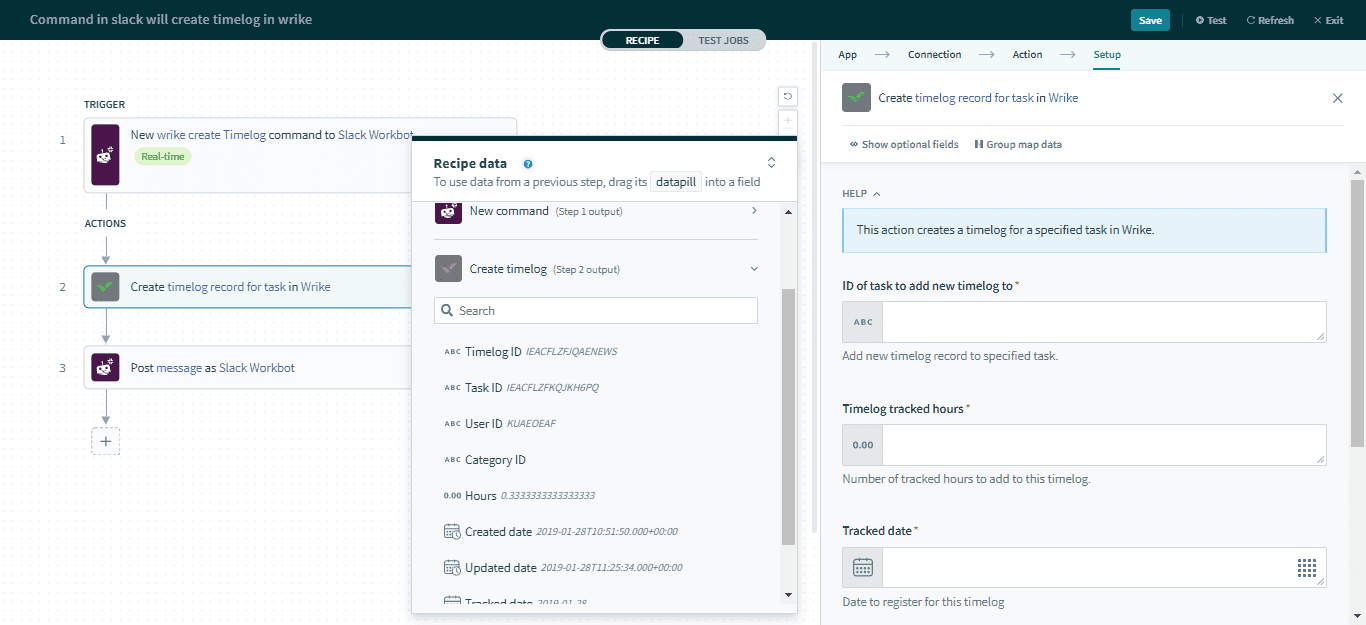 Create timelog action
Create timelog action
# Input fields
| Input field | Description |
|---|---|
| ID of task to add new timelog record | The ID of the task to add new timelog record. |
| Timelog comment | The comment of this timelog record |
| Timelog tracked hours | The tracked hours in the timelog record. |
| Tracked date | The date of the new timelog record |
| Timelog category | Select the category for your timelog. |
# Output fields
| Output field | Description |
|---|---|
| Timelog ID | The ID of the timelog record. |
| Task ID | The ID of the task that this timelog record tracks. |
| User ID | The ID of the user who tracked the timelog record. |
| Category ID | The ID of the category of this timelog record. |
| Hours | The hours tracked in the timelog record. |
| Created date | The date this timelog record was created. |
| Updated date | The date this timelog record was updated. |
| Completed date | The date this timelog record was completed. |
| Comment | The comment to this timelog record. |
Last updated: 5/21/2025, 5:22:32 AM