# Xero - Get payment action
The Get payment action allows you to retrieve the details of a specific payment made towards an invoice, credit note, prepayment, or overpayment in Xero.
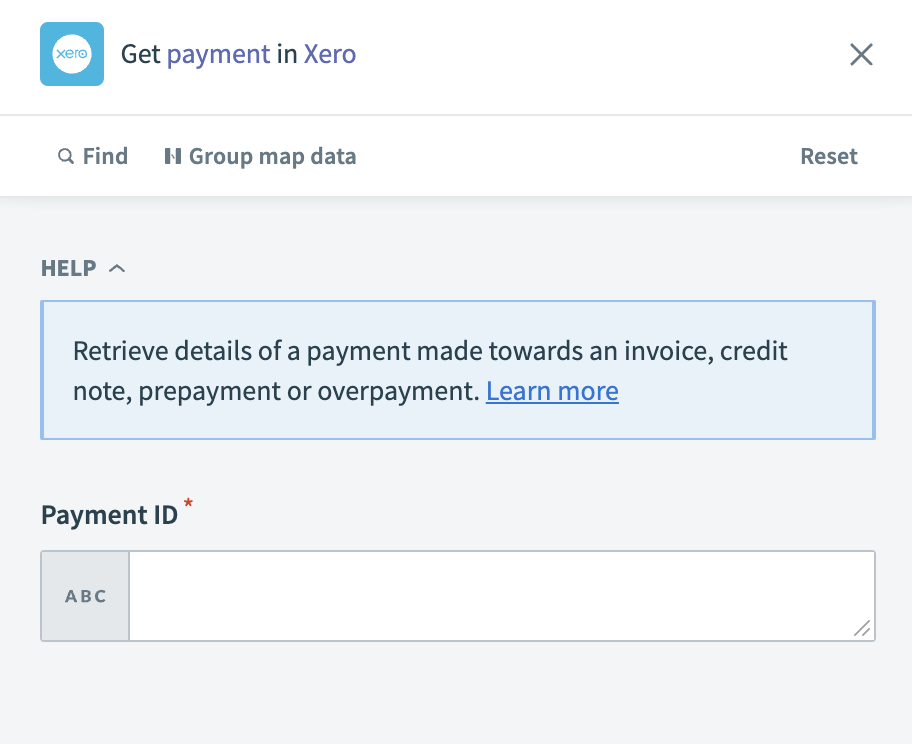 Xero - Get payment action
Xero - Get payment action
# Input
| Input field | Description |
|---|---|
| Payment ID | Input the unique identifier for the payment you plan to retrieve details for. |
# Output
| Output field | Description |
|---|---|
| Payment ID | The unique identifier for the payment. |
| Date | The date when the payment was processed. |
| Bank amount | The payment amount recorded in the bank. |
| Amount | The total payment amount. |
| Payment type | The type of payment. |
| Currency rate | The exchange rate for the payment if made in a foreign currency. |
| Status | The current status of the payment. |
| Reference | Any reference text associated with the payment. |
| Is reconciled | Indicates whether the payment has been reconciled. |
| Updated date | The date when the payment details were last updated. |
| Account | Account details where the payment was posted. |
| Invoice | Invoice details associated with the payment. |
Last updated: 5/21/2025, 5:22:32 AM