# Zendesk - List user identities action
User identity is something that can be used to identify an individual. For example, an email address or a phone number.
This action selects a specific user and returns a list of user identities. It retrieves the user through a search by user ID. Only records in your Zendesk instance that matches the criteria will be returned.
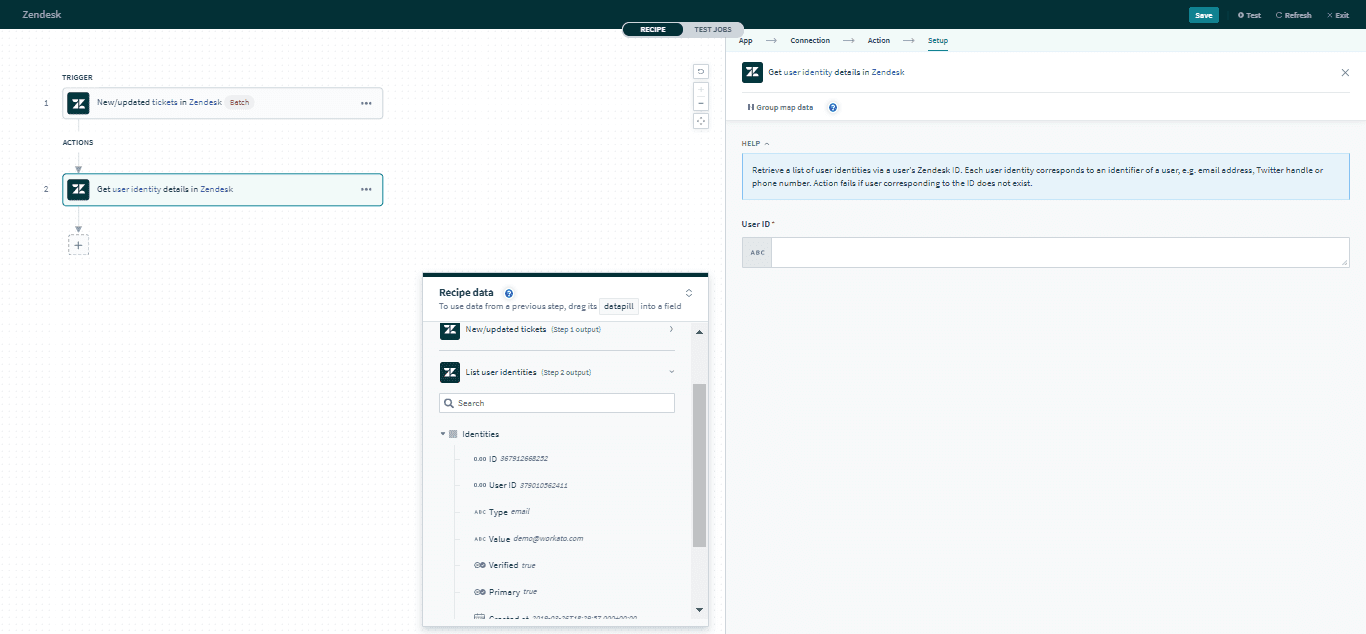 List user identities action
List user identities action
# Input
| Input field | Description |
|---|---|
| User ID | The unique Zendesk ID of the user. |
# Output
The output of this action contains the full set of user identities from the selected user.
| Output field | Description |
|---|---|
| ID | Unique Zendesk user identity ID. This is automatically assigned when the user identity is created. |
| User ID | Unique Zendesk User ID. This is automatically assigned when the user is created. |
| Type | The type of user identity. Some possible values are email, phone_number, sdk etc. |
| Value | The value of the user identity. It is stored as a string. |
| Verified | Is True if the identity has been verified, otherwise it will display False. |
| Primary | Is True if the identity is marked as the primary identity, otherwise it will display False. For more information on primary user identity, please see the Zendesk documentation on this topic (opens new window). |
| Created at | The time the identity was created. |
| Updated at | The time the identity was last updated. |
| List size | The size of the list, corresponding to the number of user identities retrieved. |
Last updated: 1/19/2026, 4:31:14 PM