# How-to guides - Get (Retrieve) objects
In this segment, we will be going through the creation of actions that help retrieve information of an object in our target application. Typically, The GET HTTP request method is used to send requests to retrieve objects.
ACTION TIMEOUT
SDK actions have a 180 second timeout limit.
# Sample connector - Zuora
{
title: 'My Zuora connector',
# More connector code here
actions: {
get_account: {
title: "Get account",
subtitle: "Retrieves details of an account in Zuora",
description: lambda do |input, picklist_label|
"Get an <span class='provider'>account</span> in " \
"<span class='provider'>Zuora</span>"
end,
help: "Retrieves the information of an existing account in Zuora",
input_fields: lambda do |object_definitions|
[
{
name: "id",
label: "Account ID",
hint: "The ID of the specific account that you wish to retrieve."
}
]
end,
execute: lambda do |connection, input|
get("https://rest.zuora.com/v1/object/account/#{input["Id"]}", input).
after_error_response(/.*/) do |_, body, _, message|
error("#{message}: #{body}")
end
end,
output_fields: lambda do |object_definitions|
[
# Various output fields
]
end
}
}
# More connector code here
}
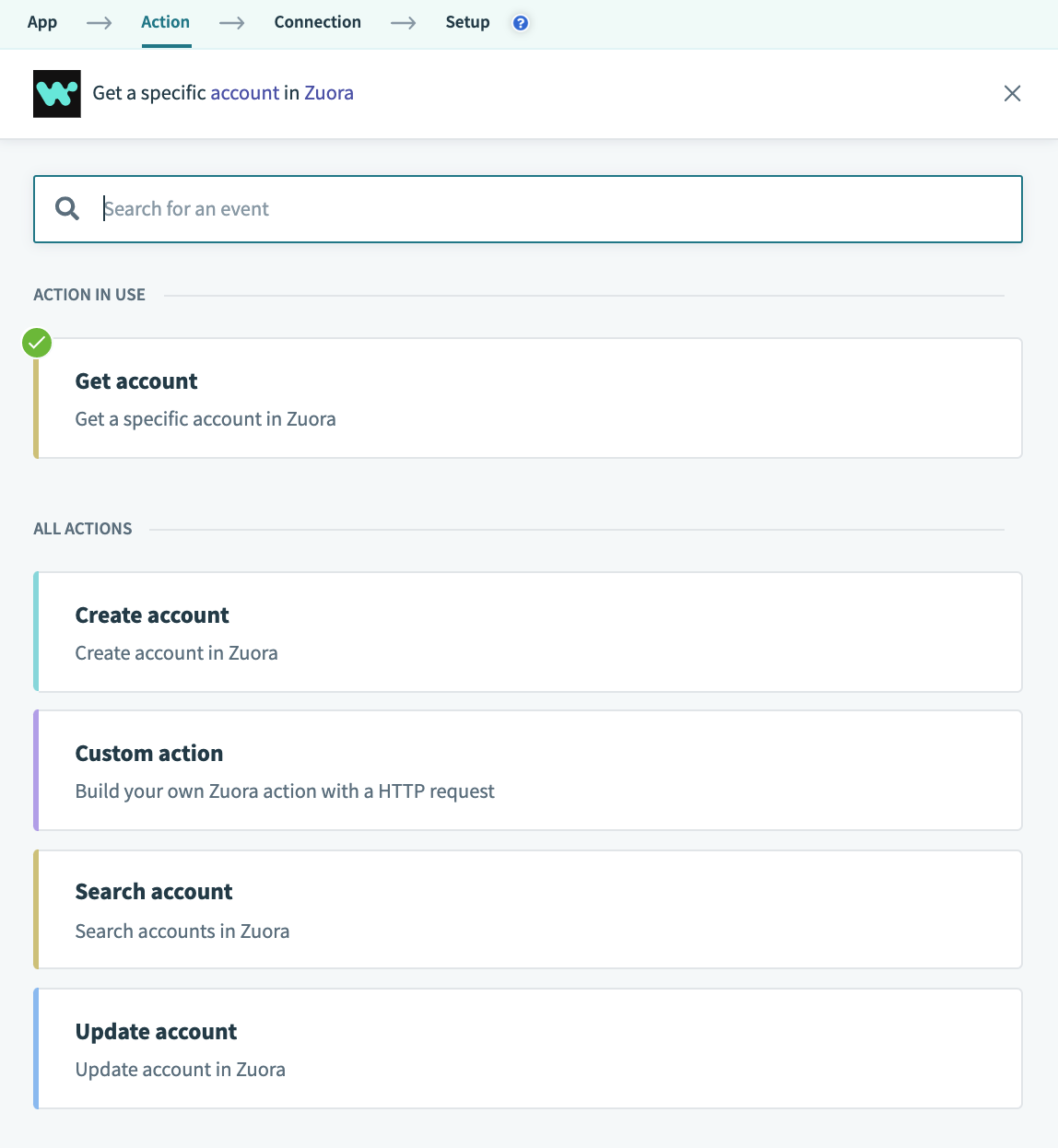 Selecting the get account action
Selecting the get account action
# Step 1 - Action title, subtitle, description, and help
The first step to making a good action is to properly communicate what the actions does, how it does it and to provide additional help to users. To do so, Workato allows you to define the title, description, and provide hints for an action. Quite simply, the title is the title of an action and the subtitle provides further details of the action. The description of the action then contains specifications and explanation on what the action accomplishes and in the context of the application it connects to. Finally, the help segment provides users any additional information required to make the action work.
To know more about this step, take a look at our SDK reference
# Step 2 - Define input fields
input_fields: lambda do |object_definitions|
[
{
name: "id",
label: "Account ID",
hint: "The ID of the specific account that you wish to retrieve."
}
]
end
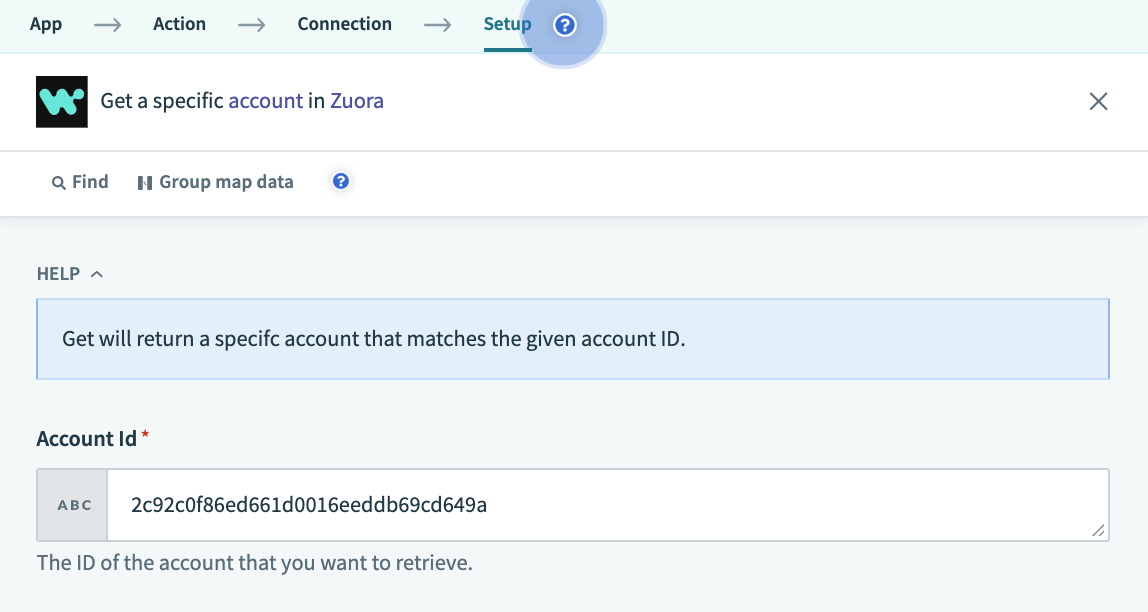 Get account input fields
Get account input fields
This component tells Workato what fields to show to a user trying to retrieve an object. In the case of retrieving an account in Zuora for example, the user has to input the ID of the account to be retrieved.
Various other key value pairs exist for input/output fields other than the ones defined above. Click here to find out more.
Object definitions
Note that object_definitions is passed in as an argument. Workato allows connector builders to supply the definitions of an object separately in the "object_definitions" key. This key is used when the definitions of an object are large and/or can be dynamically obtained.
To know more about this, take a look at our SDK reference
# Step 3 - Defining the execute key
The execute key tells Workato the endpoint to send the request to and using which HTTP request method. In this example, we send our request to https://rest.zuora.com/v1/object/account/#{input["Id"]} using the Get method. We also append the after_error_response method to the request to catch any errors and to display them to users to aid in the debugging during recipe building.
For this get action, we append the id - Account ID input by the user to the API endpoint to tell Workato and subsequently Zuora, which specific account to retrieve.
execute: lambda do |connection, input|
get("https://rest.zuora.com/v1/object/account/#{input["id"]}", input).
after_error_response(/.*/) do |_, body, _, message|
error("#{message}: #{body}")
end
end
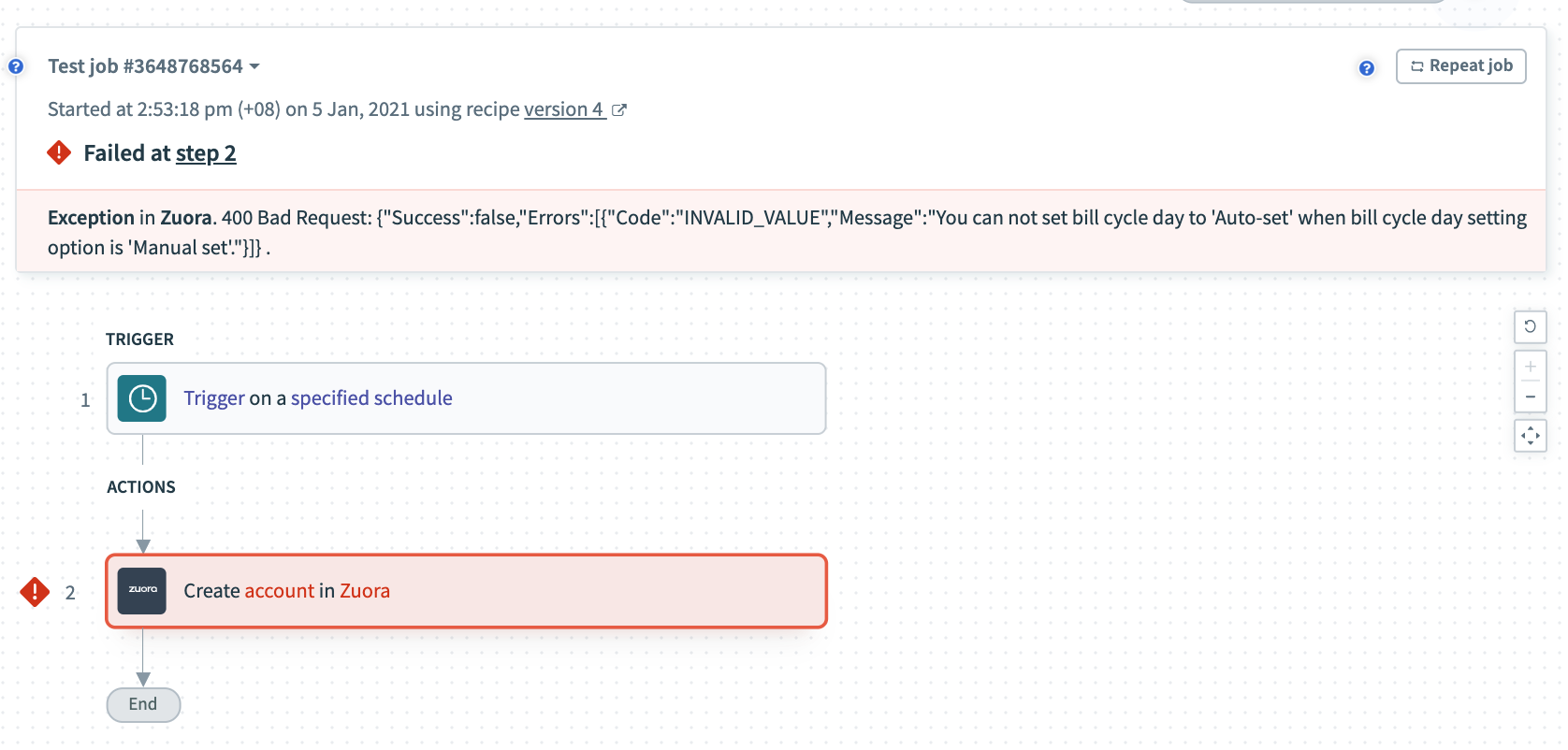 Error example
Error example
To know more about the execute key, take a look at our SDK reference
# Step 4 - Defining output fields
This section tells us what datapills to show as the output of the trigger. The name attributes of each datapill should match the keys in the output of the execute key.
output_fields: lambda do |object_definitions|
[
# Various output fields
]
end
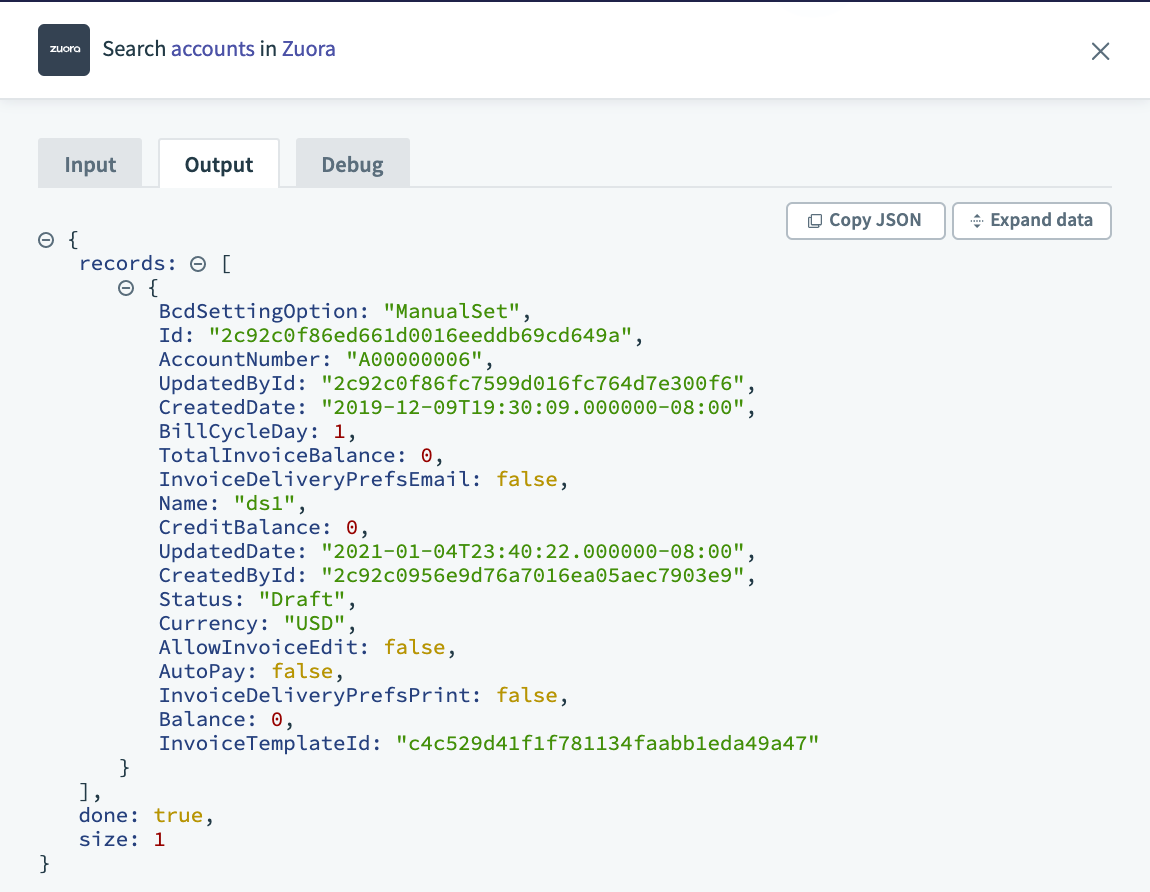 Get account output fields
Get account output fields
To know more about the output fields key, take a look at our SDK reference
Object definitions
Note that object_definitions is passed in as an argument. Workato allows connector builders to supply the definitions of an object separately in the "object_definitions" key. This key is used when the definitions of an object are large and/or can be dynamically obtained.
To know more about this, take a look at our SDK reference
Last updated: 5/22/2025, 4:42:29 AM