# On-prem agent monitoring
DEPRECATION
This feature was deprecated in OPA version 31.0.
Contact your customer success representative to learn more about collecting metrics for your OPA.
Starting with on-prem agent version 2.14.0, you can monitor agents by gathering data and system metrics. This helps you resolve issues due to unstable connections and other technical issues. If the on-prem agent becomes unstable, on-prem agent monitoring helps you find the root cause and re-establish robust and reliable connections. Run the agent with the monitoring option on, and gather additional information regarding agent performance.
You can view the report online, save it to view offline, or export it as a PDF. You can also run a heap dump.
After you complete your monitoring tasks, disable the monitoring option and restart the agent.
# Set up on-prem agent monitoring
Stop the on-prem agent.
Start the on-prem agent in monitoring mode and launch a local web server to host the report:
./bin/run.sh --monitoring=true --mgmt-listen=127.0.0.1:8080
You can use different port settings.
Start running recipes, just like for normal agent activity, to gather the metrics.
In your web browser, navigate to http://127.0.0.1:8080/monitoring to see the report UI.
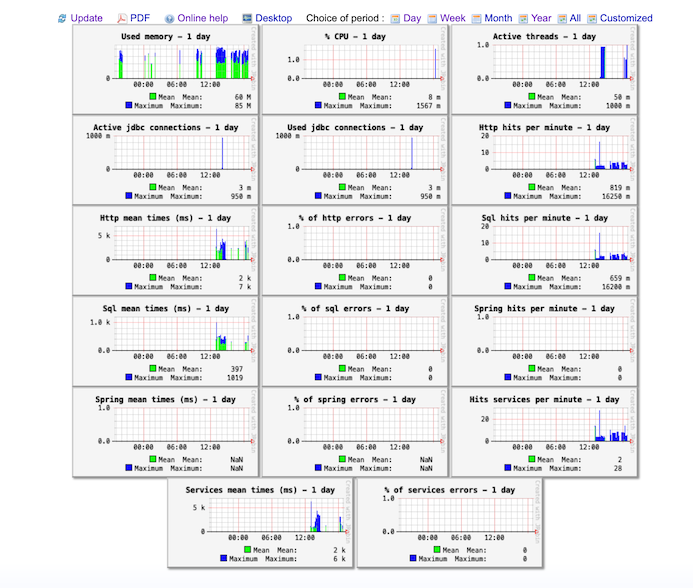 Sample monitoring report
Sample monitoring report
Examine the report, find the root cause(s) of problems with your on-prem agent, and fix it.
Stop the agent.
Restart the agent with monitoring mode disabled:
./bin/run.sh --monitoring=false
# Viewing the report
- Online report
- In your web browser, navigate to
http://127.0.0.1:8080/monitoringto see the report UI. - PDF report
- To download the monitoring report in PDF format, click the PDF link at the top of the report.
- Offline archive report
- To download the offline archive report, expand the right-hand side menu in the monitoring report UI, and click Download archive of data.
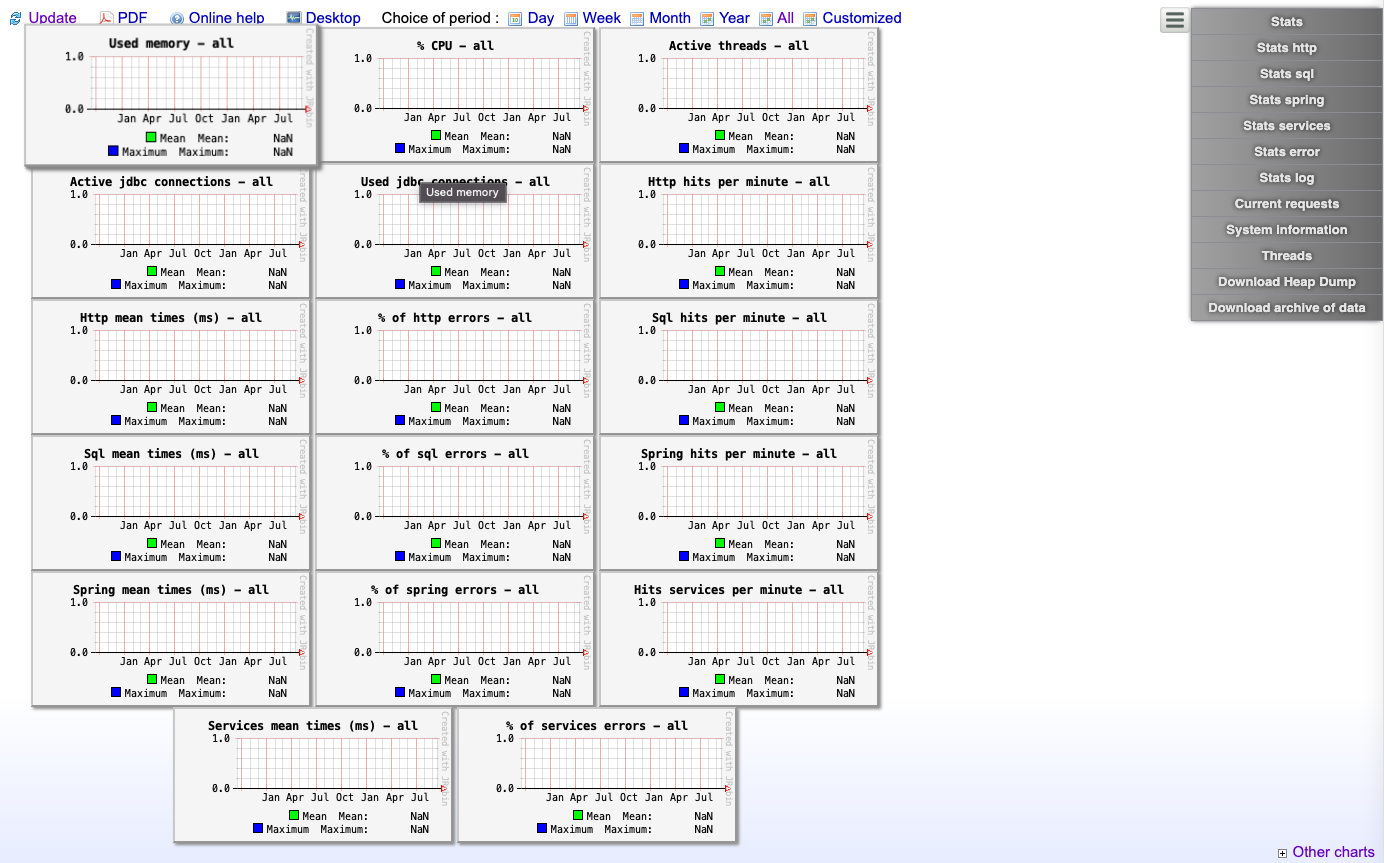
- Heap dump report
- To download the heap dump report, expand the right-hand side menu in the monitoring report UI, and click Download Heap Dump.
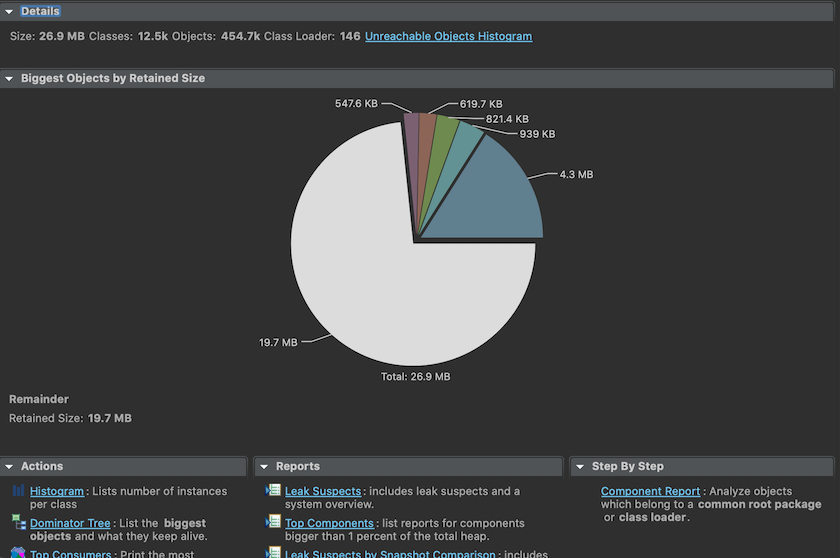
Last updated: 2/12/2026, 8:33:40 AM