# Unestablished connectivity
Unestablished connectivity errors occur when your recipe cannot establish or maintain a valid connection with external apps or services. These errors prevent the recipe from starting and can occur due to incorrect credentials, permissions, or configurations.
# Common causes of app connection errors
Common reasons for app connection invalidation include:
- App credentials were changed, but you did not update the connection in Workato.
- You lack the appropriate permissions to read/write records.
- Your permissions were modified to a reduced scope.
In these cases, reconnect the app or verify that you have the necessary permissions to resolve the issue.
# Troubleshooting steps
If you experience connection issues, ensure all connections associated with the recipe are correctly established:
Select the correct connection from the drop-down menu.
Assign a unique Connection name for easy reference in future recipes.
Choose the correct Authentication type, such as OAuth 2.0, if required.
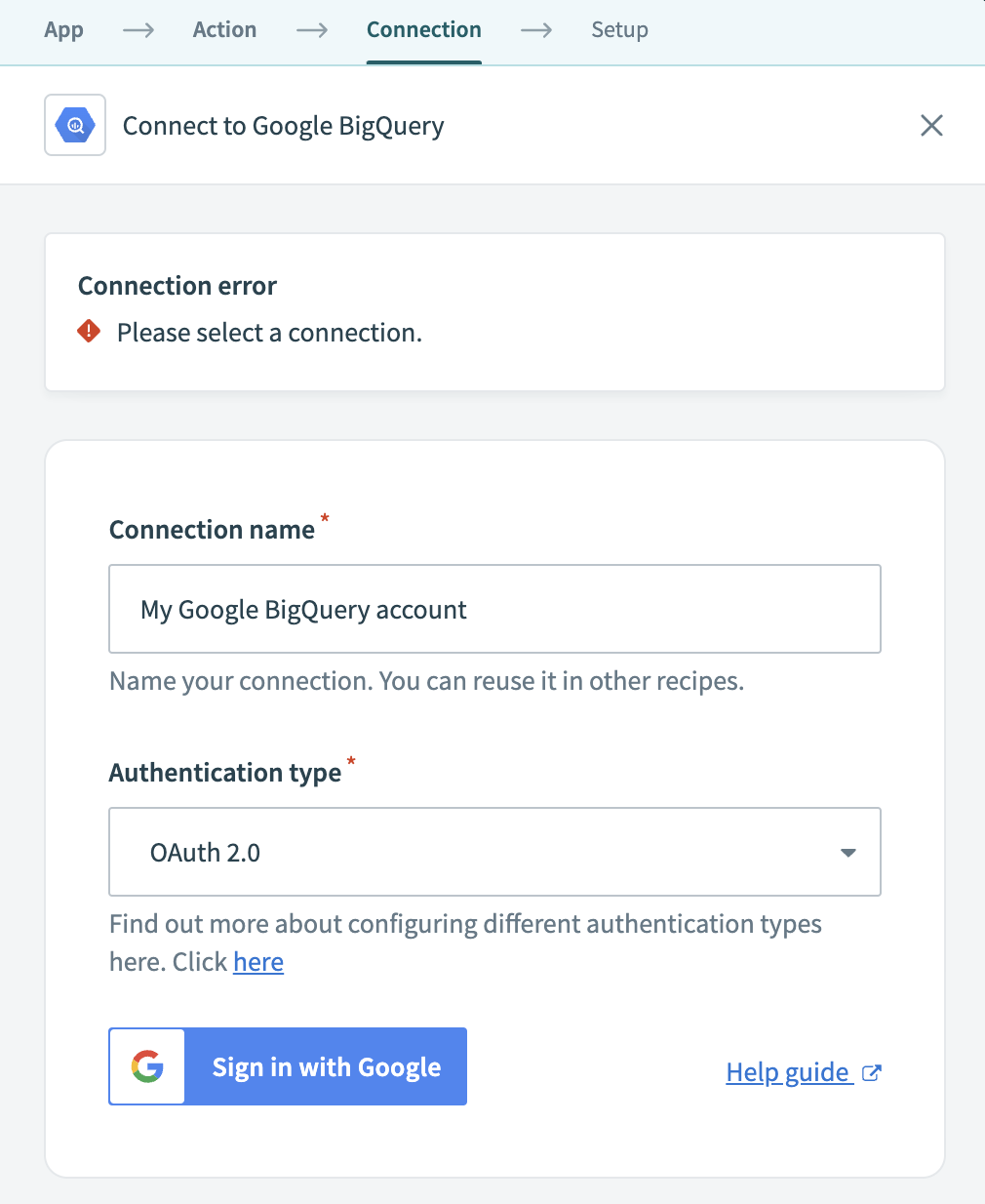 Establish your connection
Establish your connection
Even if the connection appears established, an invalid connection can prevent the recipe from starting. Review the user account to ensure that it has the required permissions and privileges.
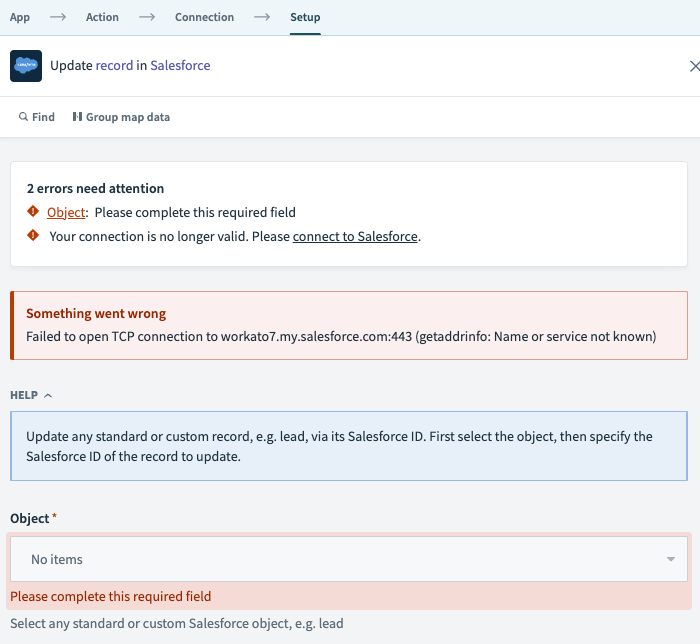 Review your account
Review your account
Last updated: 5/21/2025, 5:22:32 AM