# AIML accelerator connections
Connect your applications.
# AIML connector
To connect with the AIML accelerator, you must set up an API Client. You can create a new API client or configure an existing API client.
Sign in to your Workato account.
Go to API Platform > Clients in the navigation sidebar.
If you do not have an existing API client, click Add New Client.
If you already have an API client, you can skip to step 5.
In the Add new client interface, enter a Name, Description, and Client logo (optional).
Select Create a new access profile.
Configure the Access profile interface.
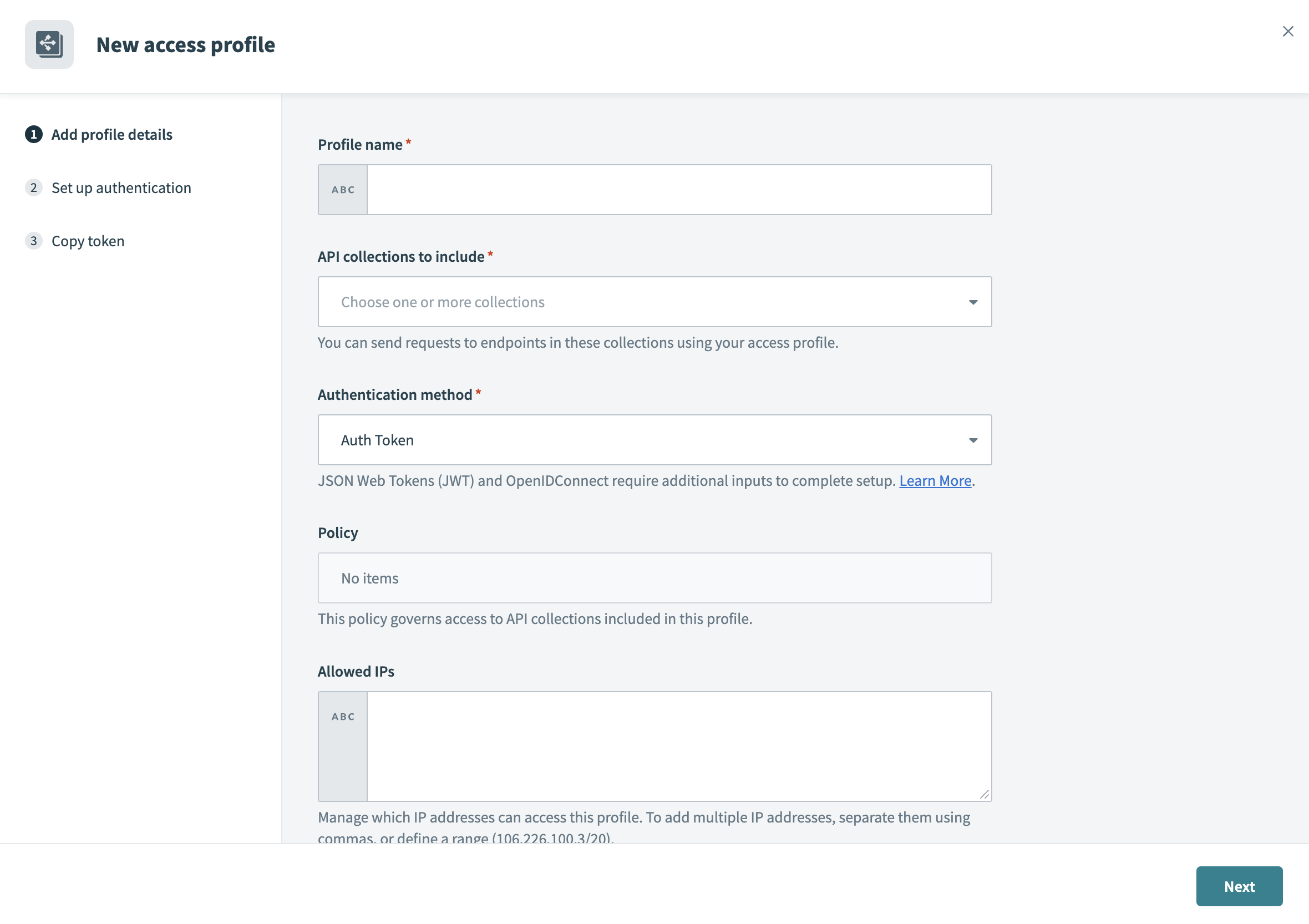
- Profile name
- Name of the access profile. Choose a descriptive name.
- API collections to include
- Add AIML Accelerator into API collections.
- Authentication method
- Select Auth Token.
- Policy
- Set to the maximum. You can skip this step if you want to refrain from enforcing any policies.
- Allowed IPs
- The IP addresses allowed to use this access profile. Optional.
Click Next. The AIML accelerator access profile appears.
Navigate to Projects > Home > AIML Accelerator > API Endpoints.
Start all recipes in this folder.
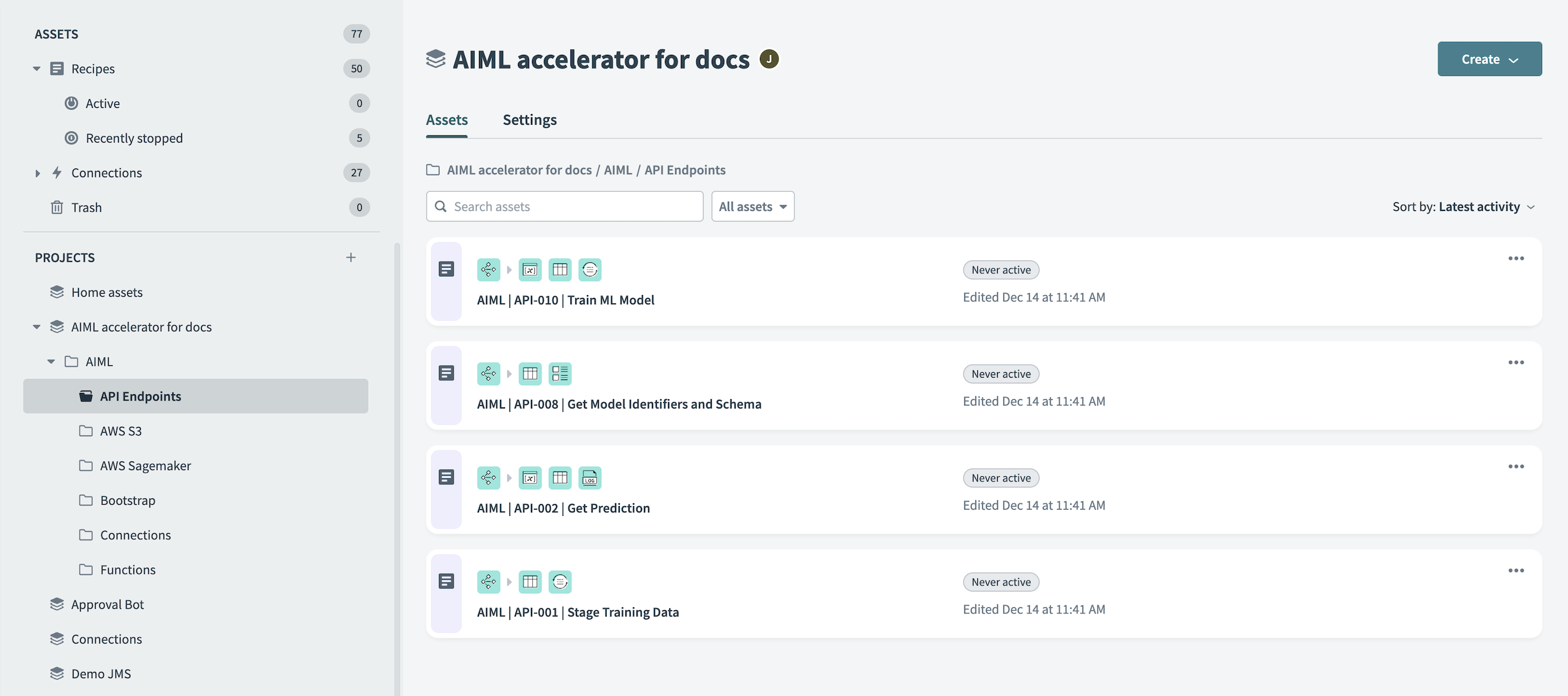
Navigate to API Platform > API Collections > AIML Accelerator.
Activate all API endpoints.
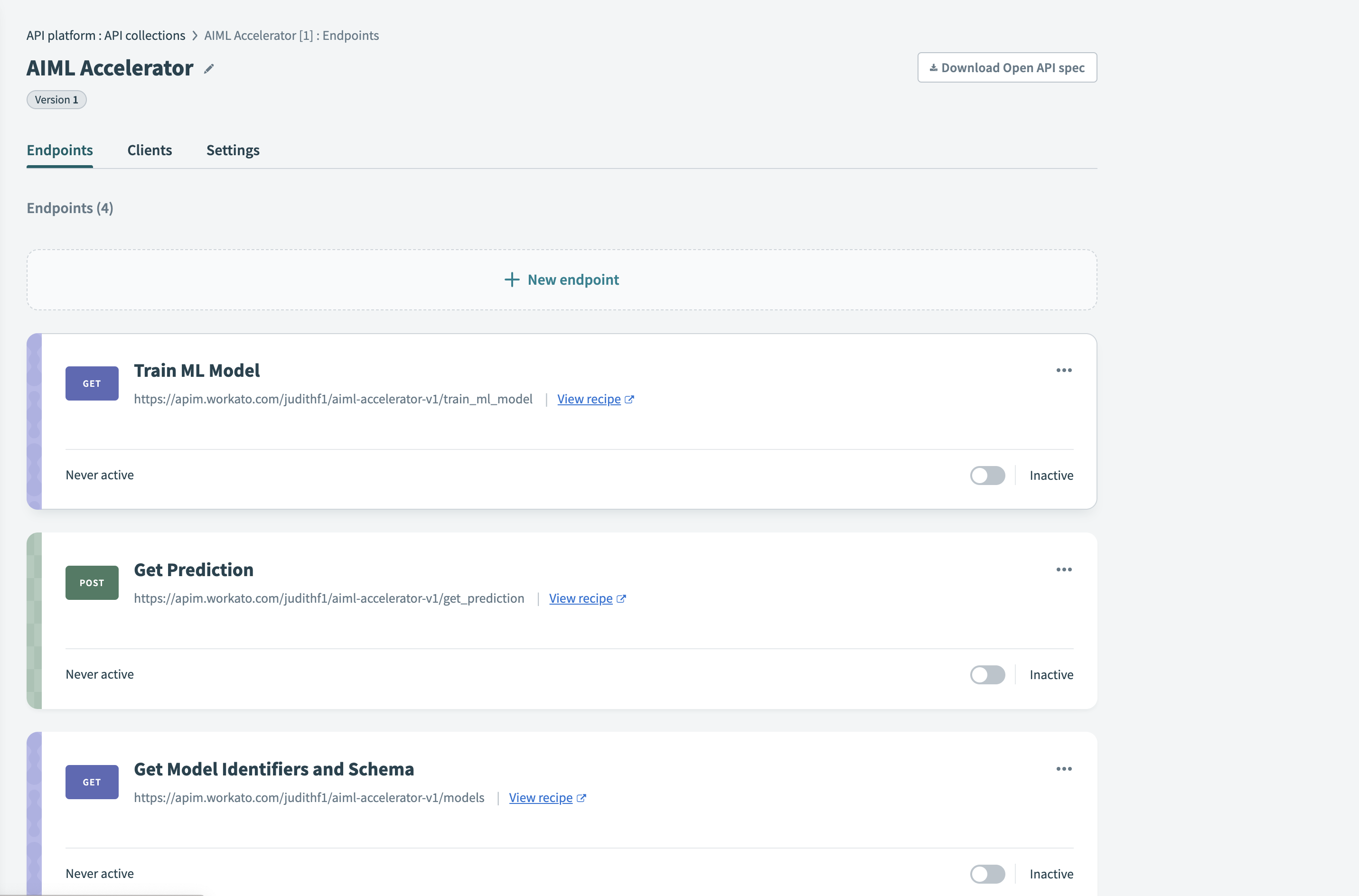
Navigate to Projects > Home > AIML Accelerator > Connections.
To connect your AIML Accelerator SDK, enter your API key and domain (base URL).
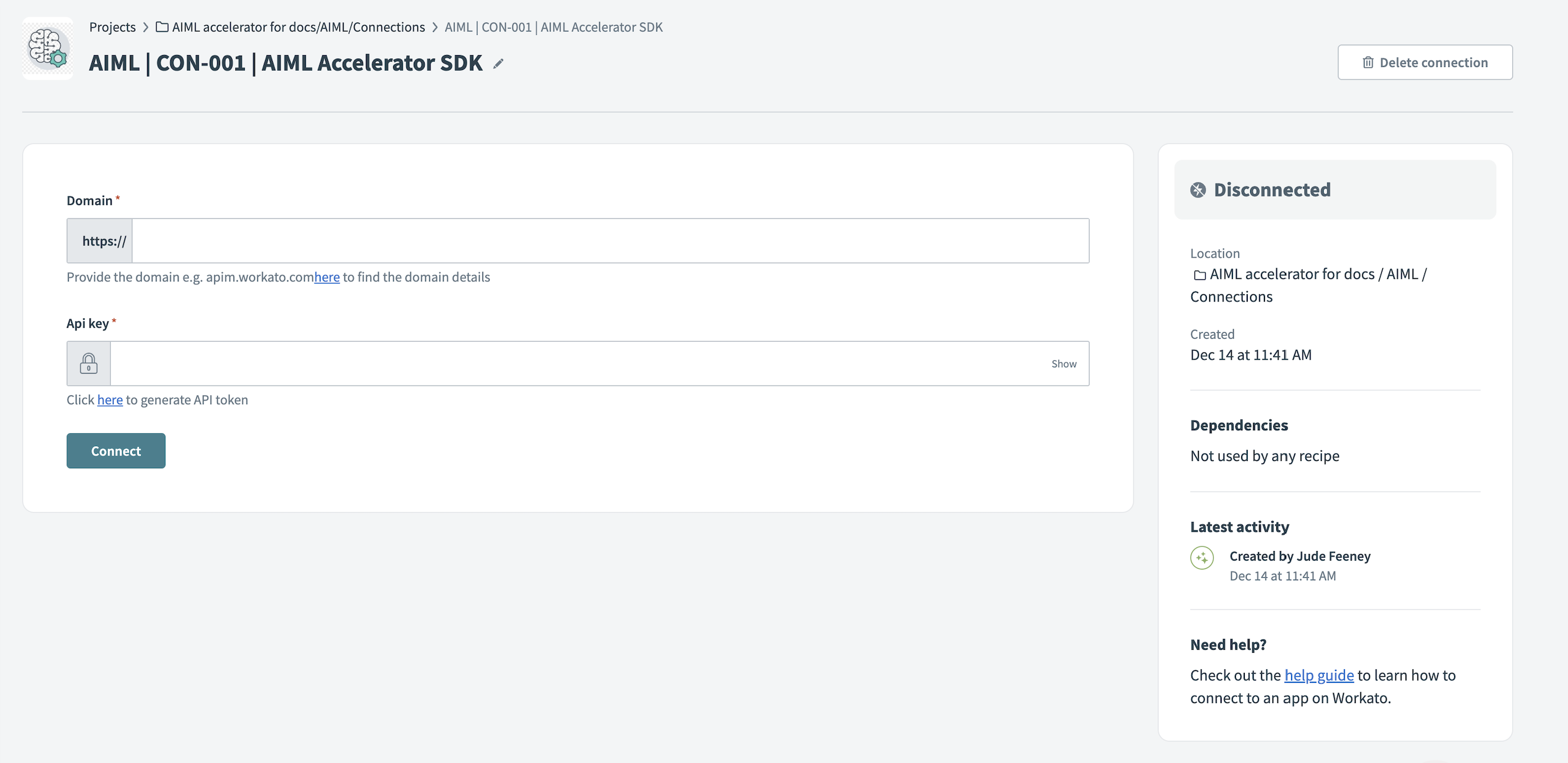 Enter your API token and base URL
Enter your API token and base URL
- API key
- In Workato, use the sidebar to navigate to API platform > Clients > [Client Name].
- Copy the API key.
- Domain
- The domain consists of two parts you must customize, your team name and API collection path.
- To find the domain, navigate to API Collections < Select Collection Name < Settings < URL Settings copy Collection Path Preview.
- Remove the prefix:
https://and suffix:endpoint_path. - The final result looks like this:
apim.workato.com/accelerators-dev/aiml-accelerator-v1/
# Connect to Sagemaker
Use your AWS credentials to connect to Sagemaker.
In Workato, Navigate to Projects > AIML Accelerator/Connections > AIML|CON-002|SageMaker.
Configure the AIML|CON-002|SageMaker interface, entering your Access key ID, Access key secret, AWS region.
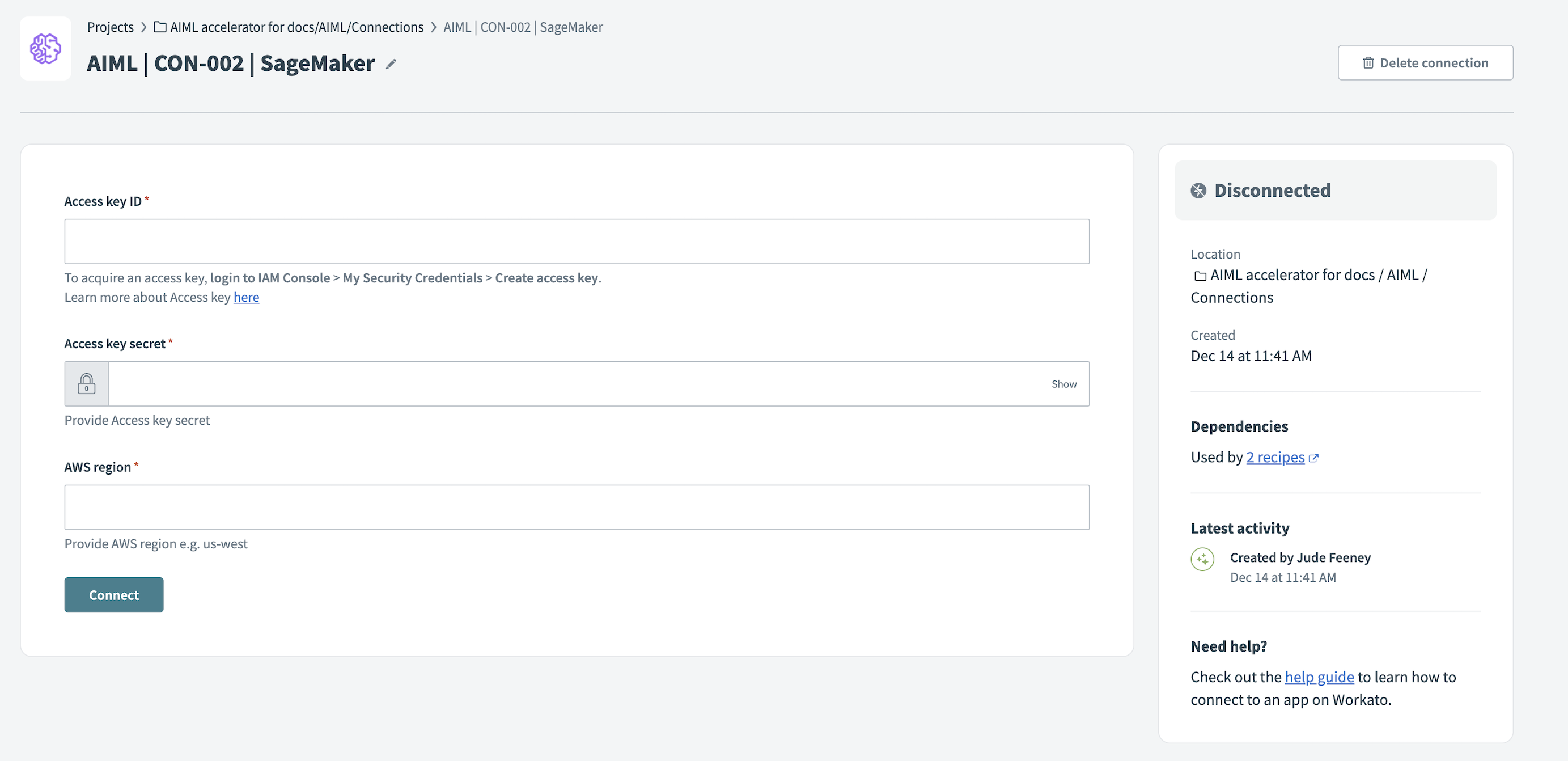 Enter your Sagemaker credentials
Enter your Sagemaker credentials
- Access key ID
- Enter your access key.
- Access key secret
- Provide your access key secret.
- AWS region
- Provide your AWS region, such as
us-west.
# Connect to AWS S3
Use your AWS credentials to connect to AWS S3.
In Workato, navigate to Projects > AIML Accelerator/Connections > AIML|CON-003|Amazon S3.
Configure the AIML|CON-003|Amazon S3 interface.
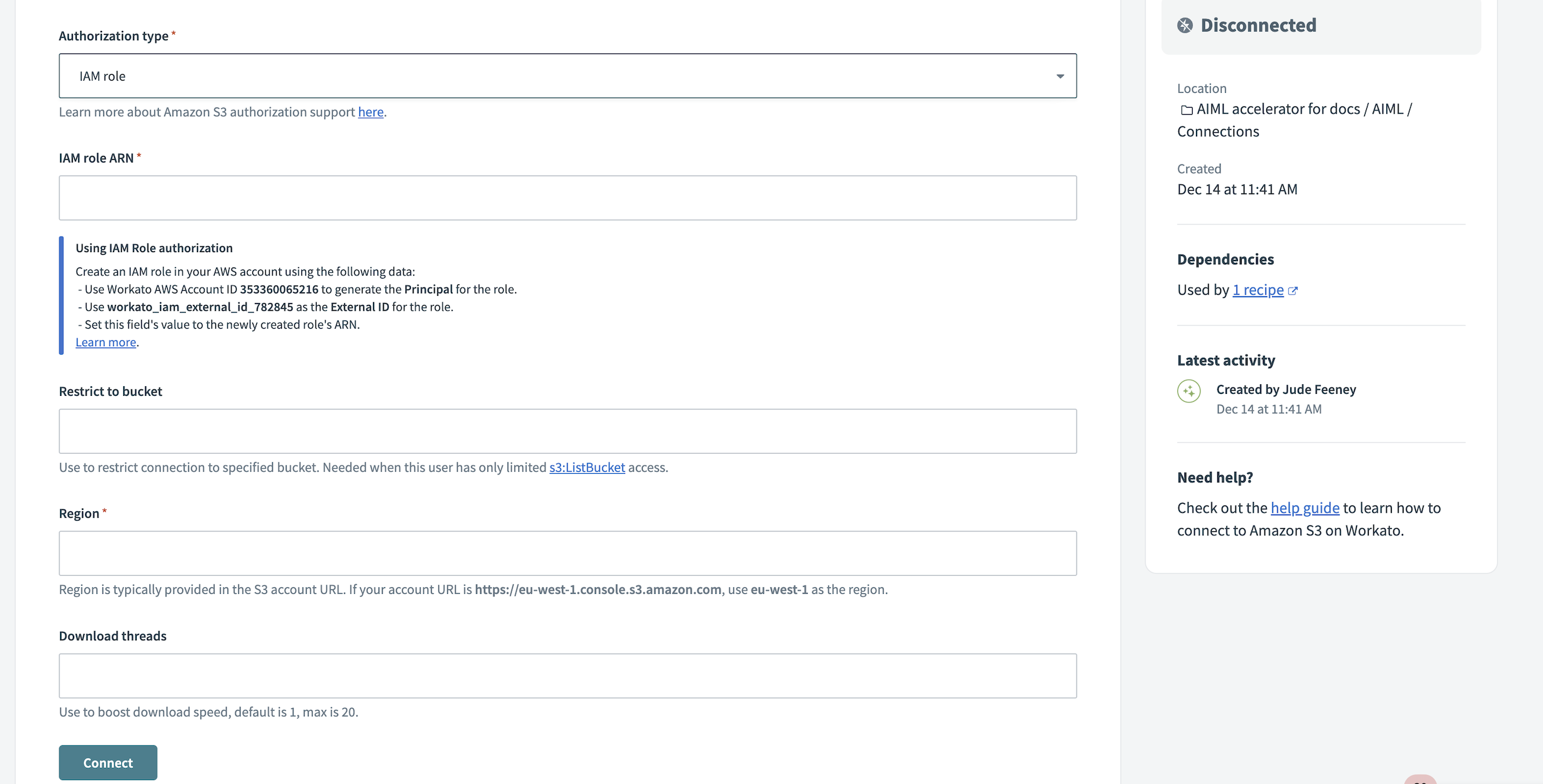 Enter your credentials
Enter your credentials
- Authorization type
- Enter your authorization type.
- Restrict to bucket
- Restrict connection to a specific bucket. Required when a user has only limited
s3:ListBucketaccess - Region
- The region is typically provided in the S3 account. If your account URL is
https://eu-west-1.console.s3.amazon.com, useeu-west-1as the region. - Download threads
- Use to boost download speed. The default is 1, max is 20.
Last updated: 6/16/2025, 4:25:37 PM