# API access policies
Access policies control how clients use APIs. This helps prevent the overuse of an API by a single client, which could result in degraded performance for the community of API users. While an access policy is optional, if you do not create and associate an access policy with a client, then there are no API usage limits on the client.
Each access policy has two types of limits:
| Policy type | Description |
|---|---|
| Rate limit policy | Restricts the number of API calls that can be made within a short time period, such as a minute. |
| Request limit policy | Restricts the number of API calls that can be made within a longer time period, such as 30 days. |
API PROXY LIMITS
API policy limits currently do not apply to API proxy endpoints. Support for this feature may be included in a future update.
Go to Platform > API platform > Policies to view existing and create new access policies.
# Create new access policy
Complete the following steps to create a new access policy:
Go to Platform > API platform > Policies.
Click + New policy. The Create New Policy dialog displays.
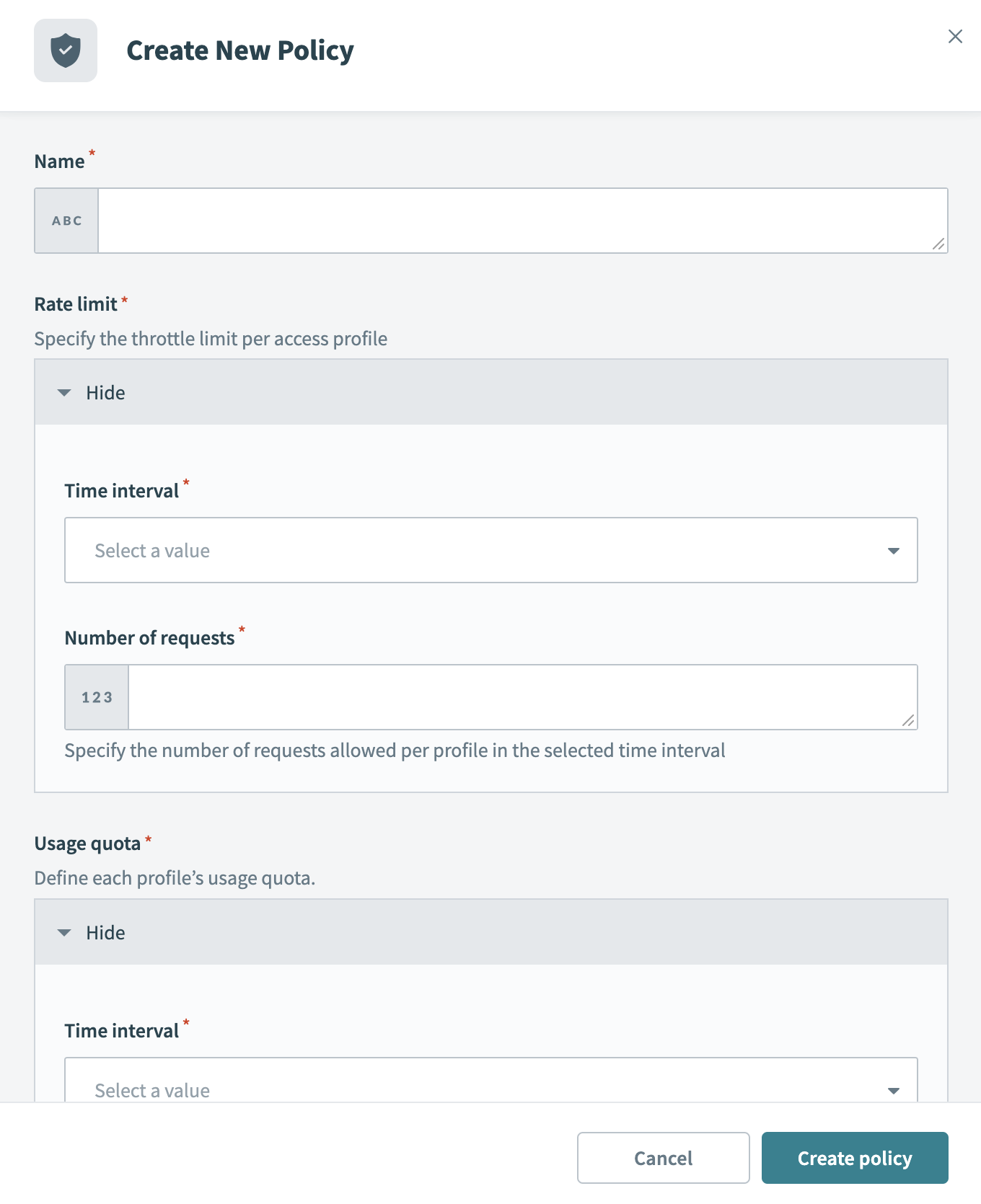 Create new policy
Create new policy
Enter a unique Name for the policy.
Select the Time interval for rate limits.
Specify the Number of requests allowed per profile within the rate limit interval.
Select the Time interval for the usage quota.
Specify the Number of requests allowed per profile within the usage quota.
Click Create policy. The new policy appears on the Policies page.
After creating the policy, associate it with an access profile. You can create a client or, if a client exists, create an access profile.
# Manage policy usage
When an API access policy exceeds rate limits or usage quotas, the server returns a 429 error. To assist clients with troubleshooting, responses for requests associated with an API access policy include additional details:
| Header | Description |
|---|---|
retry-after | Indicates the timestamp for the next valid request, based on rate limits or usage allowances. |
Last updated: 6/16/2025, 4:25:37 PM