# API Library
The API library is a centralized catalog of API collections that are discoverable by other users in your organization. Here, users can discover the documentation, examples, and tools that they need to successfully adopt your API.
The library includes the following key features:
- Automatic documentation: OpenAPI specs are automatically generated for all your API collections. Users can browse and use it with their preferred tool.
- Swagger testing tool: API collections in the library are displayed with Swagger UI, which displays the sample request and response data, and enables users to make test calls to the endpoints.
- Workspace-based sharing: Make use of your role-based access settings to securely share APIs with people in your workspace.
- Access control: Users can view and test the endpoints in shared API collections; to consume actual data, users must request and receive permission from the API publisher.
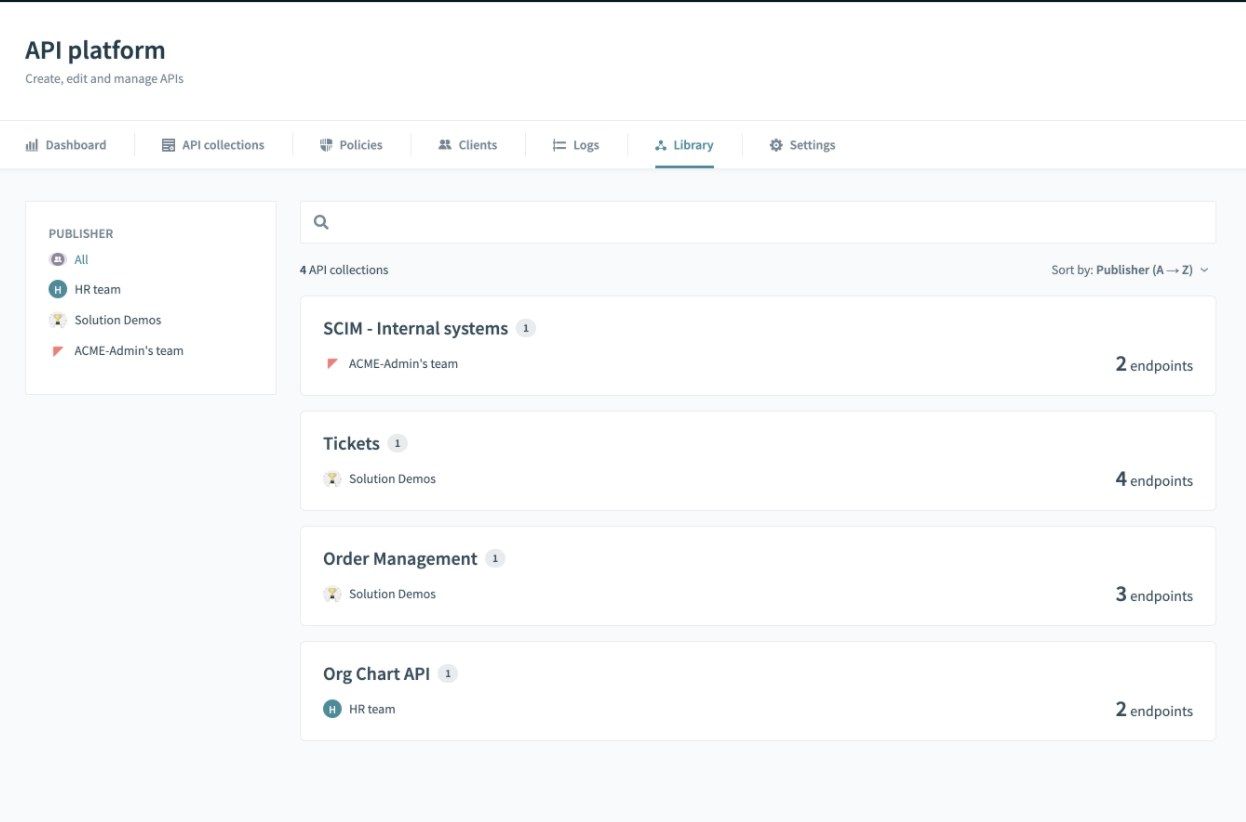 API library with shared collections
API library with shared collections
# Sharing API collections
API collections aren't available in the library by default. To share a collection, go to API collection > Settings > Sharing and click Show in API library.
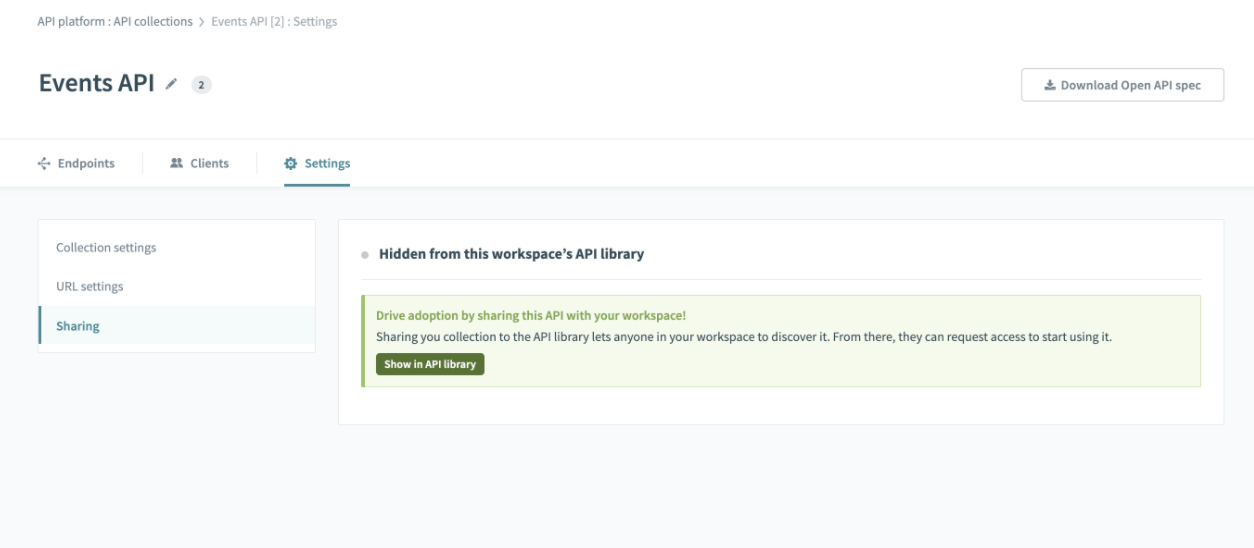 API collections sharing tab
API collections sharing tab
# Gaining access to APIs in the library
Users who have access to the API platform can browse the shared collections in the library. Each collection page contains the OpenAPI spec file, a Swagger UI where users can see sample request and response data, and test the endpoints.
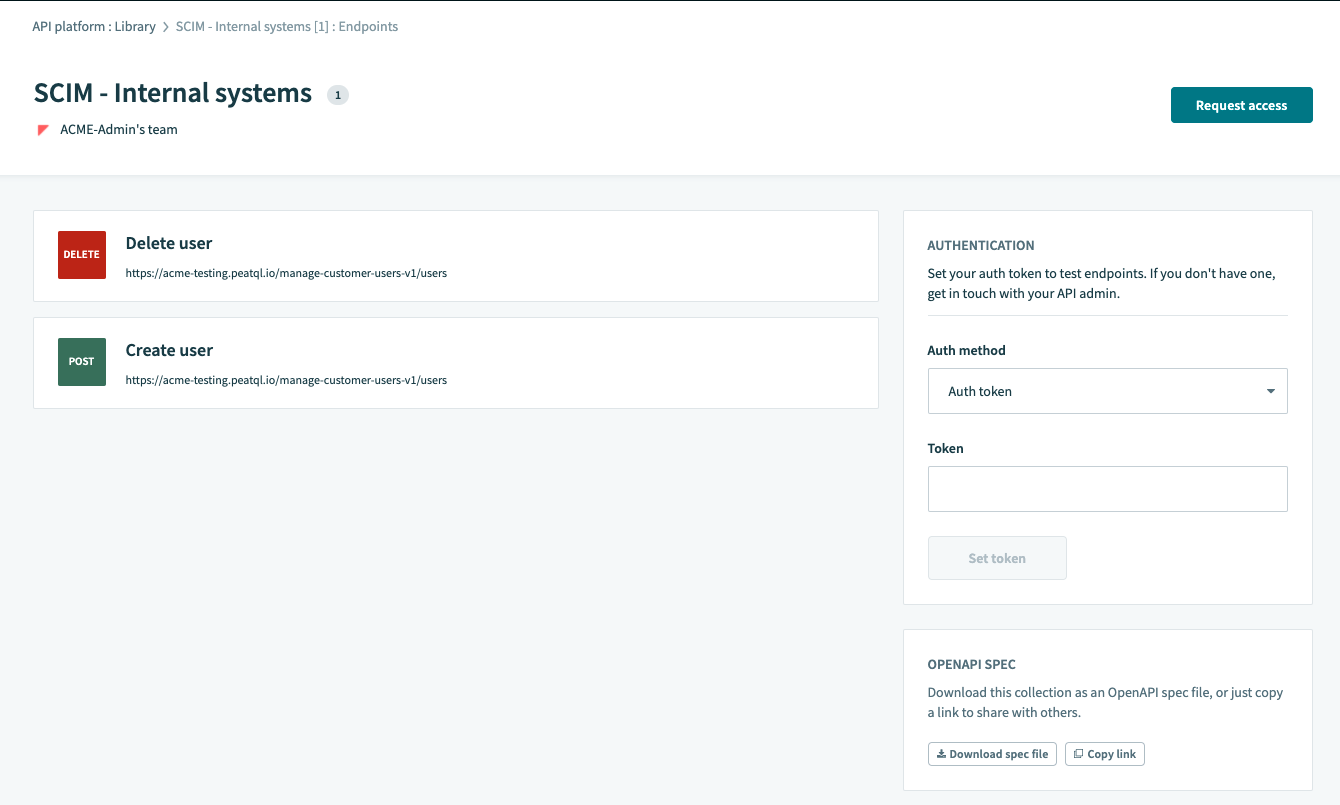 API library - collection page
API library - collection page
To consume the API, click Request access in the upper right corner and optionally provide a reason. The request is sent to the API publisher as an email.
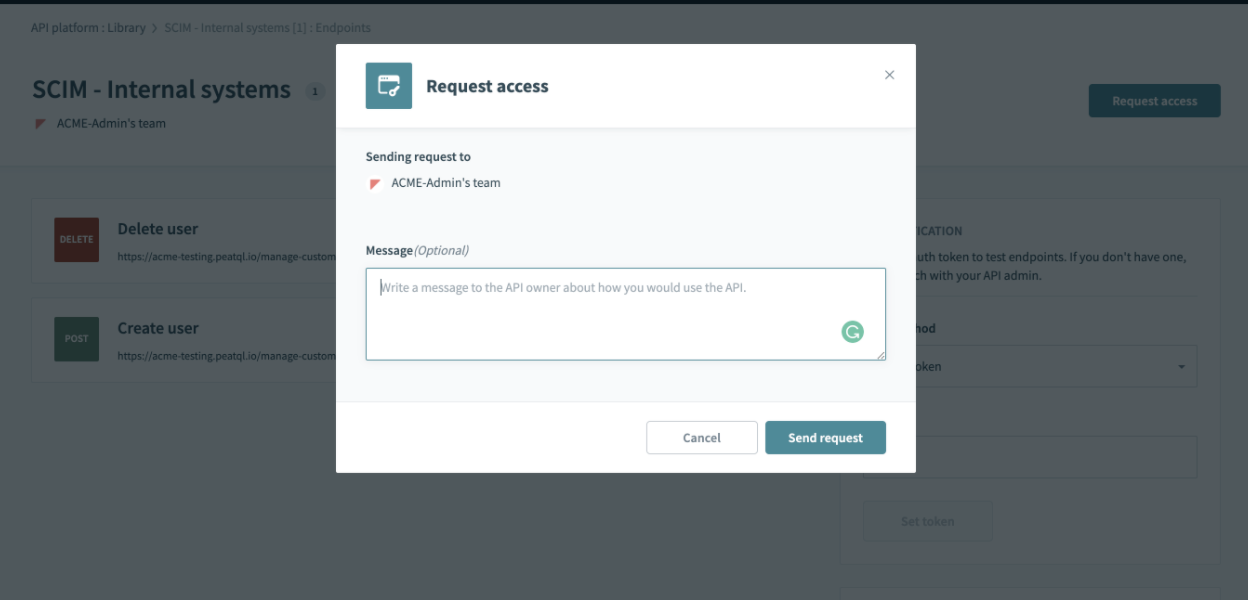 API library - request access
API library - request access
Last updated: 5/21/2025, 5:22:32 AM