# SOAP API recipe walkthrough
Ready to create your own SOAP API? In this guide, we'll walk you through an example using an HTTP connection.
Our goal is to create an API that parses and processes SOAP requests through a target API hosted on-prem. External business partners and internal stakeholders can use this endpoint to access and consume data without directly accessing this API hosted on a private server.
# Step 1: Create the recipe
In this step, you'll create the recipe and select its starting point.
Create a new recipe and give it a name.
Select a folder to contain the recipe.
Click Build an API endpoint as the starting point.
Click Start Building.
When the Build an API endpoint starting point is used, Workato will automatically create a recipe with a New API request trigger and a Response to API request action.
# Step 2: Define the recipe's trigger
Next, you'll define the request and response structures for the endpoint by defining the New API request trigger parameters. Defining the trigger has two steps:
- Step 2.1: Define the API endpoint's request structure
- Step 2.2: Define the API endpoint's response structure
# Step 2.1: Define the endpoint's request structure
In this step, we'll define the parameters for requests made to the endpoint.
Click the trigger to open its Setup tab.
Open the Request tab if it's not open already.
Select Text/XML in the Content type field.
Define the parameters to include in the headers of requests sent to the endpoint in the Request header section.
# Step 2.2: Define the endpoint's response structure
After you've defined the request structure, move on to the endpoint's response structure. The response structure determines the outputs returned by the SOAP API recipe and their respective fields.
For example, if you wanted your endpoint to return a response of a successful API request, you could add a response (200 - Success) that does that.
In this section, you can also define Error responses when the SOAP request contains an unidentified operation.
Open the Response tab, if it's not open already.
In the Content type field, select Text/SOAP.
In the Response headers section, define the parameters that will be present in response headers sent from the endpoint.
In the Responses section, select Add response.
In the Response #1 section, specify a name for the successful response.
In the Response #2 section, specify a name for the unauthorized response.
In the HTTP status code field, set whether the response code is standard or custom.
- If you select Standard response, choose an HTTP status code from the picklist.
- If you select Custom response, enter a custom HTTP status code. You can specify response codes from 2xx to 5xx.
# Step 3: Add steps to the recipe
Adding steps to the recipe consists of the following steps:
# Step 3.1: Parse and inspect XML payload
Use XML Tools by Workato to parse the XML body and extract the operation name.
Verify that the incoming request is in the list of approved operations by searching the operation name from the Lookup table.
# Step 3.2: Send a request to the target application
In the If block, Add the desired action. In this example, we'll add an action that sends a SOAP request to a target API hosted on-prem. (Action in an app > HTTP > Send request) Select the HTTP connection that forwards requests through an on-prem group.
After you're finished defining the action(s), select the Return action.
In the Response schema section, map the payload from the on-prem API to the response body.
The last step is to define the Else block, which will run if the request contains an unauthorized operation. Select the return action (Action in an app > API Platform by Workato > Respond to API request) and choose the Not found response.
Error responses enable your endpoint to provide useful information when something goes wrong, allowing for more targeted troubleshooting.
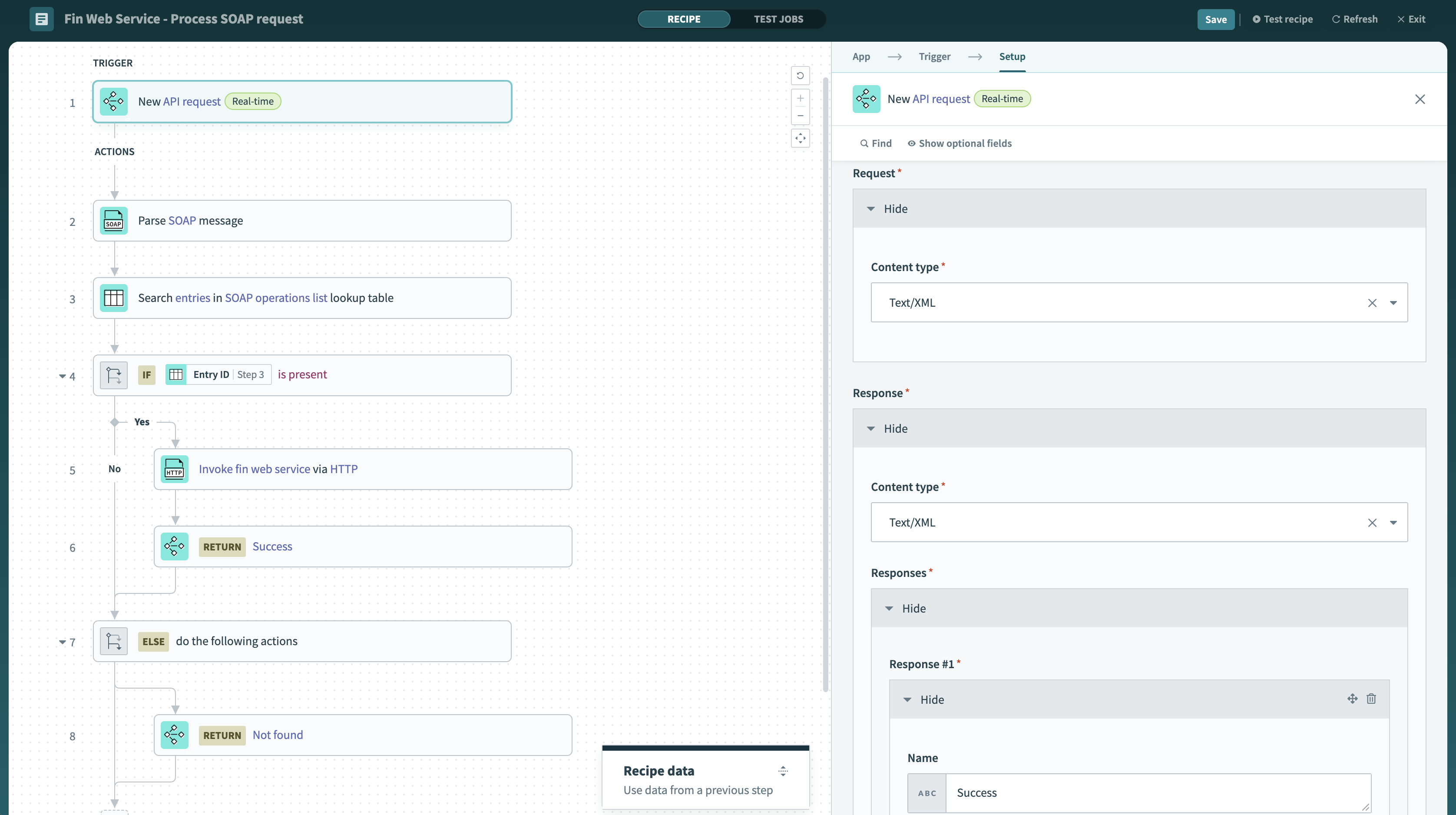 SOAP API recipe
SOAP API recipe
# Step 4: Create a separate API recipe to return WSDL
Create a separate recipe that returns a WSDL describing this SOAP API. This WSDL can be stored on Workato using Workato FileStorage.
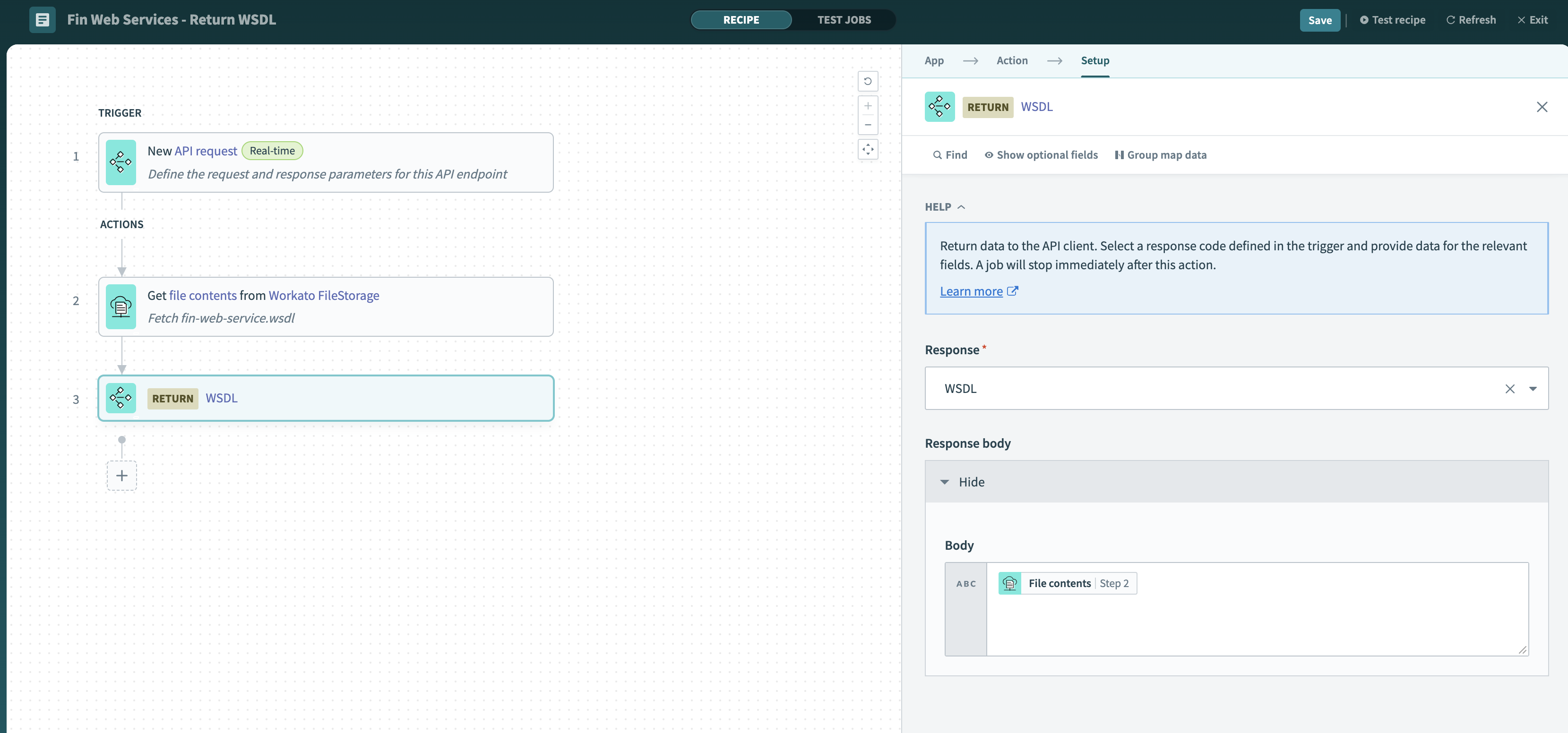 WSDL API recipe
WSDL API recipe
# Step 5: Save and test the recipe
Save and test your recipe as you go! We recommend building recipes in small steps to make troubleshooting any issues you encounter easier.
# Step 6: Create a SOAP API collection
Create a new API collection using the two recipes. This should create two endpoints - the first to process each SOAP request and the other to return a WSDL.
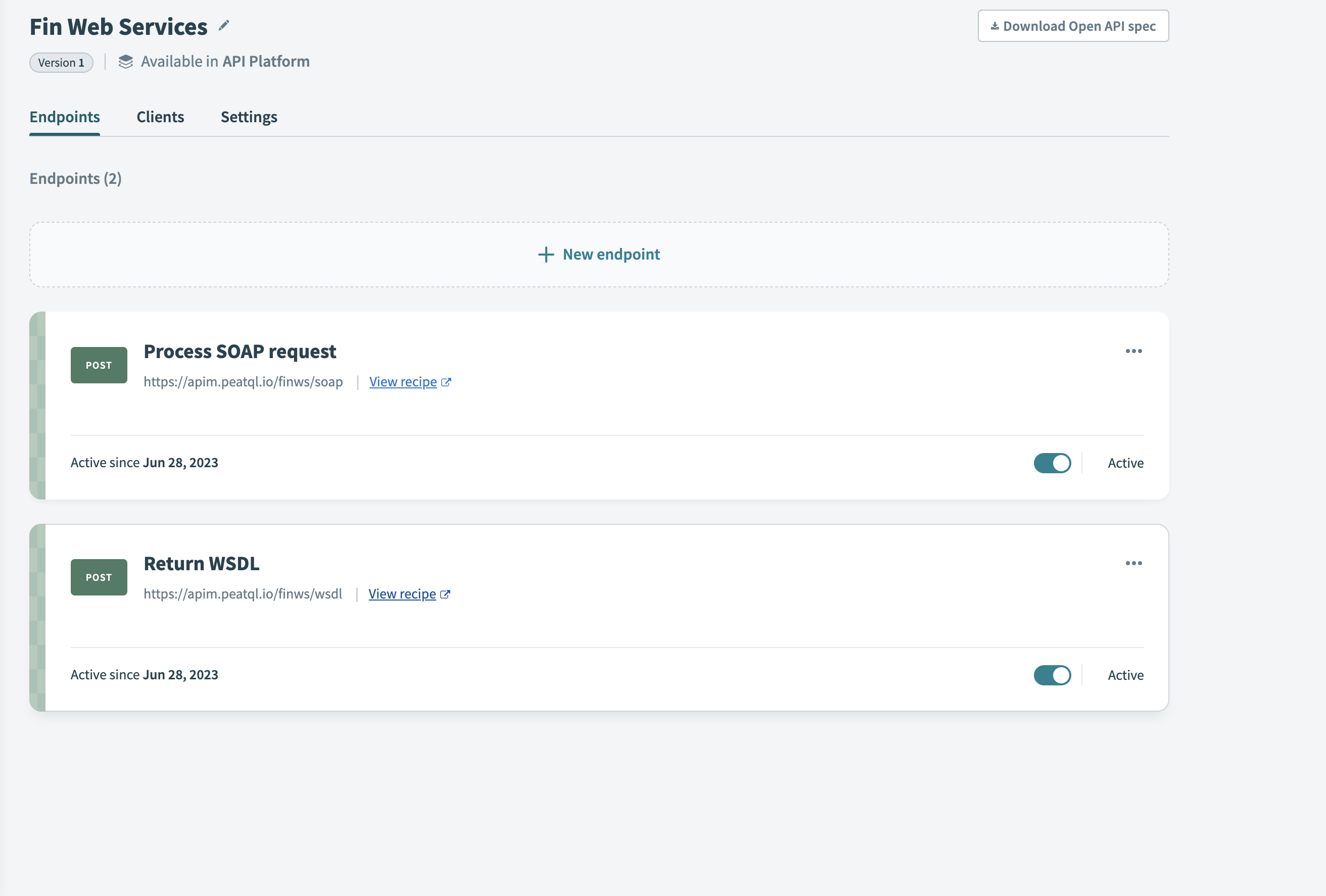 SOAP API collection
SOAP API collection
Congrats on creating a SOAP API recipe! Check out what else you can do with these other resources:
Last updated: 1/12/2026, 8:49:11 PM