# Recipe collections
Recipe collections are a subset of accelerators that contain a curated group of recipes that work together to help users accomplish a simple to complex use case. They are used as a springboard or template to help speed up implementation, or simply as a source of inspiration as users are exploring the Workato platform.
Similar to accelerators, they can also be installed and run out-of-the-box, but usually require customization to fit specific customer requirements.
# Installation guide
After deciding that a collection fits the needs of your team, to install a collection, follow these 2 simple steps.
Download the collection
In every collection page, users can download the zip file by clicking on 'Download' on the top right of the screen. That initiates the process and the file should be downloaded within seconds.
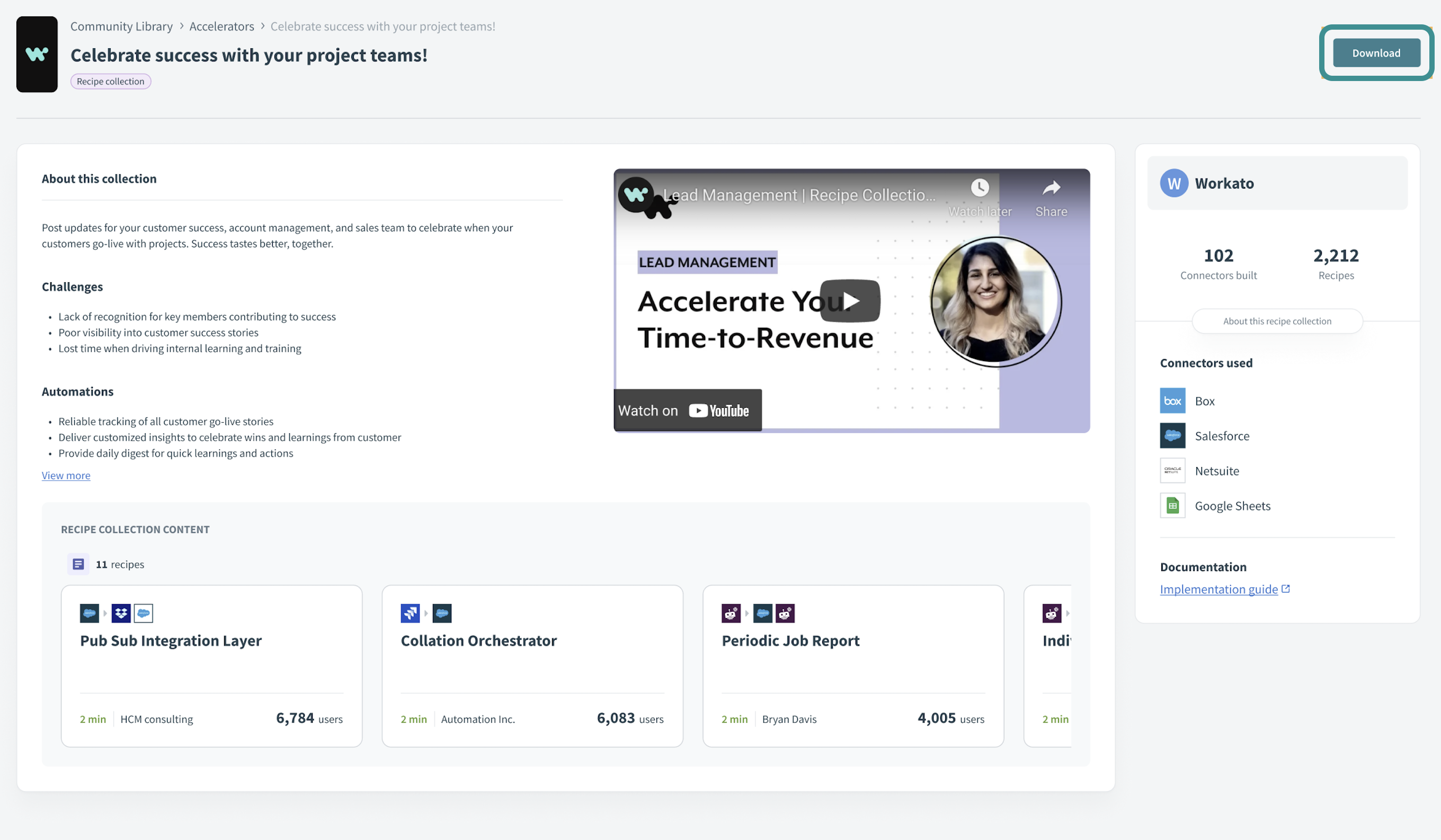 The 'Download' button is available on the top right
The 'Download' button is available on the top right
Import the file
Once the file is downloaded, head to the Recipe lifecycle management (opens new window) tool in the Tools menu.
Click on the 'Import' tab and the Import package to new folder button. Then simply drag and drop the file and select the folder to import the recipes into. You can review the content to be added in the next screen before clicking on the 'Next' button to start the import process.
Once importing is complete, go to the chosen folder and access the new recipes there. The recipes can be edited and run as needed.
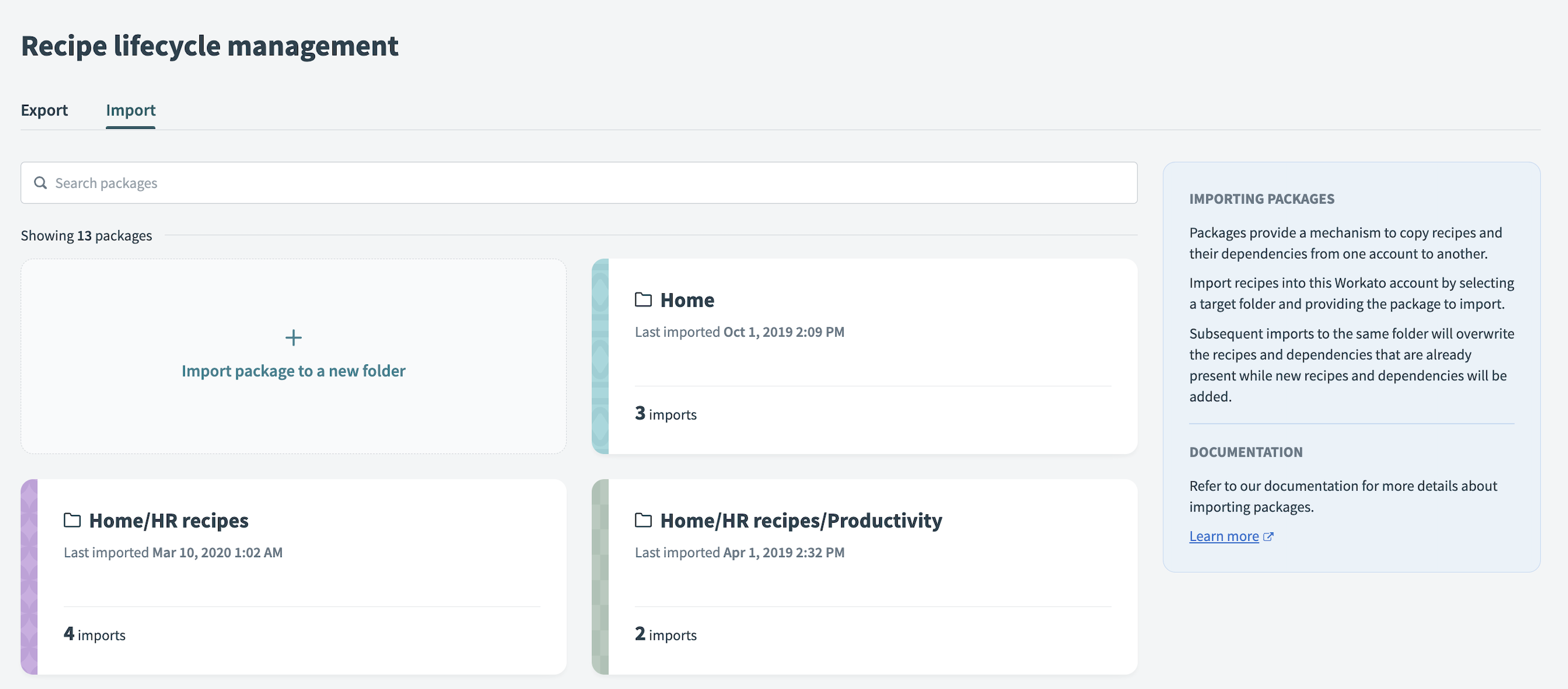 Use Recipe lifecycle management to import the downloaded file
Use Recipe lifecycle management to import the downloaded file
Last updated: 11/24/2025, 10:13:00 PM