# BambooHR - Create/update time off request action
This action creates/updates a time off request on behalf of an employee in your BambooHR instance.
# Input
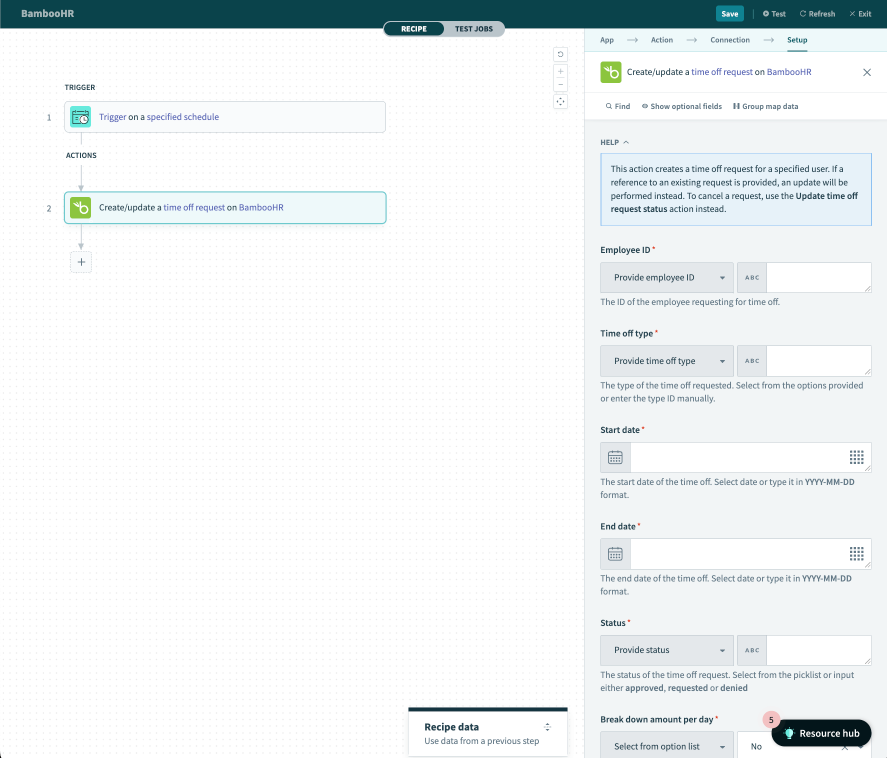 Create/update time off request action
Create/update time off request action
| Input field | Description |
|---|---|
| Employee ID required | The ID of the employee requesting for time off. |
| Time off type required | The type of the time off requested. Select from the options provided or enter the type ID manually. |
| Start date required | The start date of the time off. Select date or type it in YYYY-MM-DD format. |
| End date required | The end date of the time off. Select date or type it in YYYY-MM-DD format. |
| Status required | The status of the time off request. Select from the picklist or input either approved, requested or denied. |
| Break down amount per day required | When enabled, a break down of the amount of time off taken by the employee per day needs to be provided. Allowed values are true or false. |
| Note | Enter any notes you want to attach to the request. By default note will be made on behalf of the requesting employee. |
| Previous request ID | When an existing request is selected, an update will be performed instead. Leave blank to create a new request. |
| Date required when specifying amount per date | Select date or type it in YYYY-MM-DD format. |
| Amount required | Enter a whole number indicating the number of days/hours to update the employee's balance by. You cannot specify the units to add. The unit will be whatever the time off type is configured for. |
# Output
| Output field | Description |
|---|---|
| Status | The status indicating the outcome of the request. |
Last updated: 1/16/2026, 9:37:12 PM