# BambooHR - Get company employee report by ID action
This action fetches an existing employee report from the user's BambooHR instance.
# Input
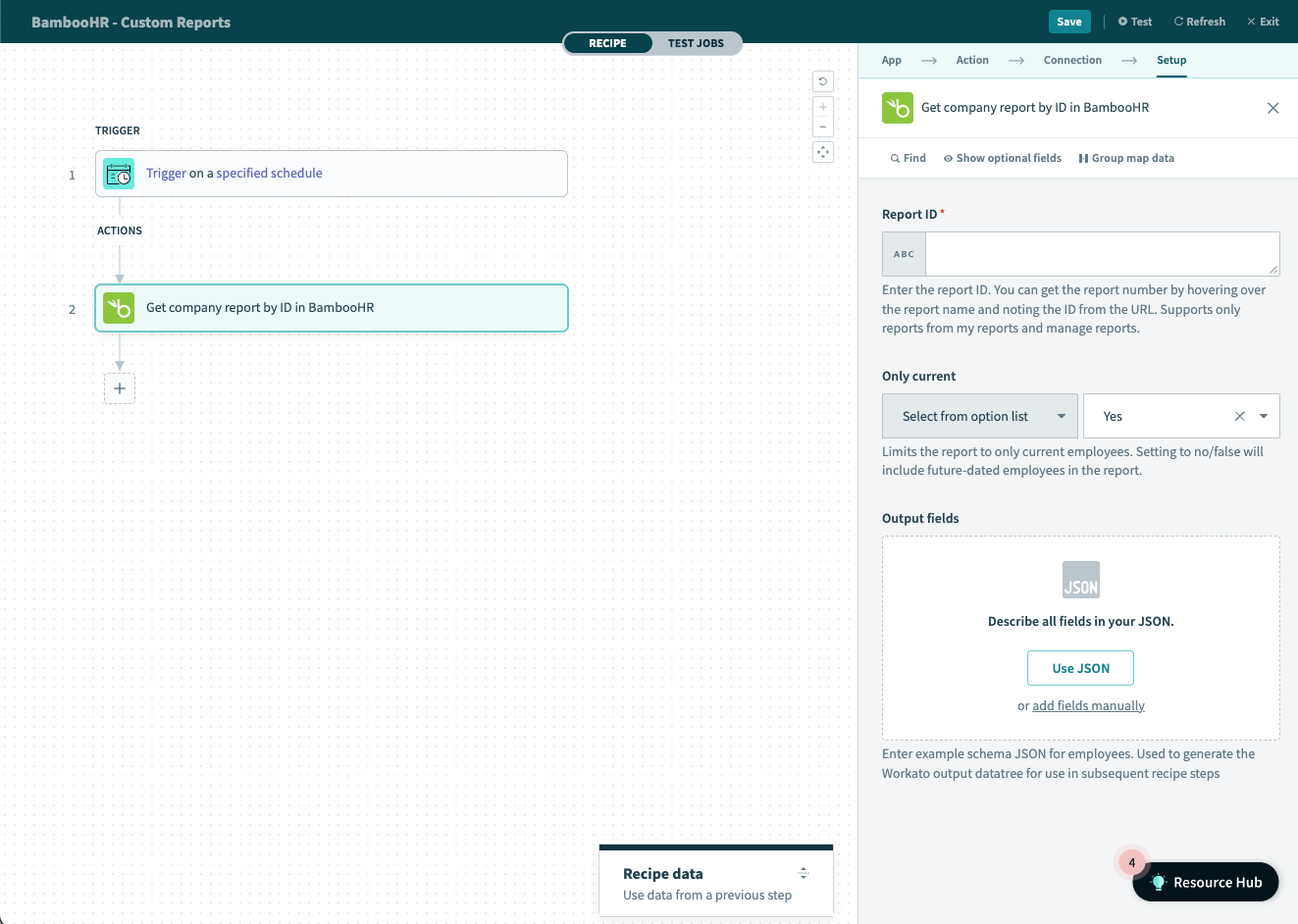 _ Get company employee report by ID action_
_ Get company employee report by ID action_
| Input field | Description |
|---|---|
| Report ID | The ID of the existing report. You can get the report number by hovering over the report name and noting the ID from the URL. Supports only reports from my reports and manage reports. |
| Only current | Limits the report to only current employees. Setting to no/false will include future-dated employees in the report. |
| Output fields | Provide a sample JSON of the expected output fields from the report, or enter them manually. |
# Output
The output of this action is the set of data for all the employees as configured in the report.
For more information, read the BambooHR documentation (opens new window).
Last updated: 1/16/2026, 9:37:12 PM